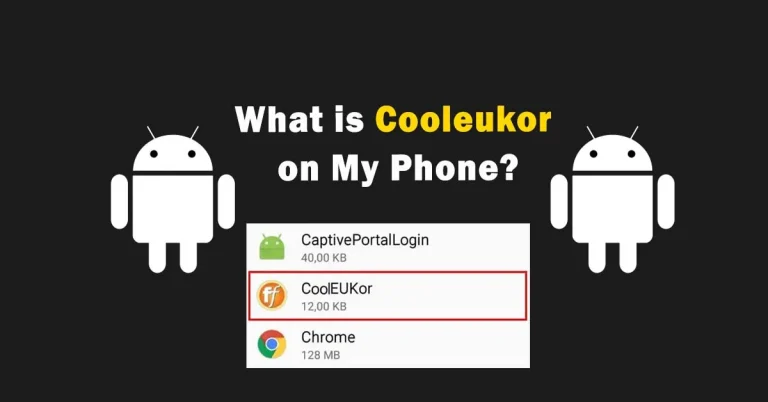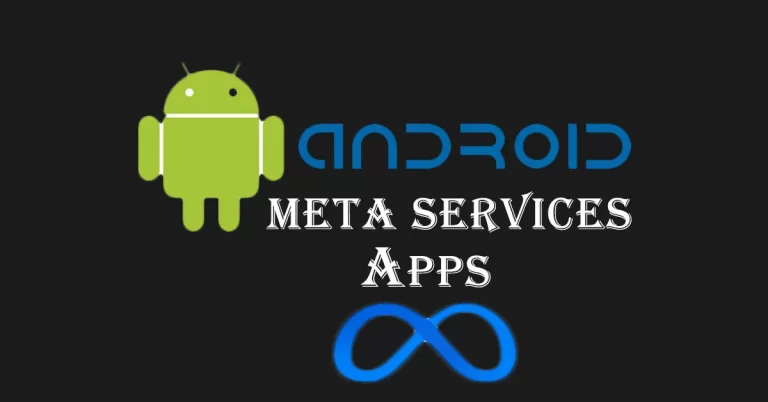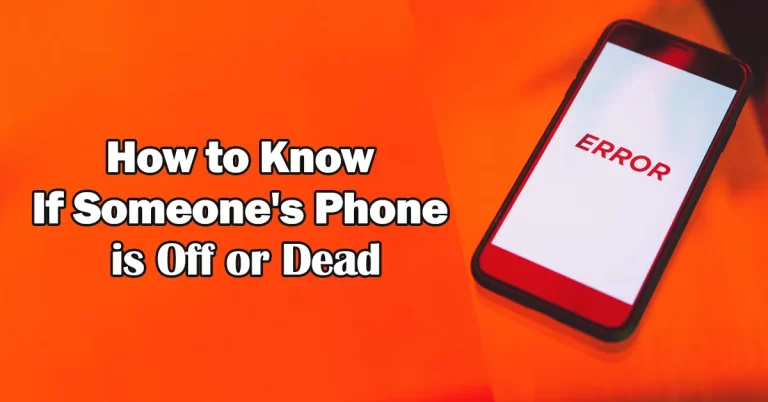What is Carrier Services Android? Fix All Issues
Do you get a notification from the Carrier Services App on your Android phone? What issues does it cause? How to solve them? Let’s figure it out!
Google designs the Carrier Services (CS) for Android devices to enable advanced features while communicating between devices. It’s available on most Android devices since 2017 and enhances productivity in delivering SMS/MMS.
In contrast to many benefits, this CS has some cons, like automatic updates, cellular data consumption, battery consumption, and many more. To fix such kinds of bugs, we’re going to provide exclusive content.
What is Google Carrier Services for Android?
It is an Android pre-installed app that provides its services to increase network connectivity for smooth calling and text messaging. The main purpose of a smart device is communication, and Android optimizes this process through CS.
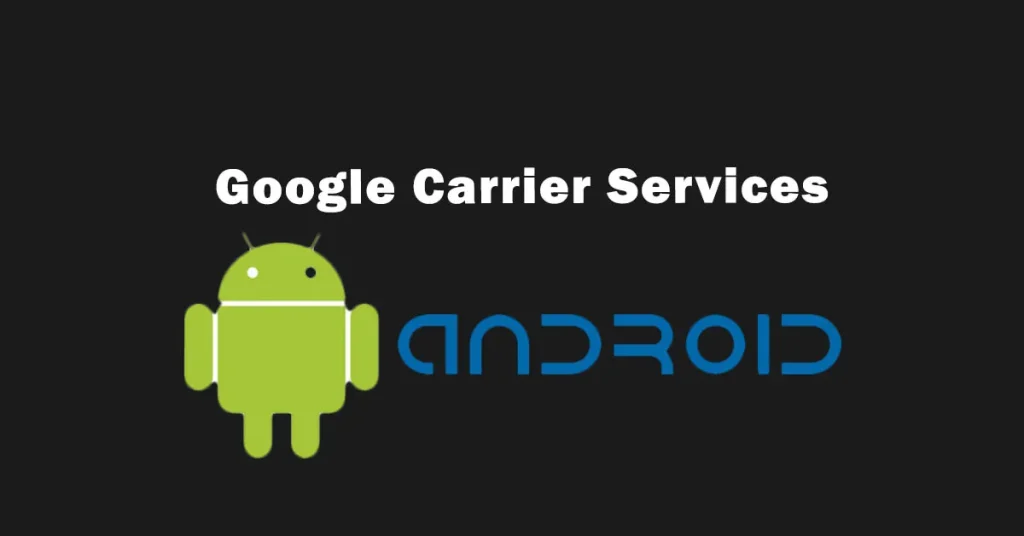
Google CS doesn’t show its presence on the screen as it runs only in the background. At the back end, it consumes some battery charging while facilitating amazing results. It stimulated all the crashed data into a seamless communication. So this app is essential as it has a lot of features.
Carrier Services Key Features
The CS is an important component, its presence in a device is compulsory for supporting seamless communication. Moreover, it also handles various communication protocols between the device and the network. Some key features are the following:
- Improve messaging service including SMS/MMS
- Quick deliverance of replies
- Automatic regular updates
- Seamless voice calls, text messages, and data services
- Rich Communication Services (RCS)
What is Rich Communication Services (RCS)?
RCS is a feature of Google Carrier Services. Its function is to provide consistent service for smooth connectivity. It catalyzes sending and receiving high-resolution media sharing. Moreover, during group messaging, it helps to detect read receipts and typing indicators.
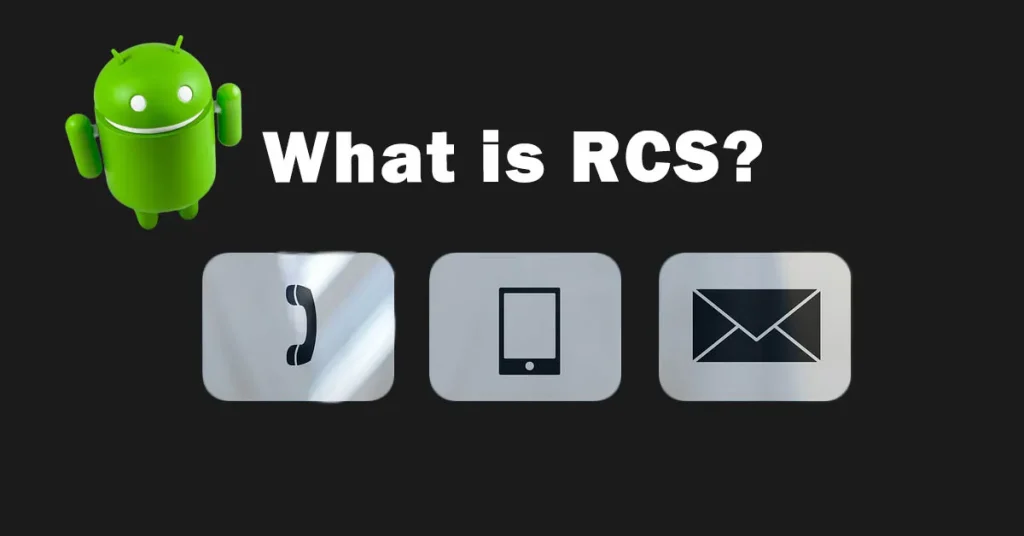
The mobile SMS app is linked with RCS. Sometimes due to out-of-coverage network or any other reason messages failed to send. In these cases, RCS detects crashed data and tries to diagnose it as soon as possible, even at low network signals trying hard to deliver text messages.
Normally RCS is turned On most latest Android devices. If it is turned off then you can turn it on by clicking on “Do more with Google Messages”. It is a good option when you have Wifi. Make sure that your SIM is verified to use this service. It’s a secure way of conversation so you can try RCS messaging android without any hesitation.
Carrier App Android and Permission
The CS is a built-in app available in the app manager of the device’s settings. It consumes data and storage of a device. It’s very difficult to turn it on and off again and again for voice calls or text messages. Hence, it always runs in the background and remains active.
In the background, it is active on many built-in apps i.e. microphone, messages app, call, etc. This service may request permission for many other apps as well. In this case, you may not need to grant access otherwise more battery would be drained. Make sure not to change settings otherwise, configuration can be disturbed.
How to Disable Carrier Services?
The CS has permission to receive or fetch data from the internet. It automatically updates the old version. New updates keep bugs fixed and improve the app functionality. With so many features you wouldn’t want to uninstall it from your device. While you can disable it in some circumstances.
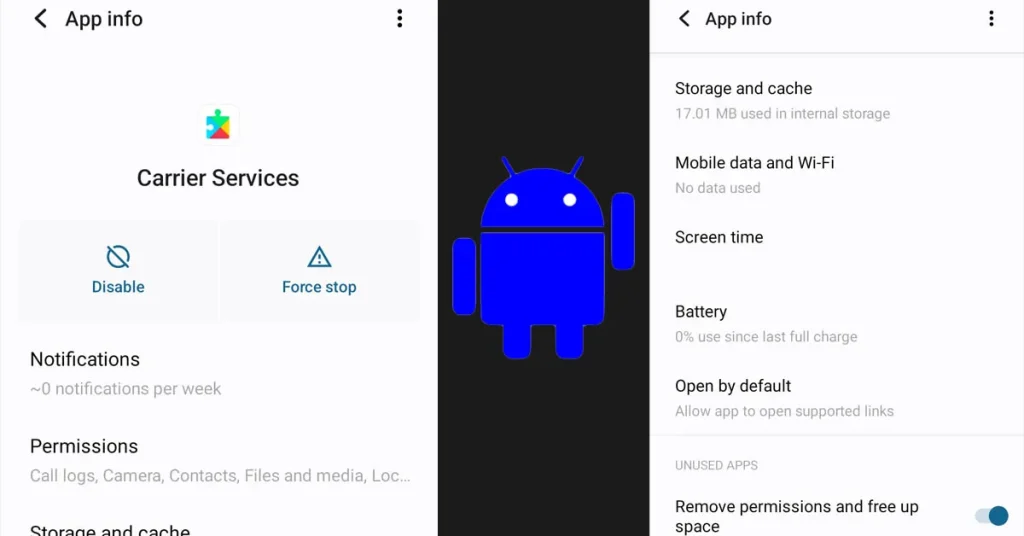
Open settings and then click on app manager, or directly search in the settings and open the app. Here you will find many options including storage, permission, data and cache, etc. Here you can evaluate whether it’s a good or bad option to remove this app. Click on the disable button for temporary disabling, and also clear data and cache.
It’s a suggestion don’t disable this service until you have a solid reason. It’s a Google app with many pros and only a few cons. Hence, let it work for you in the background.
Frequently Asked Questions
What is RCS Messaging Android?
In the latest Android devices, RCS (Rich Communication Services) is introduced for advanced communication. Verify your phone number in Google Messages and use this feature on your device.
Can Carrier Services Battery Drain be Fixed?
Yes, it can be fixed by force-stopping or disabling it. Sometimes, if a user doesn’t have a SIM in the device, then it’s better to keep it disabled. You must disable it by turning off “Chat Features”. This is how you can save an extra 5-10% battery.
Does Carrier Services Update Automatically?
Yes, there is no need to update it manually. If this feature is already present in your device, it’ll automatically update according to the Google update. But once you uninstall it you have to download it again from Play Store.
Bringing It Together
In Conclusion, we have disclosed that Android Carrier Services is one of the best apps with a lot of features. It facilitates Android users with smooth connectivity during chatting, voice calling, sending location on text messages, and sending multimedia files through the message app. In the old phone, this feature wasn’t available. Thanks to Google for such an amazing app for seamless texting with our fellows.