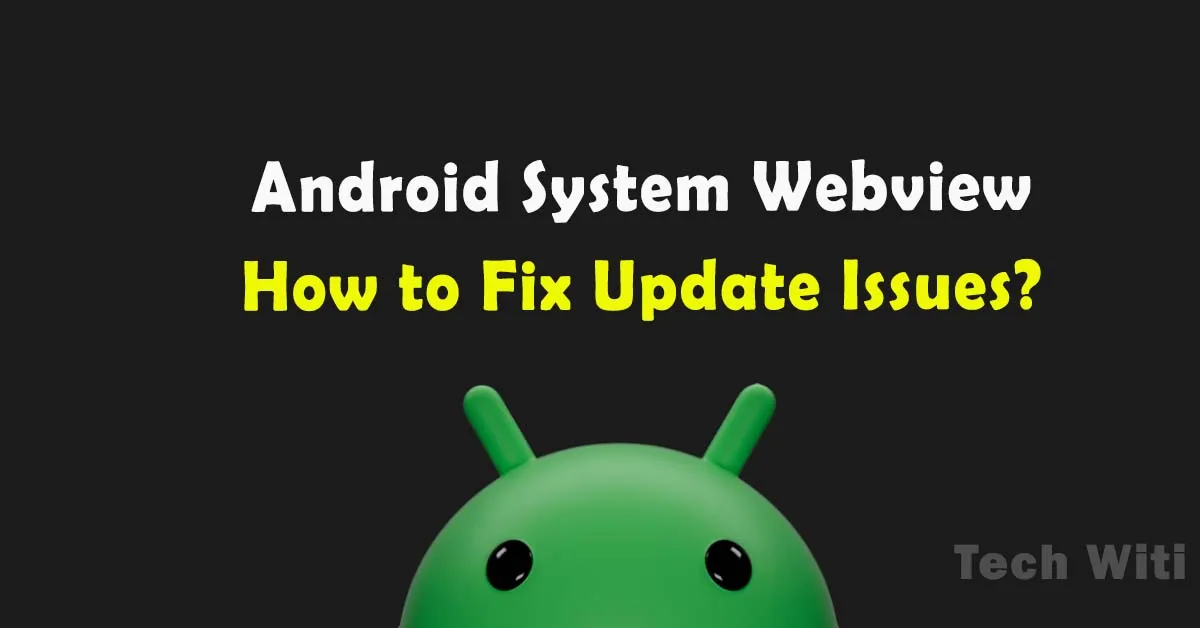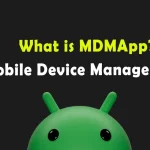Is your Android System Webview not updating, or are you facing the app crashing even after uninstalling the update? Can disabling the app solve all the problems? Does joining beta fix the Webview app issues? How can you utilize this app in your daily use? Everything about Android SW will be discussed in this article.
Android Webview System is a pre-installed app on Android phones, especially Samsung. It facilitates users with many features like displaying web content on apps. There is no need to use various browsers with multiple taps, just read everything on an app. Isn’t it amazing!
Moreover, if the problem persists like the Webview app is disabled and not updating itself along with various apps crashing, then you may need assistance on it. We’re going to disclose all the details in this article!
What is Android System Webview?
System Webview on Android phones is a system app that does various tasks. Sometimes, we get an external link on social media apps like WhatsApp, Facebook, etc. that redirects us from our main opened app. The Webview app opens such links on the Webview platform so you don’t need to open them on separate browsers.
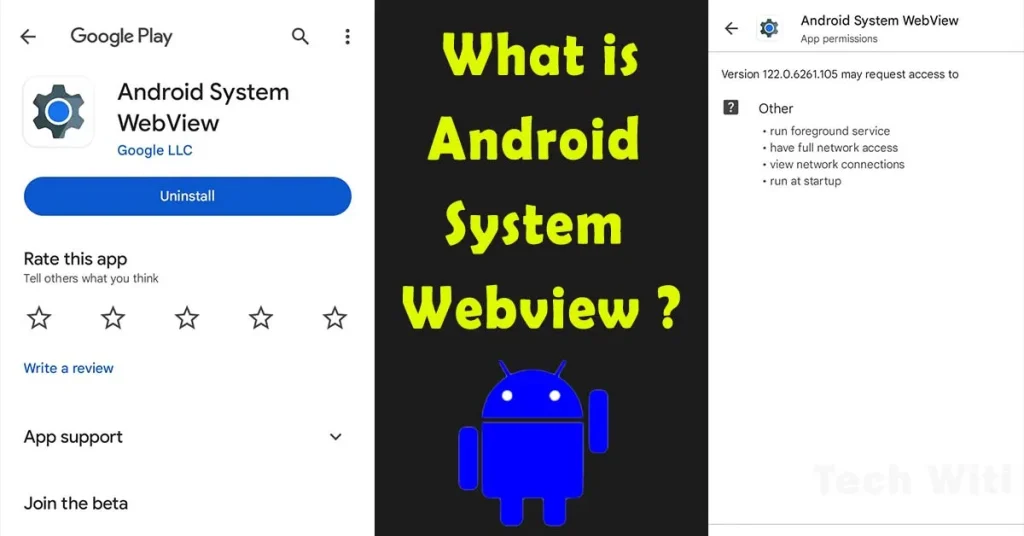
It is advantageous when you have to assess the web content on Android apps without opening a separate browser, as it saves your time, phone ROM, and diversion. In this way, you’ll be able to read the relevant details on Webview instead of browsers. Once the Webview closes you’ll redirect to the app again.
Android System Webview App Features
The system app provides a lot of facilities for Android users. When a user wants to read the news, play puzzles, and many more activities by remaining on a particular app, then you must have the Webview Android System app on your phone. Some of the key features are:
- The System WebView enables apps to display web content directly within their interfaces, allowing users to view web pages, articles, and other online content without leaving the app.
- It enables one to see web pages smoothly and is similar to a standard web browser.
- It also enables interactive web experiences such as form submissions, dynamic content updates, and user interactions.
- It secures the browser details; history, passwords, etc. by limiting the content to a separate single web page.
In short, the System Webview integrates web content within apps, enhances the browsing experience for Android users, and upgrades various app experiences.
Why is Android System Webview Not Updating?
Android System Webview update problem is normal on Android phones. You may not be able to update, re-activate, or uninstall the app. Usually, the app automatically updates when a new update comes from Google. But, sometimes you face an update issue. When you directly search Webview on Play Store, you won’t find it.
To solve the update issue, open the app manager in the settings. Open the Android Webview and click on update. Taping on an update redirects you to the Play Store. If there is no option for an update then make sure to turn off or disable Chrome. If it’s easy, clear the cache and storage of Chrome. Go back to the Play Store, now you can access the update option for the app. In addition, you can also join the beta version for advanced features.
Is Android System Webview a Spy App?
Thinking Android System App spyware is not right. Instead, it’s a Google app with the primary purpose of enabling apps to display web content without opening various browsers and tabs. The app itself is not malware, while the links that you open on it might be suspicious. Hence, make sure not to give login details and passwords on the Webview page. In such cases, copy the external link and use the Chrome browser for advanced security measures.
How Do You Uninstall Android System Webview?
In the first place, it’s not recommended to uninstall. Instead, it’s better only if the Android Webview System disabled for some time. Unfortunately, if you uninstall the app you’ll face many issues. You won’t find it on the Play Store separately as an app. Anyhow, if you want to remove it then uninstall it by applying ADB using shell commands.
Frequently Asked Questions
What is Android System Webview and Do I Need It?
It’s a pre-installed system app on Android for browsing activities. If you prefer using an external web browser for browsing activities, you may not necessarily need it enabled. Moreover, disabling WebView won’t affect your device’s overall functionality, but some apps may not work as intended if they rely on WebView for displaying web content.
How to Enable Android System Webview?
Enabling is only required if you already disabled the app manually. To enable it again open the app manager from settings. Open the app and tap on the enable button. If you face any issues then try to update the app from the Google Play Store.
Bringing It Together
In Conclusion, Android System Webview is used for various purposes while the main purpose is exploring all external links on a single webview page. It’s like other apps on Android like Ant Radio Service, Market Feedback Agent, and many more. These apps are like a foundation for Android phones. Don’t think this app is a spy app on your phone. Utilize the various features of the app and keep reading TechWiti for solutions about the System Apps.
Last modified: March 19, 2024