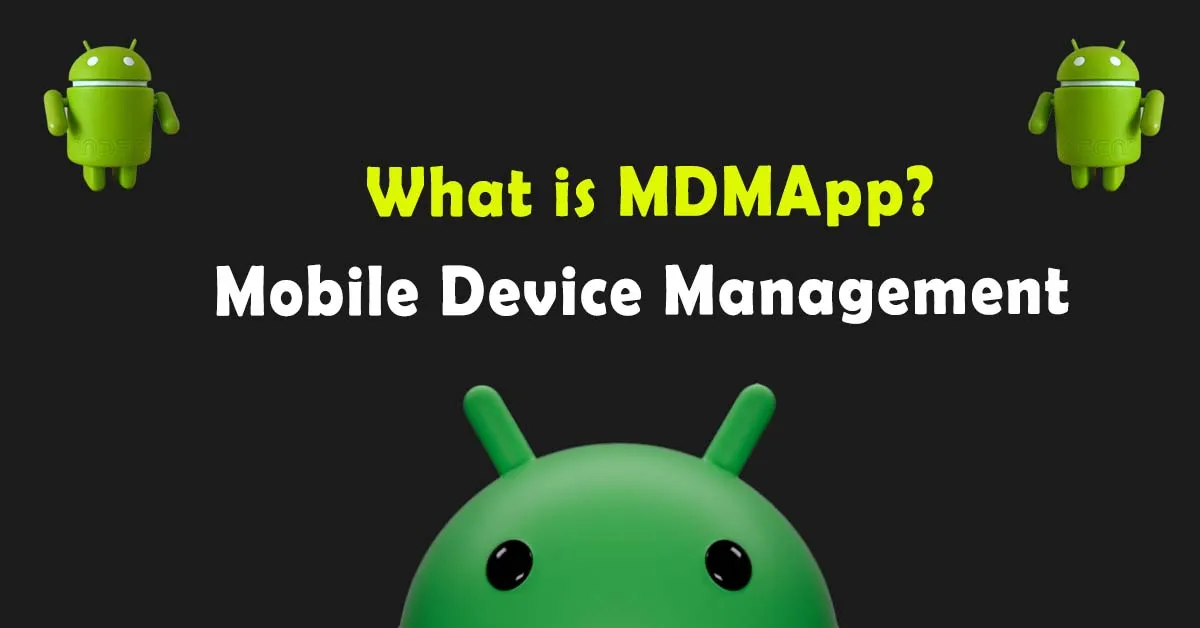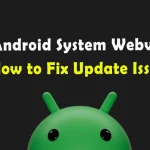Do you have MDMApp on your smartphone? How to configure this app with a work profile? Does this app collect your data? What should be the best option either shifting the phone to a fully-managed device or only a work profile device? How can you configure an Android device to the corporate server? It’s a comprehensive guide that will solve your maximum issues regarding the MDM Android App.
MDM App (Mobile Device Management) is a pre-installed app on Android devices, especially Samsung. The app, initially launched by Samsung, is available on all Samsung phones having operating system version 5 or above. Its major purpose is to manage Android devices from an administrator. For example, a company as an administrator, manages phones given to its employees.
What is MDMApp on Android?
MDMApp Android is a tool or app used to manage and secure enrolled devices’ data. It is required to monitor the work of employees by connecting smartphones with the company’s MDM server. The company can notice all the work under the Work Profile as an administrator. Samsung introduced the app years ago to protect mobile devices from malware.
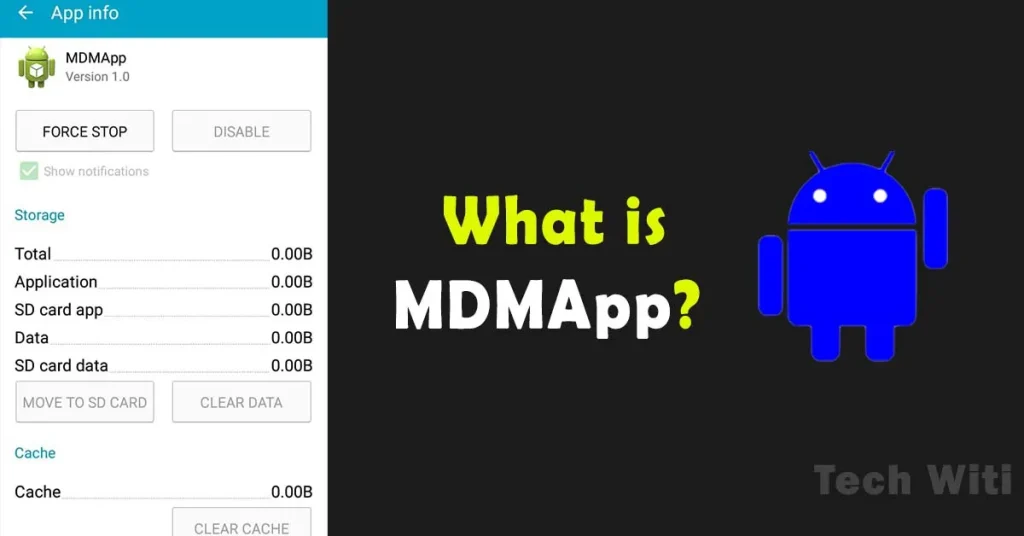
Your pre-installed MDM Android app has limited use until you set up your phone as a corporate device. For example, if you have a personal mobile you can remove the app because you have nothing to do with it. Sometimes, companies don’t provide an extra smartphone to employees then personal phones can be set up with the server by using a login and password. In such cases, create a work profile and restrict all the work data in the profile.
MDM Android Working and Features
Android MDM (Mobile Device Management) works like a mediator between a device and a server. Many devices can be connected to a server, depending on the third-party product. If you have a small business go for a limited package from some MDM solution tool like Hexanode. Take a trial and pursue it according to your business.
In addition, several free Android MDM are available on the Play Store. Each tool has its own features, but, there are some common features in the MDMApps which are the following:
- MDM connects with the administrator and enrolled device. It connects by various methods like QR codes, NFC, or zero-touch enrollment.
- As an administrator, you can view all granted details by enrolled devices such as software, hardware specifications, and installed applications.
- You can set policies and restrictions on the employee’s device such as encryption, security settings, and much more depending on the solution tools configured with the devices.
- Moreover, you can also locate employee devices by geo-tracking, remotely locking, locating, wiping, or resetting devices in case of loss, theft, or security incidents.
- If the employee has a personal phone, you can give a work profile so personal and business data remains separated along with secure document sharing and collaboration.
What is MDM Open Source on Android?
Android MDM open source is a software platform that provides mobile device management functionalities and features to their clients. Usually, business companies are unable to create their own tool for using MDMapp. Hence, companies use third-party tools which are simply known as Open Source MDM.
There are some free mobile device management software such as JumpCloud, Jamf, Miradore, and many more. Most free MDM are up to limited devices on the trial version. So, it’s more advantageous for companies to use a tool that provides connections to many devices.
Can I Join MDM Agent on Android?
Yes, the MDM agent app can be linked with Android. Once you install and configure the MDM agent app on your Android device, it can communicate with the MDM server. It enables many functions on the device according to the company given policies. It ensures security within an organization’s network.
Can I Remove MDMApp Samsung?
Basically, MDM is an app launched by Samsung with a package name com.samsung.android.mdm. In most of the Samsung devices, you’ll see it as a pre-installed app. For other Android devices, you have to download MDM App from the Play Store. Anyhow, if you don’t want to use this app then you can remove it from the phone.
In addition, if you are using MDM Client App on Samsung then you’ll find difficulty in removal. In the first place, you have to get permission when your device is enrolled in a management program. Once enrolled, it becomes difficult to delete or disable the app, as everything is up to admin. All the control is in the hands of the agent for fully managed devices, while the MDM agent may only manage the work-profile data and apps.
Frequently Asked Questions
What is Mobile Device Management MDM?
Mobile Device Management (MDM) is a mechanism that connects smartphones, tablets, and laptops to the admin. Admin has the power to keep an eye on the activities. For example, at the home level parents use MDM to restrict children’s activities. At a bigger level companies or organizations use MDM solutions to control and monitor all enrolled devices.
What is MDMapp Android?
An MDM client app can monitor an Android phone. It is used to troubleshoot enrolled devices, notify information, send or receive secure emails, read documents only by company employees, backup data, restrict rooting or jailbreaking, and much more.
How MDM Work on Android?
First of all, install the MDM application on your Android phone. Enroll the phone to the MDM program. Connect the app with the server by using various methods such as QR code scan, Login ID, etc. provided by the organization. Do your work tasks and assignments on this phone. Try not to use such a phone for personal use.
Bringing It Together
In Conclusion, MDMApp is a pre-installed app on Samsung phones. In simple words, MDM means Mobile Device Management which is used to keep all data secure in the connected devices. Various MDM examples are being used for the solutions such as MDM Airwatch, ME MDM, etc. Most of the solutions provide everything to their clients. However, you can also use your phone’s app by connecting free cloud server, otherwise install the app from any third-party source.
Moreover, if you’re a company employee and your company uses Samsung devices take a look at Enterprise Mobile Management (EMM) by Samsung. The pre-installed app on your phone occupies only a few MB. It’s not a spy app or malware but protects your work profile data from external threats. Hence, don’t try to remove it from the phone. For more interesting topics like Carrier Hub, Carrier Services, Email to Text, Private Compute Services, and many more keep visiting Tech Witi. Thanks.
Last modified: March 23, 2024