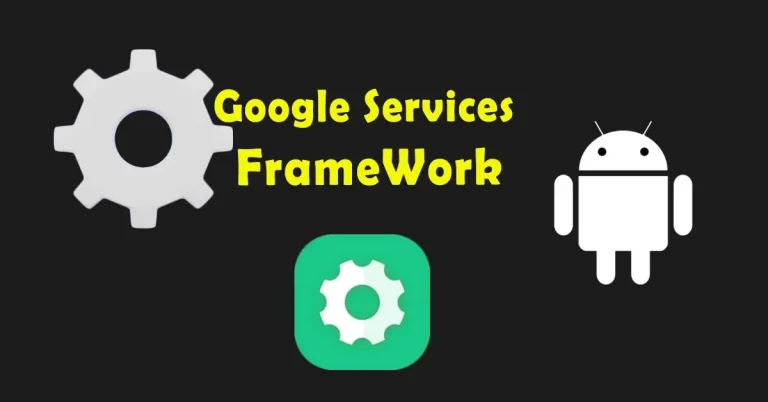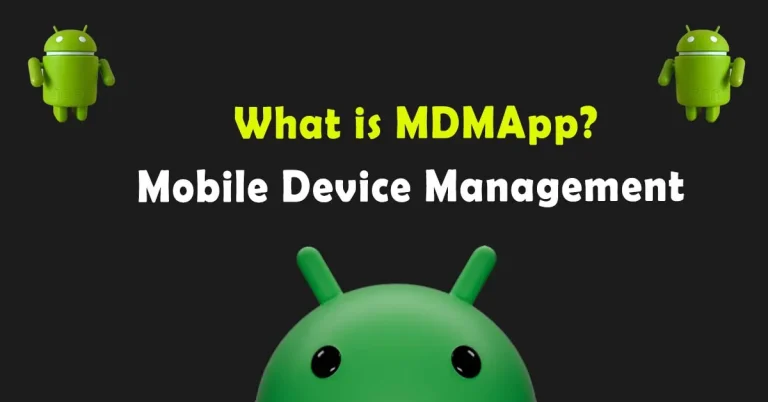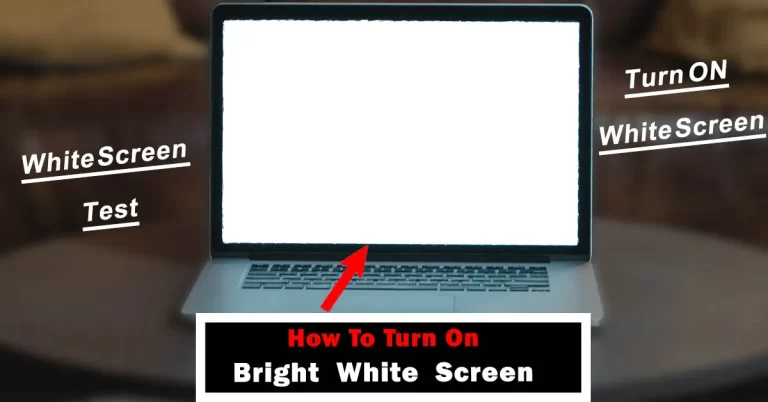What is Carrier Hub? How to Fix Processing Requests?
Are you looking for the best answer to what is carrier hub? Are you getting notifications about processing requests, especially if you are using TMobile US?
Carrier Hub is a pre-installed system app, sometimes notify on a screen. T-Mobile phone, One Plus, Samsung, and other Android phone users may come across carrier hub notification problems. These problems are normal; you just need minor guidance to resolve them.
What we are waiting for! Let’s dig out all about Carrier Hub!
Carrier Hub on My Android Phone
Carrier hub on Android is a handy app that enables Voice over Wi-Fi. It is an essential app because it manages communication and network-related activities. Without this app on your Android phone, your phone may experience limitations in processing requests with carrier networks.

Carrier Hub connects an Android device with secure wireless networks specifically for T-Mobile users. Device connectivity gets enhanced when this carrier Hub running in background. You can find this carrier app in your app manager.
In the settings, if you cannot find carrier hub Android then search with company name. For Sprint users it is activated as Carrier Hub while for T-Mobile wireless carriers it is activated as Carrier Hub Magenta. Moreover, you can manually install other carrier services if you are using any other network.
Carrier Hub Processing Requests Notifications
Sprint and Tmobile networks usually pop up a notification MCM client requests processing. This notification comes when you have to make a phone call, send a text, and use a data network, but unfortunately, during processing requests, your phone won’t work properly for calls, texts, and data.
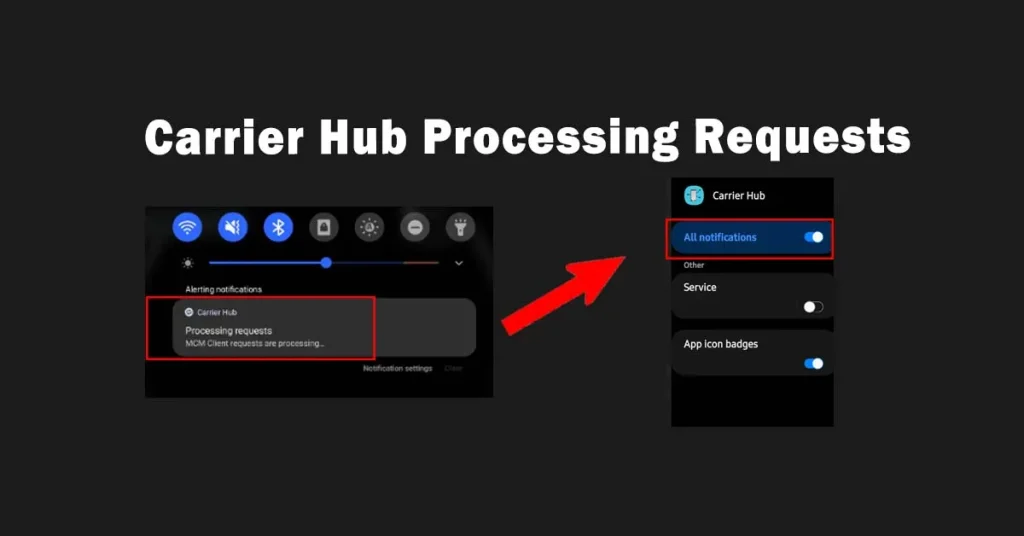
Processing request notifications come from Carrier Services. This notification is followed by the MCM client requests processing. This notification usually comes when the network is slow or no connectivity with the network tower, the device trying to connect with a network, and any other app bug or app needs an update.
The T-Mobile update can constantly show you this notification. Sprint network or T SIM is the reason behind this issue. Once you change your SIM or switch network, this notification will go away. In case, you don’t want to change network, simply go to settings, open app manager, and search carrier hub. Tab on the app and turn off all notifications. In this way, this app runs in the background and doesn’t send you notifications.
Carrier Hub App on My Phone
Are you wondering what is carrier hub app and what it’s doing on my phone? The Carrier Hub app is directly related to a network you are using. It ensures all carrier features perform well, and facilitates smooth network services. It acts as a liaison between your device and the carrier. It updates automatically in the background without your notice and establishes aligned network configurations.
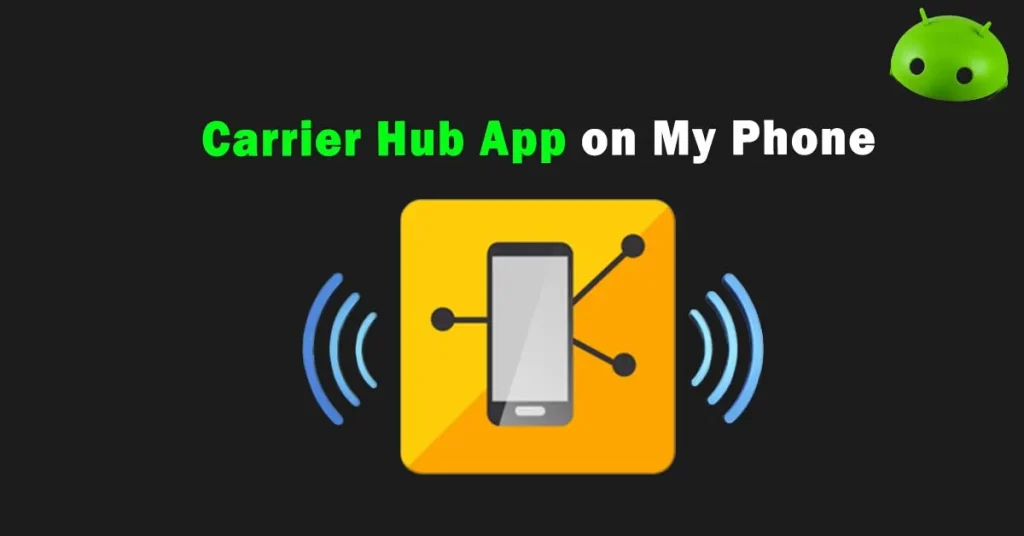
Android Carrier Hub is not limited to configuring a single network but manages multiple wireless carriers on your Android phone. Its services allow its clients to use VoWiFi, keep clear of calls dropping, and ensure the best voice quality. Since it has permission on various other apps, anyhow you can alter these permissions.
Some of the important permissions that the carrier hub has access to include network data, calls, Wi-Fi connection, phone, and storage. These permissions are for the advancement of connectivity during VoWiFi and other networking. Users can customize these permissions according to their requirements. It’s not recommended to change these settings until you find some unusual activity.
Is Carrier Hub a Spy App?
Unusual activity can take place on a device for various reasons, but it doesn’t mean only a single app is behind these activities. This app is not a spy app. Instead of misconceptions and rumors, this app provides secure communication, optimized coverage, and well support in data tracking.
Moreover, if you suspect something by continuous notifications it’s due to Sprint and T-Mobile. Sometimes, due to bugs in updates, OS patches distort the connections, and the result is constant request permissions. This sort of issue is resolved only with the latest update. If you are facing these issues then wait for the update or install it from an external source.
Frequently Asked Questions
Do I Need Carrier Hub App?
It depends on the device specifications and network carrier you are using on a device. You must need this app if you’re a T-Mobile and Sprint subscriber. Subscribers can get better network functionality, and receive strong network coverage.
What is Carrier Hub on my Phone?
It is an app that ensures to process the network-related requests and updates. It mitigates disruptions. In the connectivity and enables a device to pair with carrier networks like T-Mobile US or Sprint. When a network is down it tries to process requests while running in the background.
Should I Uninstall Carrier Hub?
No, generally it’s not recommended to uninstall without any solid reason. The app plays an important role in maintaining the network connectivity performance. Uninstalling may cause issues during communication.
What are Carrier Hub Processing Requests?
In Android, processing requests means trying to build up a connection between a device and a network. This notification usually prompts when the coverage of the network is incredibly low. Once the connection is established with the network, notification automatically goes away.
Bringing It Together
In Conclusion, the carrier hub meaning is to provide carrier services when an Android user is availing a specific network. Networks vary from location to location. Normally, Sprint/T-Mobile users find this app in their app manager. While in other countries, the situation of carrier services apps is slightly different.
Carrier hub android is a free app for T-Mobile carrier users. The users don’t need to install it manually, as it will be automatically installed once SIM is connected. There are only a few cons of this app including battery drainage, data usage, storage usage, and ADB or other difficult methods required for uninstalling.
Anyhow, uninstalling is not a good option, install the latest updates, and most probably issue will be resolved. This app is available on most Android devices including Samsung, OnePlus, Moto, etc. Last but not least, if you are frustrated too much then you can think about removing it from a device, otherwise this app is favorable for your mobile.