Do you want to test the display of your Laptop, Android, or iOS device? Turn on the bright white screen for display test, dead pixels, and all-white screen. A blank white screen assesses the overall quality and uniformity of the device screen.
The white screen is utilized for multiple functions, including display testing; revealing dust spots and dead or stuck pixels, calibration; brightness and color temperature, and graphics; to assess colors and contrasts accurately.
Turning on full-screen white is easy on Windows, Android, and iOS devices. For your ease, we’ll provide you with a button to easily download a blank white image. Open this image and test your display by zooming in and out.
Turn On the White Bright Screen
A white screen illuminates the entire screen in a white color or bright white background. It plays a crucial role in display assessment to ensure zero pixel defects in the device. In addition, white brightness is measured in units like lumens per square meter (cd/m²) to assess its brightness.
How to Turn On the White Screen
A plain white screen covers your entire screen. To exist from a full white screen press Esc or push the back button. To turn your device into a plain white screen you need to follow these simple steps:
- Visit techwiti.com or click here to open relevant post
- Click on the download button
- A blank white picture will be downloaded
- Click on the downloaded image on your device
- Zoom in or zoom out according to your device requirements
- Press ESC if you are using a laptop, and back to the normal screen
- Press Back if you are using a smartphone and close the bright screen
White Screen Test
Screen test with full white page used to assess black spots, backlight bleeding, and several aspects of its performance and visual characteristics. It’s also a handy way to examine the condition of screens, particularly when purchasing new devices or troubleshooting display problems. Test the white screen from the image below:
A blank white page opens after clicking on the green button. If there are any kind of black, green, red, or any color dots present in the background, they’ll be clearly spotted on the white page. Basically, these dots or groups of dots that do not match the surrounding background will be shown on the white color.
Features of White Screen Test
The White Screen Test, a diagnostic procedure used to assess display screens, offers several key features and benefits:
Feature 1: Identify Dead Pixels
Dead pixels are a prevalent issue in screens, and they can occur at various rates depending on the screen’s quality and manufacturing processes. A common industry standard allows for up to 5 dead pixels per million pixels on a screen. It is considered acceptable to have up to 10 dead pixels in 2 million pixels.
Dead pixels can also result from factors like water damage, physical trauma, or the natural aging of a screen. Over time, screens may develop dead pixels due to wear and tear. It’s essential for consumers to be aware of dead pixel policies when purchasing screens and hence check by themselves from techwiti.
Feature 2: Screen Maintenance
Bright wight light enables users to clean and maintain their screens regularly to ensure optimal visual clarity and performance. Spotting dust, smudges, or imperfections on the screen’s surface becomes easier. A user can use microfiber cloths or some cleaning liquid solution for the cleaning of dust particles.
Feature 3: Color Accuracy
Deviations from the original color of the system get detected instantly with a bright white light effect. Changing the luminance and color consistency ensures that the screen color is accurate or might have some fluctuations. Find RGB colors in the image below:

Feature 4: Unveiled Backlight Bleeding
Backlight bleeding, often referred to as “BLB,” is a common issue associated with LCD (Liquid Crystal Display) screens. In this case, backlight leaks or “bleeds” through the edges or corners of the display, creating uneven illumination and unwanted bright spots along the screen’s border.

A big white screen helps to detect any backlight bleeding, its causes, and its impact on display quality. After detection, you can make strategies to reduce the screen issues related to the screen’s border.
Feature 5: Optimized Display
In the end, the laptop’s white screen provides you with an optimized display, so you get entertained with your work. The optimized display helps in various tasks, such as gaming, photo editing, and overall work productivity.
White Screen on Laptop Advantages
The pure white screen can be viewable on the laptop for multiple reasons. Maybe you have to check the broken area on the screen of the LCD of a laptop or maybe any other reason. Let’s explore its unique benefits:
Advantage 1: Crack Inspection
The bright light screen of a laptop aids in crack or damage detection. Screen light enhances the visibility of cracks, especially in scenarios where they might be challenging to spot with the naked eye.
Advantage 2: A Key to Light Source
Use a white screen as a light source. It is indeed a versatile and convenient feature, particularly in low light. It serves as a quick and accessible solution for various activities, such as reading, writing, or navigating your device. However, it’s essential to be aware of how this usage impacts your laptop’s battery life.
Advantage 3: Switch Colors
A pure white screen of a laptop can be switched into various other colors on requirement. Switch it to pure red, green, black, etc. colors to analyze any kind of color defect in the screen.
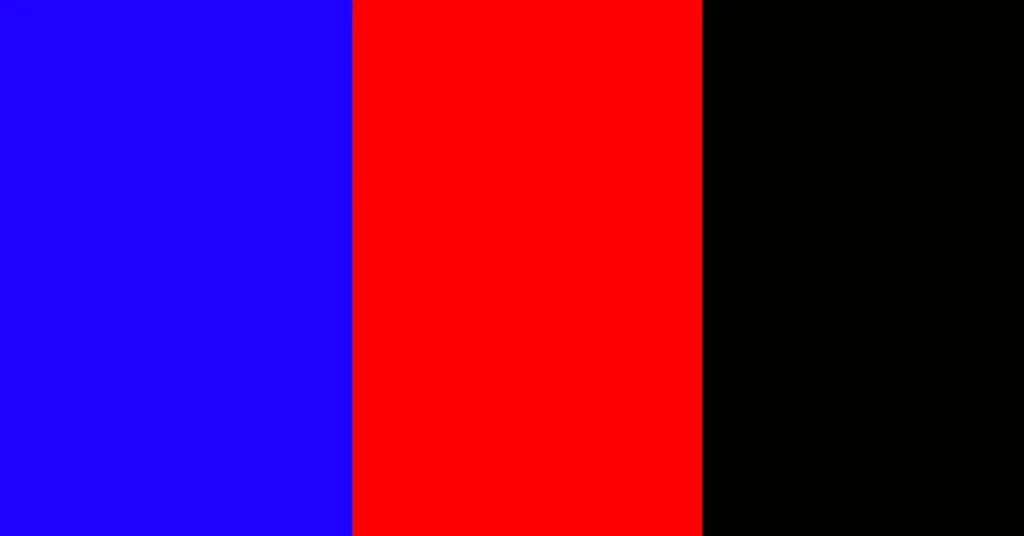
Advantage 4: Optimized Visual
Blank white pictures on the fullscreen provide an undistracted and optimized visual experience. After working on a laptop, rest and turn on the bright white screen on the display. Close your eyes and take a deep breath. Screen lighting produces a relaxing impression on your eyes.
Advantage 5: All Devices Supported
All the devices either Android, Windows, or iOS are well supported to test screens with a white light display. Now it’s up to you, which method you want to choose. Anyhow, the selection of a solid white page for a white screen view is a good choice.
Frequently Asked Questions
Is Bright White Light Screen a Good Choice?
Yes, a bright white light screen can be an excellent choice. It is a powerful and evenly illuminated source of light in a dark environment. Hence, a bright white screen can serve as a convenient solution that can provide 500 nits of brightness or more, making it a potent light source.
Can a Bright Screen Light Online Available?
Yes, you can find various applications and websites that provide bright white screens. for a multitude of purposes. These online tools are readily accessible and can be used for tasks like reading in the dark, creating makeshift lighting, or even as part of display tests. Some platforms can facilitate levels of 1000 nits or more as well which is a powerful light source.
How Display Test is Possible with a Blank White Screen?
Using a blank white screen is a common method for testing displays and assessing their performance. When you display a blank white screen, it becomes easier to spot irregularities, such as dead pixels, backlight bleeding, or color inconsistencies. This test often involves examining specific patterns or grids on the white screen, with variations in brightness and color precisely measured to ensure the display meets quality standards.
Bringing It Together
The concept of a “bright white screen” has become a versatile and invaluable asset. It enhances visual experiences and provides additional lighting in dark environments to serve as a canvas for display tests. This luminous canvas, often emitting around 500 to 1000 nits of brightness or even more in some cases, plays a crucial role in finding bugs in the screen.
Moreover, using this big white image on Android, iOS, and Windows, the screen turns white, and then you can analyze various functions. The brightest white screen can provide you with more than 1000 nits of brightness. Clean the screen by watching all dust particles clearly.
In conclusion, when you are purchasing a laptop, check the screen precisely with a bright white screen tool or image. This will save you time and you won’t need a laptop replacement.
Last modified: October 9, 2023


