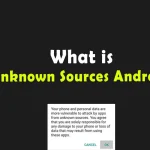Have you noticed Meta App Manager consuming more than 200MB of storage along with network data? It is also draining phone’s battery. What if I Disable this app?
Meta App Manager is a pre-installed service app launched by Meta Company. Facebook, Instagram, WhatsApp, and Messenger apps are linked with Meta Manager. All the latest smartphones come with built-in Facebook or Instagram apps along with their service app.
Meta manager plays a vital role in providing the latest updates and security. It runs in the background and sometimes becomes a burden for the user. In such cases, can a user disable or remove it? Let’s dig out everything about it!
Meta App Manager Purpose and Functions
You may never observe a running app named Meta App Manager in your phone’s background until you open your App Manager Settings. It’s silently running for 24 hours and drains 8-10% of the battery along with consuming a huge amount of mobile data.
Some users have limited mobile packages or data. Once they turn on the phone data, their SIM data is automatically consumed by many system apps. Along with system apps, service apps also consume data. My Facebook app is logged out, but its service manager using my WI-FI and network data. Isn’t it fair?
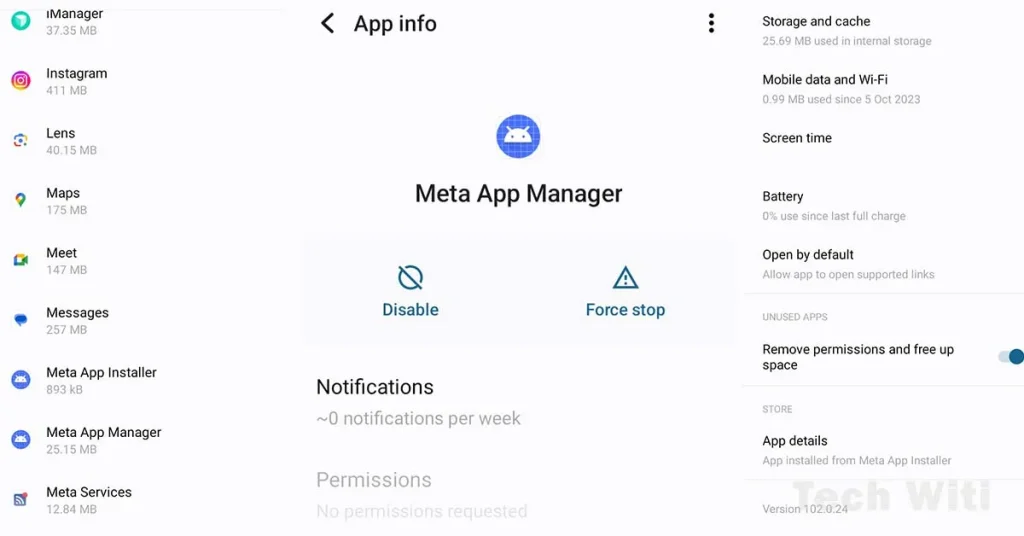
Indeed it’s using device storage as well as consuming network data. But, in contrast, the Meta Manager App improves meta apps quality by reducing app crashing and hanging, increasing security with the latest updates, automatically installing recent features, and keeping all data secure while using meta social apps.
Meta App Manager Android Issues
There are a few issues along with a lot of benefits. Some of the key issues are:
All Notifications by Manager
Facebook, Instagram, and WhatsApp notifications are linked with the Manager. It pops up too many notifications including download success, nonessential, installs retry, leaves restrict mode, update available, update installed, download success recommended-urgent, and allow dot notifications. These notifications come on the screen repeatedly and hence annoy users. To solve this issue simply turn off all notifications.
Storage and Cache
First, the app size consumes up to 100MB of storage. Second, the cache consumes up to a few MB of storage. You can save this storage by clearing storage and clearing the cache.
Mobile Data and Wi-Fi
This is one of the main issues faced by most of the users. Users are very concerned with mobile data. The app utilizes from a few MB to GB of data. Even, without using any social app, mobile data is consumed in the background and foreground. To solve this issue, open the Mobile Data and Wi-Fi section, immediately turn off background data, and restrict data usage.
Open Supported Links
Usually, the app only allows supported links like www.instagram.com, mbasic.facebook.com, m.facebook.com, mtouch.facebook.com, mobile.facebook.com, and www.facebook.com. The meta app automatically verifies these links to open in the app. If you think it will cause a problem then switch all supported links turned off.
Frequently Battery Draining
The other main issue is battery dropping up to 15%. More the app runs in the background, more will be battery drainage. You can check for how much time the app runs in the background from the last charge. To solve the issue, you can manage battery usage. Mark check an option, restricted or optimized. If you mark unrestricted then more battery will be consumed.
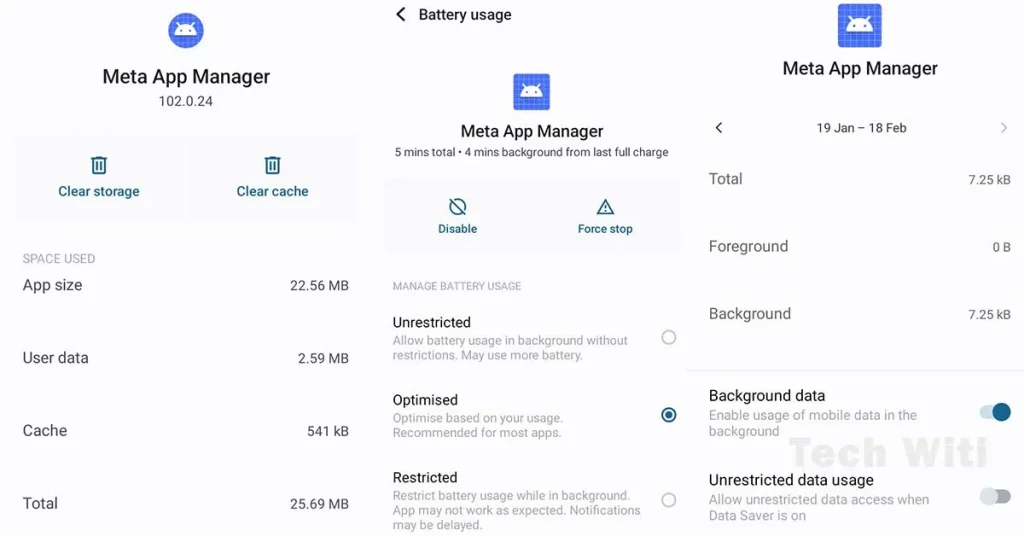
Is Meta Manager Linked with Facebook?
Yes, Meta Manager has a link with Facebook because the manager provides its services. It’s preinstalled on almost every phone including Vivi, Samsung, Xiaomi, and Realme. You can go to the app list and check its availability. There will be two more similar service apps i.e. Meta App Installer and Meta Services App. These two apps are also linked with Facebook. These apps are helpful for users, but some users consider them spyware.
Is Meta App Manager Spyware?
If you barely use Meta social apps and thousands of MB are consumed by the Meta Manager App then it is spying on your data. A few MB of data is justifiable, but not 1-5 GB of data in a single month is suspicious. In such cases, you must disable the app, otherwise your data can be at risk. Disabling the app wouldn’t affect your social apps, as it’s my personal experience, my device’s social apps are working smoothly after disabling the app.
How to Uninstall the Meta Manager App?
Disabling the Meta Manager App is a straightforward process. Unlock your device’s home screen. Open the device’s settings and tap on Apps. Locate the Meta Manager App having an Android icon. Press the app icon so a menu appears. Tap on Disable the app, and it’s done. However, for permanent removal or uninstalling you have to use the ADB Debugging method.
Frequently Asked Questions
What is Meta App Manager Android?
Meta App Manager Android is a mobile application designed by Meta Company for efficient back-end Meta app management like Facebook and Instagram. It’s not a mandatory service app for your device, so disabling this app wouldn’t cause issues.
What is Meta App Manager Used For?
It’s a service tool that maintains the performance and functionality of Facebook and other meta apps. In short, it improves the overall quality. Its removal might cause a lagging phone while watching HD videos on meta apps. It also secures the app from attacks while logging in to your FB account.
Is the Meta Manager App Safe?
Absolutely, it’s a safe app. It is linked to the operations and services. Its removal might not be safe because it is designed to protect user information. Sometimes, the app collects data like location, user intent, and behavior to provide relevant results on social apps.
Bringing It Together
In Conclusion, Meta App Manager is a valuable service app for Android users. It is preinstalled on all the latest Android phones including Samsung. It’s quite safe in your app library. It tracks and access limited data that is utilized to display content according to the user’s intent.
If you feel insecure with Meta Manager disable it, and then observe the results. I found it safe because it’s not consuming much data, battery, and storage. For more interesting Android apps like Quickstep Android App, Private Compute Services, and Device Health Service keep visiting TechWiti, an amazing tech blog.
Last modified: February 1, 2024