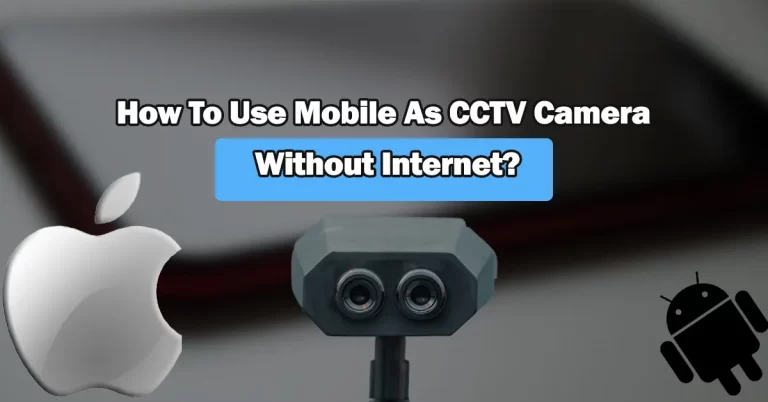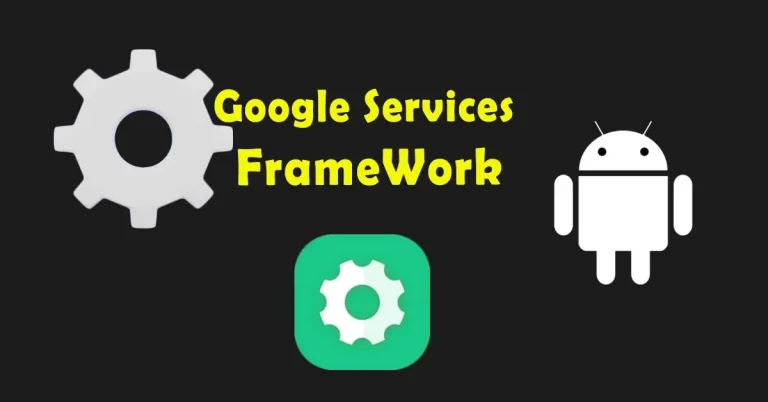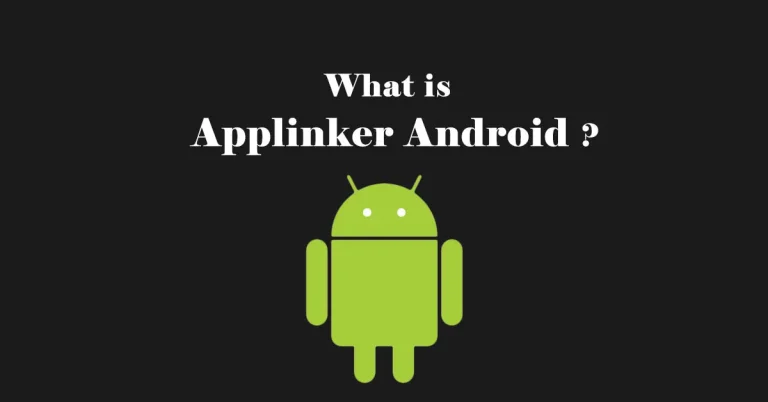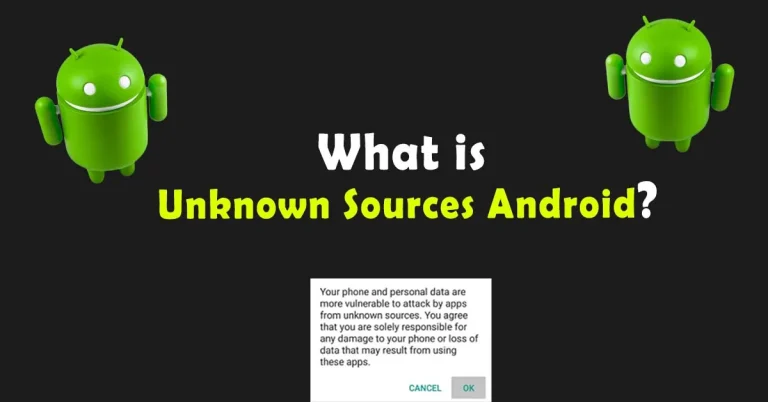What is Quickstep Android? How to Fix App Errors?
What is Quickstep Android on your phone? Is it a virus bloatware, or something else? Why it’s in every smartphone, especially Google Pixels?
Quickstep is an Android app operating as the default launcher. It serves a lot of functions and acts as an integral part of a device for organizing all the apps on the home screen.
Now, the question is how Quickstep works. Which functions it provides? What is Android Launcher? How to install and uninstall it? What consequences can you face after deleting it? All these questions and much more will be discussed in this article. Let’s start!
Quickstep Android on My Phone
Android Quickstep is a pre-installed launcher on Android devices. It processes the fast opening of a visual interface for your phone. The entire visual interface of a device is connected with Quickstep. Home screen displays after unlocking the mobile is fastly processed by it.

Moreover, when you try to exit an app, Quickstep helps to close the app faster. Otherwise, apps won’t be closed, and keep running in the background without Android Quickstep. When you close an app it redirects the user to the home screen.
Homescreen and layout settings are also linked with the quick step that provides the best user experience of the home screen. It also shows all the apps installed on your device in a detailed list. Furthermore, it structures all the apps on your phone as icons in a tidy form.
Quickstep App For Android Phones
Quickstep Home App is a device navigation app for Android devices that enhances the overall user experience. it’s a gateway to a seamless and personalized Android experience. It acts as an app drawer that manages the home screen and much more functions.
Quick-step supports more functions including the arrangement of widgets, wallpapers, and app icons according to the user intent and preference. All the installed apps open and close instantly with quick-to-home access. Moreover, this app allows an instant approach to open your favorite app. In short, this app is the best pre-installed launcher that provides so many functions, and you don’t need to install an extra launcher.
Quickstep Launcher For Android
Beyond being a mere app, Quickstep serves as the Android launcher, offering users powerful services to enhance device performance. There are a variety of third-party launchers available on the Google Play Store, but pre-installed or default is the best one. If the default launcher crashes or users who crave a different interface can explore alternative launchers.
Quickstep Android launcher comes up with many features and customization options. It adjusts grid sizes, icon packs, and transition animations to create a truly unique interface. It unlocks advanced features by configuring gesture controls. It lets you define gestures to open specific apps in the settings option.
Quickstep launcher settings are available if you have this app on your Android phone. Each Android phone has a different launcher according to the device model. If you find Quickstep launcher settings in your device then you can easily launch many apps with a single tap, and enable slides with different patterns. Its functions are not limited to the mentioned functions, but many more which you can explore in the setting!
Should I Quickstep Android Uninstall or Not?
Uninstalling a default Quickstep Android app launcher can crash the operating system. If you have decided to uninstall Quickstep, then it’s better to install a new launcher. To install go to Play Store and download any app with your preferences. Popular Android options include Nova Launcher, Microsoft Launcher, and Action Launcher. Install any one of them.
Open the newly installed launcher, and choose it as a default launcher. Adjust possible settings according to your requirements and keep testing with new features. A new interface will be published once to allow it to be your default launcher. In the last, uninstall Quickstep from the device. In this way, your system won’t crash.
Is Quickstep App a Spy App?
No, it’s not a spy app or bloatware. If it’s running in the background, it doesn’t mean that it is spying on your information. It’s a system app that provides the best services to Android users. It helps in exiting different apps faster so your phone works more smoothly. So keep it on your phone, and don’t try to remove it.
Frequently Asked Questions
What Does Quickstep App Android Do on My Phone?
Quickstep manages the overall interface of a device. It is available on OS 9 or higher versions with many features. Features include app detail listing, home screen icon adjustment, smart slide options, opening and closing multiple apps, and much more to provide a bravo experience for Android users.
Do I Need Quickstep App?
Yes, Quickstep is necessary for the proper functioning of the Android user interface. In many Nokia and Google Pixels Android phones, it is pre-installed, while Samsung has its own launcher. So it’s quite possible that you won’t find Quickstep on all Android phones. Users can check in App Manager which launcher is installed on their device. Users can also install alternative launchers if they prefer different customization options.
Is Quickstep App Safe?
Yes, Quickstep was developed by Google, and it is considered safe. It is available on the Google Play Store. Android users can install it if it is already not installed on the phone. But make sure to review permissions when using Quickstep or any launcher app.
Bringing It Together
In Conclusion, Android Quickstep is a wonderful app that is responsible for home button gestures, and much more features. The app icon shows the pixelated house with an Android icon. It is available only in limited models, and OS 9 or higher versions are required for it. While some users want to get rid of this app due to various errors and problems.
Some limited problems that Quick app causes include more battery consumption, app stuck error, and unable to exit an app that keeps running in the background like Meta Services App. In this case, you can switch it with any other launcher app. In contrast, Android Quickstep has a lot of features that we mentioned earlier in the blog. Hence, overall it’s a fine and productive app for your Android device. Keep it running in the background for a better user experience.