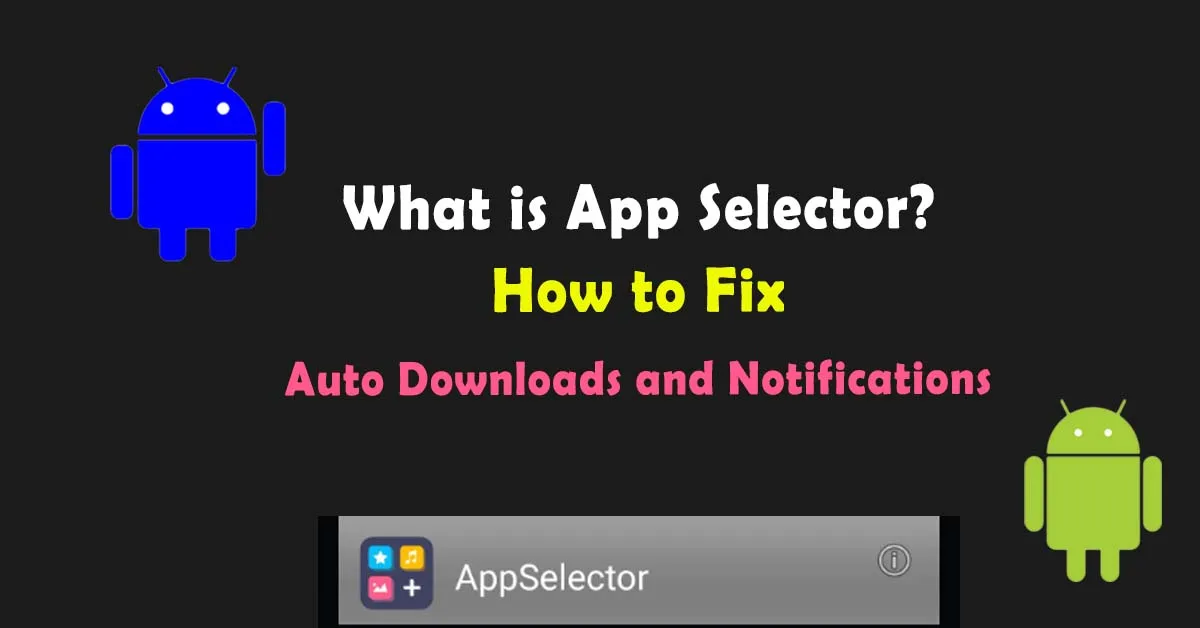Are you facing the same issue related to App Selector that I’m facing on my Android? The app pops up notifications and automatically installs unwanted apps. How to get rid of it?
Usually, it has been seen only on Android phones. T-Mobile users get through a lot of notifications like Process Updates, Downloading Apps, Try This App, Customize Device, and much more. Even if you remove the notifications, it’ll return later. Is there any permanent way to clear out from AppSelector?
You can’t permanently delete the app from your settings if it’s on your phone. But you can take a few steps to save your phone from the automatic installation of malware apps, and the bundle of annoying notifications. Let’s figure out everything about the app selector app and the T-Mobile app manager.
What is App Selector Android?
You may be amazed after reading that the appselector is not an Android system app. You won’t see it in your settings or app until you join the T-Mobile service. AppSelector is an application by T-Mobile. It’s like other T-Mobile apps, T-Mobile Money, AppManager, etc. It‘s automatically installed on the phone when a SIM is inserted into the phone. A new phone or updated phone comes across with this app.
Basically, AppSelector pushes notifications for the users to download interesting and new apps during the initial startup process. Moreover, the app also provides control over the apps that are already installed on the phone. The app prompts different apps for installation on the screen, while sometimes automatic installations occur without a user’s consent.
T Mobile App Selector
T-mobile appselector pops up random apps. These apps are sometimes sponsored apps and appear on behalf of your demographic location. The main issue is the automatic downloading of random apps like games on phones without the user’s will. If you are facing such an issue, then immediately disable the app from the settings. Anyhow, the app also has various features so don’t think to uninstall if you are facing issues.

App Selector Android Features
Like App Manager, Android App Selector keeps track of the phone’s performance. It manages the apps and controls the installed apps. Controlling means providing information about used and unused apps. Choose which apps to install or uninstall unused apps on your Android by appselector.
Moreover, it also informs the latest apps that are newly launched. You can download the latest apps or games with a single click. Meanwhile, appselector android suggests removing unused apps to free the phone’s storage. Manage storage permission by using the phone’s settings.
Does App Selector Spy App or Malware?
It’s not a bloatware app, while better to say it’s like a promotional app by T-Mobile. Having a lot of features with some cons, as well. Android users think of it as malware because it tricks you into launching many unnecessary apps. Once you join the network or update your phone, it’ll start sending notifications for apps. It’s up to you, might you love these notified apps, or might be get annoyed? Anyhow, if you are interested in apps download it, otherwise disable the app from settings.
How to Remove or Disable AppSelecor?
In the first place, removing the fundamental apps is not recommended. Simply, disable the app for some time which is a temporary solution. Once you restart or reboot the phones, it’ll again send notifications and the same thing goes on. The permanent solution to get rid of the T-Mobile Android AppSelector is to remove it by applying ADB commands. Anyhow, it’s recommended to push the disable button after clearing the cache & clearing data, uninstalling updates, and force stop.
Frequently Asked Questions
What is App Selector on My Phone?
It’s like a system app for T-Mobile users, while other Android users won’t find it on their phones. It helps to manage apps and also recommends a few apps and games during initial phone setup. Moreover, it saves users time in for searching apps on the Play Store.
What is App Manager on Android?
App Manager is available on all Android phones to manage apps like app settings, and app permissions, Android storage, and much more. AppSelector comes under the umbrella of App Manager and provides various functionalities on Android devices.
Is App Selector a Spy App?
No, App Selector Android is not a spy app. Sometimes, the apps that are installed by the selector app can be spy apps. So, it’s always advised to download apps manually from the Play Store. If you see any irrelevant app auto-installed on your phone, then immediately remove it from the phone.
Bringing It Together
In Conclusion, the App Selector App by T-Mobile is good until it doesn’t install random apps and push irrelevant notifications on the phone. It’s recommended to keep notifications off to get rid of annoying. It runs in the background like other system apps like Companion Device Manager, DQA Android, Android STK, Carrier Services, and many more to provide the best services to Android users. For more knowledge on interesting apps keep visiting Tech Witi, and share it with your friend who loves to read about Android apps.
Last modified: March 3, 2024