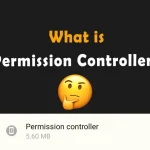Do you want to know about the MTP host and how it works? Are you facing issues, while transferring big files from a phone to a PC? How can you manage MTP for fast file transferring?
MTP Host is a system app that allows the transfer of files from a phone to other devices when connected via USB. Transferring large files like HD videos from a phone to a PC consumes much time. Sudden disconnection between transferring devices can cause file damage. Here, the MTP app does its role to save file damage and perform various other functionalities.
You can access the MTP option in your Android phone’s settings. But, what if your phone doesn’t have this feature? What alternative can be used? Let’s explore everything about it in this guide!
What is MTP Host Android?
MTP Android enables host mode for file sharing from a phone to a connected device. MTP (Media Transfer Protocol) works very differently from USB mass storage. Instead of sending small packages, it sends a complete file without interruption. The computer requests the file from the phone then a phone sends the file over the connection, and unidirectional transfer starts.

The MTP Android app has a package named com.android.mtp. The app pushes notifications when a device is attached, removed, or sent files, manages storage, and shares data files with the computer. Once a device is connected, the app will show two options PTP (Picture Transfer Protocol) for sharing images, and MTP (Media Transfer Protocol) for files. Choose one of them according to your requirements.
MTP Application Android Working and Features
The application works by connecting a USB cable. Choose the MTP option from the setting because sometimes default settings vary on Android models. Once MTP is selected your phone can transfer media files such as photos, videos, music, and documents. It allows you to transfer multiple files or entire folders simultaneously, saving time and effort compared to transferring files one by one.
In addition, MTP Host supports various operating systems on the receiving end, such as Windows, macOS, and Linux. For various systems, you may need different drivers. You can download the MTP Android driver from any external source like Filehippo and Filehorse. Once the drivers are installed on the computer, it automatically shows the phone’s data on the screen.
How to Enable MTP Mode Android?
In the first place, make sure the device is unlocked. Then use a USB cable to connect your Android device to the computer. Once both ends are plugged in you’ll get a notification. Click on the notification or directly open the settings panel. You’ll find 2-3 options here i.e. USB charging this device and USB for file transfer. Choose Transfer files or “MTP mode. After choosing the option, to grant storage permission, then the phone’s data and SD card will be displayed on the computer.
How to Fix MTP Host Keeps Stopping Error?
There are a few issues and errors you can face during connectivity. For example, when you plug a USB into the port, it won’t access files. The cable may charge your phone but doesn’t show device data. In this case, try different cables that may support both devices, install the latest drivers, and enable the MTP app on the phone.
In addition, to fix the keep-stopping error try to use the OTG support cable. Try an alternate MTP driver for Android because sometimes built-in software is unable to be installed on the PC. Moreover, ensure MTP mode is enabled and the device is not locked. The system doesn’t pick locked devices because of encryption and password protection.
Is MTP Host Spyware or Malware?
MTP works as a network protocol, and it’s not spyware. It mainly accesses files without unmounting, so you can read files on both devices simultaneously. The built-in app also ensures a secure connection and large-size file transfer. Hence, it is worth using MTP mode without thinking it malware. However, if you are using any other third-party app or wireless app then it could spy on your data.
Frequently Asked Questions
What is the MTP Host App?
The MTPHost Android app is pre-installed on all Android devices, especially Samsung. Usually, it runs in the background without your notice. It is used to transfer images, videos as well as big files. It consumes or drains the battery but it’s not spyware.
What is MTP Mode?
To transfer the file from your phone to another device, you have to enable MTP mode in the settings. This mode allows not only images, music, and videos, but also Zip files. It’s a default mode on Samsung and other Android devices.
How to Fix MTP Not Working Android Error?
Usually, this error won’t come when MTP mode Android is enabled. Anyhow, if the error pops up then use a different cable, update system drivers, and try an SD Card or USB. SD Card speeds up the transfer rate as well as doesn’t give errors.
Bringing All Together
In Conclusion, MTP Android saves from endless errors while copying big amounts of files and file sizes. The app unrestricted data transfer from one device to another. It’s always recommended to use the copy command instead of the cut command. You may feel a slower rate of transfer by using MTP mode. Hence, you can also try SD card and wireless transfer methods. Anyhow, MTP Host has many features and works fine on Android devices.
For more in-depth knowledge about pre-installed apps on your phone like MDMapp, Rilnotifier, Android system webview, and many more keep visiting Techwiti and enhance your knowledge about Android and its apps. Thanks
Last modified: June 30, 2024