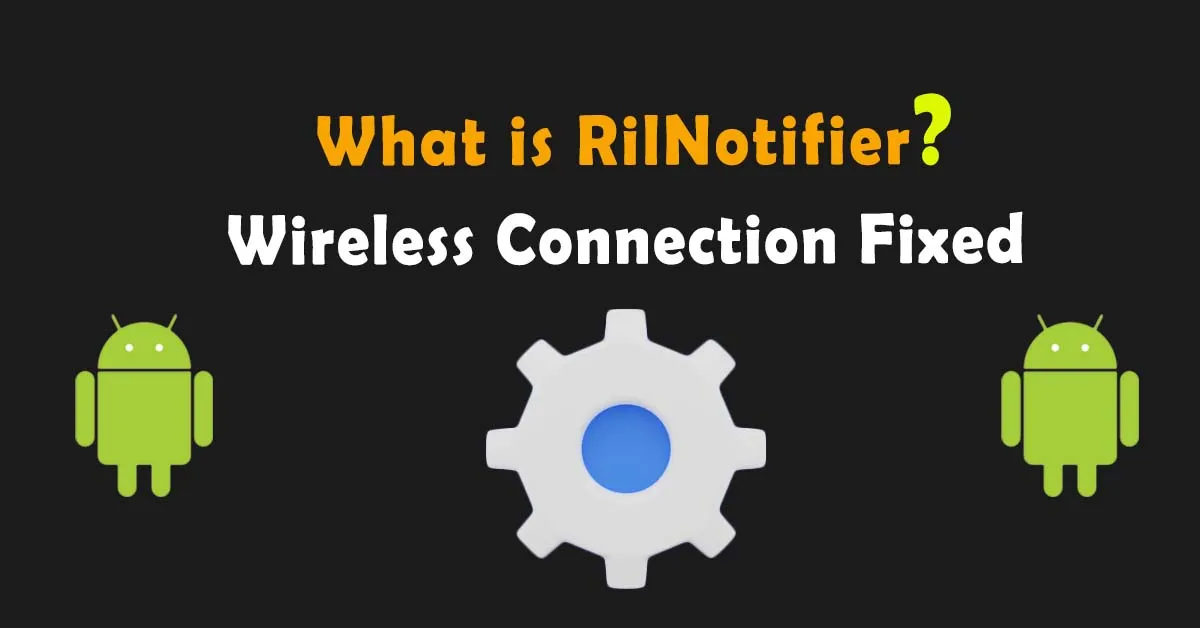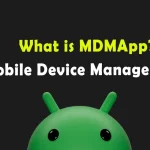Are you getting notifications from an app named RilNotifier? Why is your phone unable to establish a wireless data connection? How can you fix such notifications and issues?
RilNotifier is a system app on Android phones, especially Samsung. RIL means Radio Interface Layer, and notifier means notifications alert. These notification alerts are displayed on the screen when the app finds an issue in the data connection. Once a notification comes on screen, it becomes difficult to remove from the screen until the issue gets resolved. Let’s explore everything about it!
What is RIL Notifier on Android?
The Ril Notifier is an app by Samsung with a package name com.sec.app.RilErrorNotifier. It allows sending notifications to users during low network data connectivity. Android RIL (Radio Interface Layer) establishes a direct mobile connection with the radio hardware. Simply, it manages telephony-related operations, such as making and receiving calls, sending and receiving SMS messages, and accessing mobile data services.
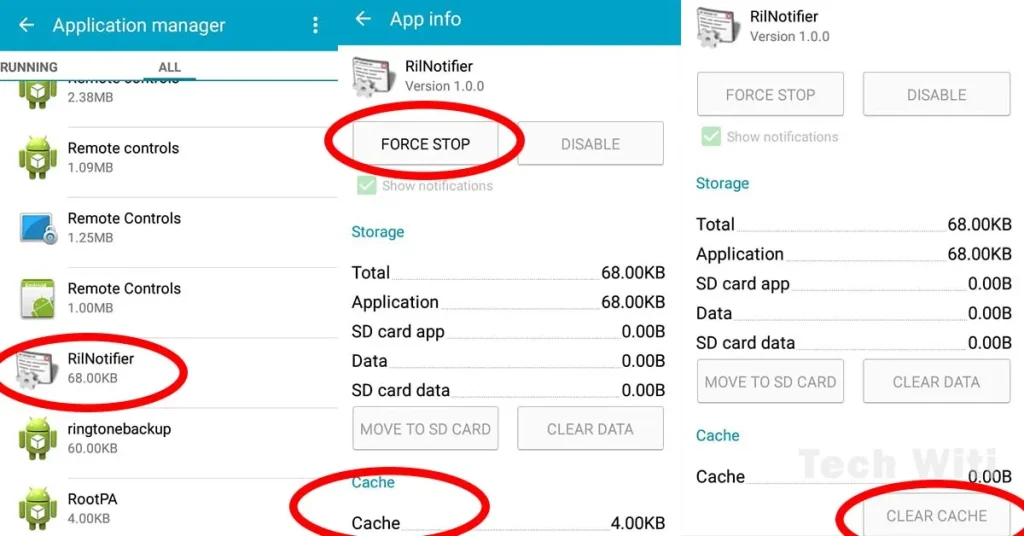
Ril provides many functions, but sometimes it pops up issue notifications. The issue is generated when the mobile network is unable to connect. Even, you can also face the error issue when you are using WIFI. Suppose, you’re using WIFI and you lose WIFI signals for a few seconds. Automatically, the phone tries to connect to network data. Sudden conversion causes the inability to connect wireless data.
RilNotifier Samsung App Issues and Solution
Some reasons cause errors during data connection on Android, especially Samsung. The main cause is networking handoff. When the WIFI becomes out of range, a banner notification comes on the screen, and it won’t go until the WIFI reconnects. Second, due to poor signals of mobile networks i.e. in remote areas no availability of service. Third, the app update issues, because the app needs to be updated, to stay away from bugs and glitches. Fourth, the phone doesn’t pick up the SIM, or eSIM is not enabled on the smartphone.
To solve the issues, choose any of these simple methods according to your ease:
- Restart the smartphone
- Turn On and Off Airplane mode
- Check SIM card and SIM settings
- If possible, enable WIFI for a few seconds
- Update the mobile Preferred Roaming List (PRL) from settings
RIL Notifier App Permissions
There are several permissions which are set as default. It has access to data to improve performance and reduce memory usage. It runs in the background and runs in the same process as other apps like MDMAPP, Market Feedback Agent, Android System Webview, and many more. The permission includes directly calling phone numbers, reading phone status and identity, having full network access, viewing network connections, controlling vibration, accessing Bluetooth, changing audio, preventing the phone from sleeping, and many more.
Is RilnotifierApp a Spyware by Samsung?
The app has permission over many functions, but the RIL app isn’t a spyware by Samsung. Instead, it’s a supportive app for the smartphone because it manages data connectivity and notifies when the phone comes up with connectivity disruption due to any of the above-discussed reasons. It works like a modem or baseband processor between radio hardware and an Android phone.
Frequently Asked Questions
What is Rilnotifier Android?
It’s a pre-installed system app on Android phones. It is used to access the network and keep it connected as a modem while occupying a few MB of space. The app is worthy for the user because it facilitates while running in the back end.
Is RIL Notifier Unable to Establish a Wireless Data Connection Issue Solveable?
The error notification comes to inform you about a network connection problem. Once the network reconnects, the notification flies off. To solve the issue, restarting the phone is an easy way, but it can take up to a minute. So, simply turn On flight mode for a second and turn it Off.
Bringing All Together
In Conclusion, Rilnotifier is an internal system app used to notify apps that the connection type has changed. The only issue the app creates pops up repeating notifications about lost wireless data connection. To solve such kind of notification change network settings, turn off data, turn on WIFI, and keep things simple. In addition, if the issue persists check network services app settings such as carrier services, IMS service, and hub service. If you have any queries about the Rilnotify app ask in the comment section.
Last modified: March 25, 2024