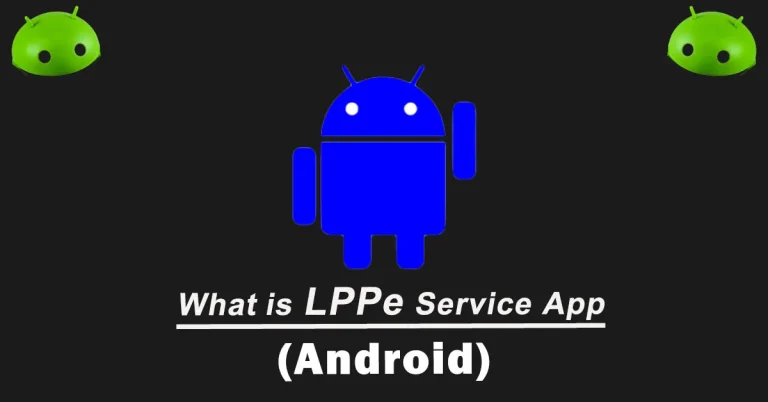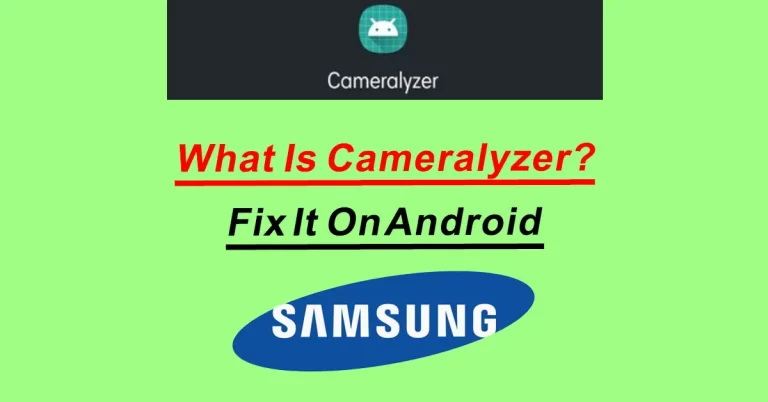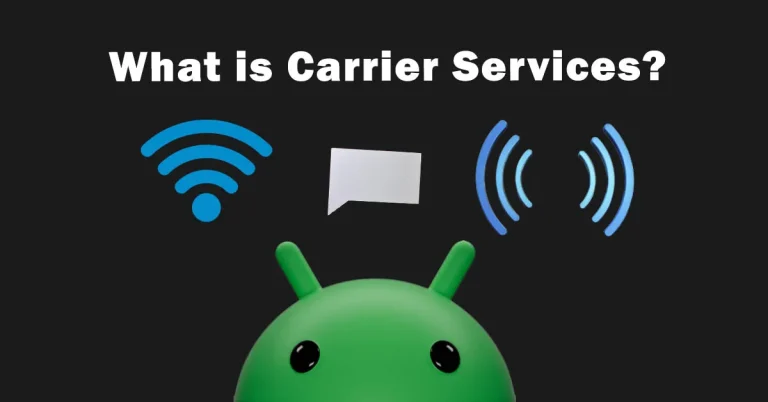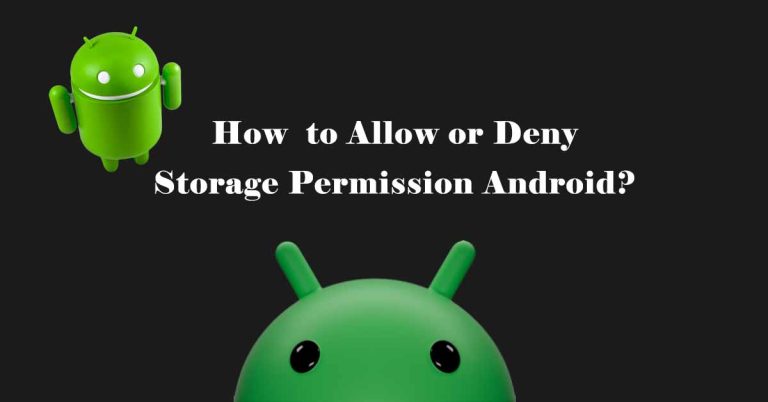Dirac Control Service Android Stopped Error Fixed
Do you get a notification that your Dirac Control Service has stopped working? How to fix this Dirac Service Issue? We’re here to give you a solution!
In Android phones there are many services that run in the background, and enhance the performance of the device. Dirac Service is one of the services among many other services.
If you are facing any kind of Dirac Control issue then this article explains to you all the relevant answers. Let’s start!
What is Dirac?
Dirac is an audio technology company that provides its services by providing the best quality audio through software for various devices. Devices include home appliances, mobile devices, and many more.
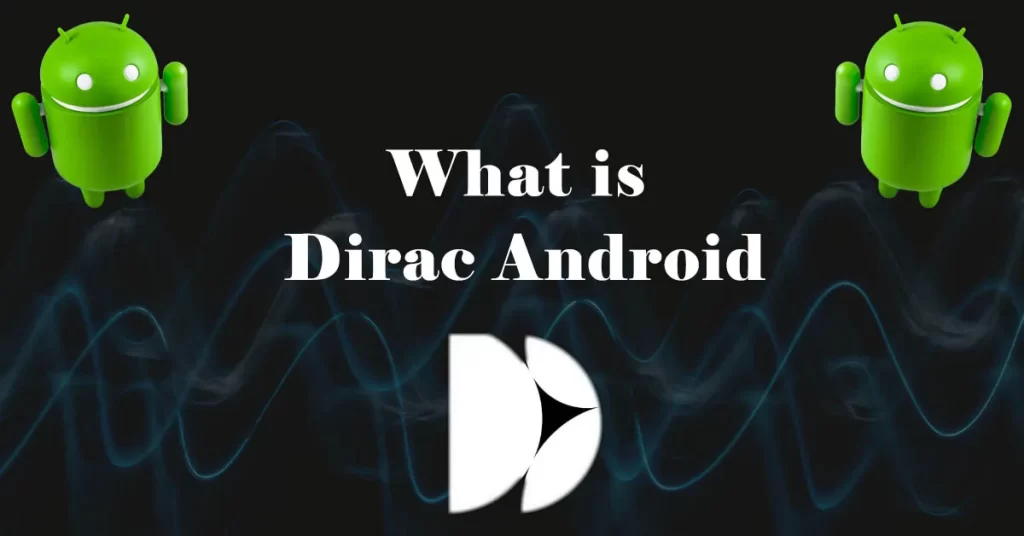
In Addition, Dirac’s major function is to improve the quality of sound with advanced technology usage in smartphone devices. They create Software that is installed in many Android smartphones for better sound reproduction. So. in short they provide audio quality optimization services.
What is Dirac Control Service on Android?
If your Android sound system is controlled by Dirac then it means your phone is under Dirac Control Service. It is a service that configures audio settings, optimizes sound output, and ensures a high-quality audio experience.

In Android phones, this service runs in the background without showing an icon on the screen. This app is responsible as a facilitator for controlling the audio processing on your device. It’s a part of the device’s audio system, and it’s usually there to provide you with an improved sound experience.
Dirac Control Service Android Features
In the Android smartphones, it is available on various Android devices i.e. Huawei, Xiaomi, etc. Its major features are related to sound quality and its optimization. Meanwhile, there are a few more functions that it provides which are:
- Works with both built-in speakers and external audio devices
- Equalization settings for balanced sound
- Automatic sound adjustments based on surrounding noise
- Adjust the audio tuner in the device settings
- Easy adjustment of settings to suit personal preferences
- Aims to optimize sound output from miniature speakers
In simple terms, it is a helpful feature found on specific Android smartphones, collaborating with renowned brands to ensure a clear and realistic sound experience. Users can conveniently customize audio settings to achieve their desired sound quality. Now one of the question arise that Oneplus devices support this service or not?
Dirac Control Service Oneplus Supportable
In Oneplus phones this service is available until you don’t root the mobile. After rooting through applying update from adb or any other method, you may receive a notification that the Dirac Contol Service has stopped. So it is always advised not to upgrade the version, otherwise, this service can crash and become a bug.
Many people are facing this bug, and it’s not limited to just Oneplus phones. Sometimes this bug causes audio issues that make the phone quite frustrating to use. Moreover, despite trying various solutions like clearing the cache, factory reboot, or clean flash, the problem persists.
If you get into this problem then you must be frustrated because it displays an option to start a factory reset. Even after resetting this bug remains the same on Android phones.
How to Fix Stopped Dirac Control Service on Android?
Normally this bug is created after rooting and version update. There are also some chances that this bug was created without any reason and is temporary. In such cases you can apply these methods:
Clear App Cache and Data
Go to Settings and click Apps. Find and select Dirac Control Service. Tap on storage. Choose clear Cache and data and restart your mobile. Restarting your device can resolve minor Dirac software errors.
Update the App
Normally this app is not available on the Play Store but you can update it by downloading the latest version from any authentic website. Usually due to glitches and malware issues outdated apps don’t perform well so updating the app is a good option.
Hardware Replacement
If you’re experiencing the same issue after rebooting or clearing cache and data then it might be a hardware issue. In this case, contact relevant customer support and ask them to repair the phone.
It is quite possible the issue is within the motherboard, and they’ll replace it without any cost if you have a warranty. It is also possible that the issue is within the speaker or mic, and reaching out to support or considering a repair might be the solution.
Hence, if the issue is permanent then you need an expert, who is always a support person in the customer care center. But the problem would be solved by yourself if the issue is temporary. In a temporary case, you can wait for a few days until a new update is released, and the Dirac app runs fine.
Uninstall the Dirac App from Android
Dirac Service App is pre-installed on the new smartphone. Don’t think it is malware or a virus, but it is like a tool that enhances the quality of the audio of a device. Probably, it causing some random issues in your device then it is recommended to uninstall it for once. After uninstalling, update it with the latest version.
Frequently Asked Questions
How to Fix Dirac Control Service Not Working?
Yes, you can fix this problem by yourself by applying different methods i.e. clearing data and cache and reinstalling the app. But, if the issue persists then contact customer support.
What is the Dirac in Android?
Dirac Android is a system app that is pre-installed on the device. It facilitates by improving the sound and boosting the bass and volume. It works on both speakers and headphones by ensuring top-notch audio quality.
Can I View the Running Dirac Service on my Android Device?
As we know it is a system app and runs in the background. But you can view it in the Android settings. Here you can also check how much data and storage it consumed on your device.
Bringing It Together
In Conclusion, the Dirac Control Service on Android plays an important role in accelerating the audio performance and quality. The only problem that is overseen on Android phones is Service errors or not working anymore.
This issue is typically caused due to updates. You can fix it by installing the latest updates, or in hard cases by altering hardware.
If you like this article share it with your friends, and keep in touch with techwiti.com for the latest interesting tech blogs.