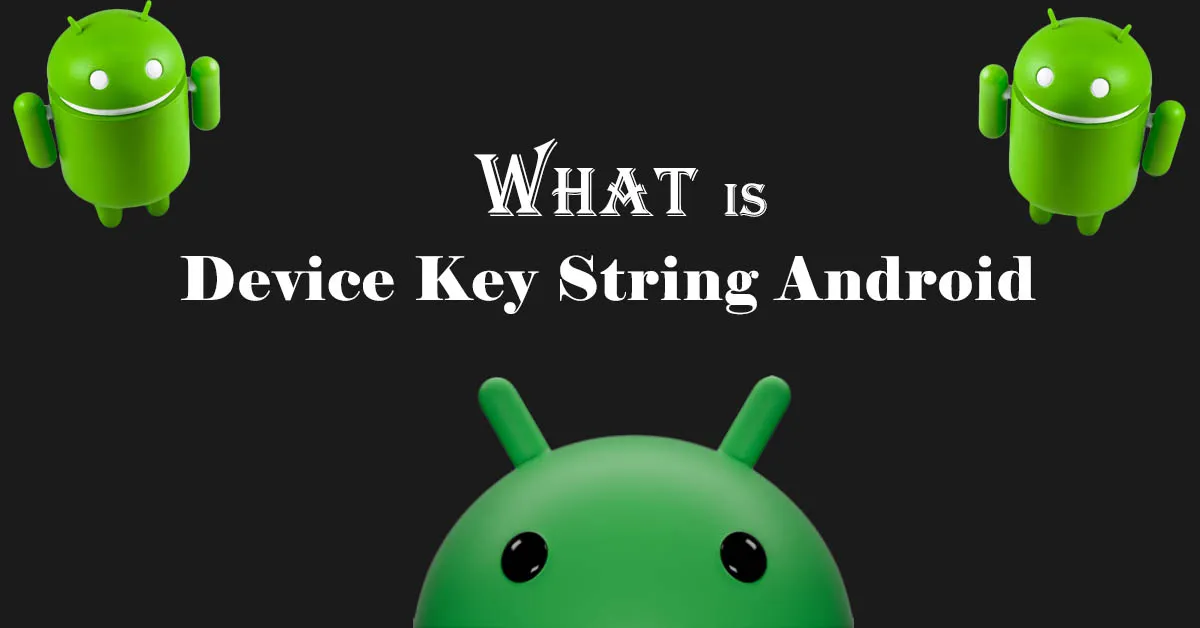Are you here to know more about Device KeyString? Does this app consume your data and battery without your permission? Let’s solve the issue!
Keystring Android is just like a demon app, focusing on our phones without our permission. Is it malware or a virus that can cause a problem with our smartphones?
Luckily you are at the right place where you are going to figure out various questions with authentic answers. Let’s start!
What is Device Keystring in a Phone?
DeviceKeyString is an Android Built-in system application. It was created to enhance the security of connections with other devices i.e. routers. All smartphones need to connect with routers through Wifi. To build a secure connection this app runs in the background without displaying any icon on the home screen.
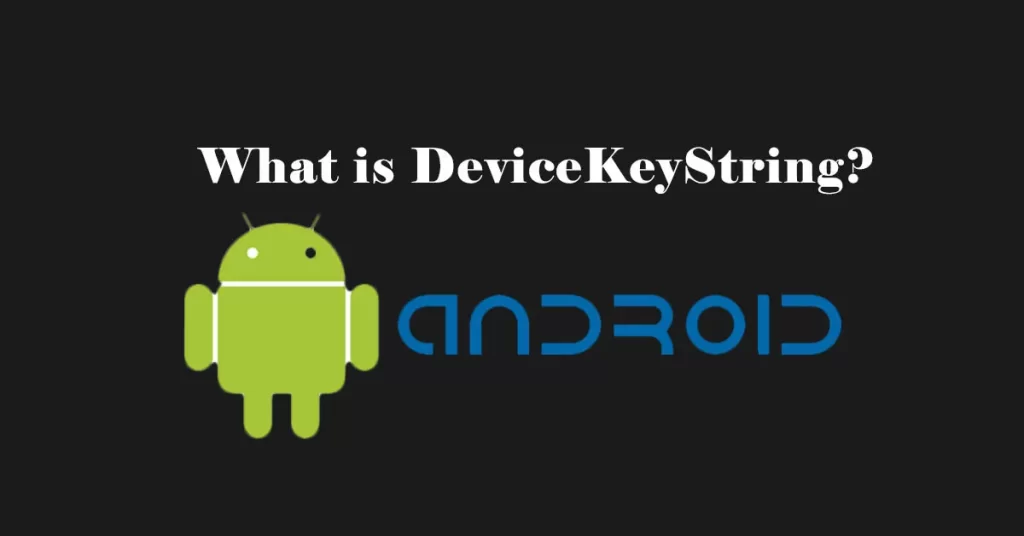
Moreover, its functions are based on coding that allows only secure connection. Hence, this app is really helpful, it provides protection or safeguards our operating system during connectivity.
What is Device Keystring Android?
Most of the latest Android phones have updated software that provides many built-in system apps. Due to security concerns, these apps are essential in our mobile. At the back end, these are connected with Android Keychains which allows them to run smoothly.
Since it deals with security, it has been granted important permissions on our smartphones to perform its functions effectively. High-level permission ensures it can manage network settings effectively.
As a system app, it requires access to system settings to carry out its security functions. This critical permission allows the app to make necessary adjustments for secure connections. In contrast, moderate-level permissions are required to run seamlessly without requiring constant user interaction.
Is Device Keystring Malware or a Safe App?
Some people who aren’t aware of this app think it is malware. In reality, it’s not malware and a safe app on your device. It’s a built-in system app on an Android phone that keeps the connection between various wifi connectivity devices and also provides a secure connection. Moreover, this app is mostly found on Samsung devices.

Device Key String Samsung in Settings
Samsung keystring app is a Samsung system app, and it’s harmless for a device. Normally, it doesn’t pop up and distract you during use, as it only runs behind the scenes. But, if it pushes notifications on display, then clear the cache and data, and restart your phone. In addition, it also grants built-in permission to a few apps i.e. camera, storage, call, and location.
DeviceKeyString Permission Access
Some users felt concerned when they discovered the permissions granted to this app, as these permissions are quite sensitive. Let’s break down and simplify the permissions taken by this app:
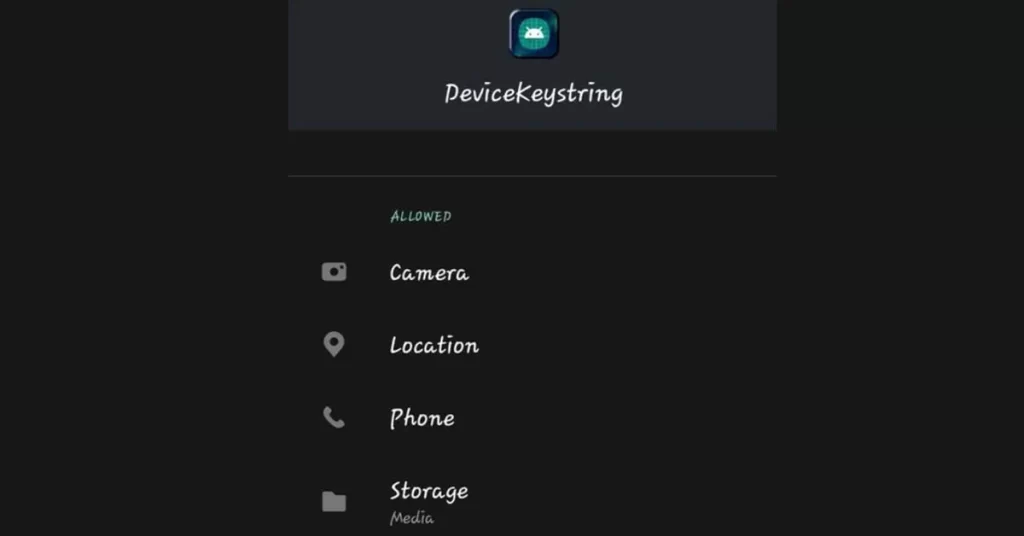
Camera Permission
The app has access to your device’s camera. This permission might be needed for specific security features or functions related to camera usage. Android users should be aware that the app can interact with the camera. Frequently check your apps to see how many apps have access to your device’s camera.
Location Permission
The app can access your device’s location. Location access may be necessary for certain security or connection-related functionalities. It’s suggested that the user keep their GPS turned off in normal routine, so their location shouldn’t be traced and battery drainage kept low.
Storage Permission
This app can read or modify data on your device’s storage. Storage access is often required for saving and retrieving necessary information. Sometimes, you have to connect with multiple devices through Wifi, and storage permission is compulsory in such cases.
Phone Permission
The app has access to certain phone-related functions. Phone permissions can be necessary for aspects like managing network connections. Hence, this app can perform actions related to phone functions without your permission.
Understanding these permissions helps users make informed decisions about the apps they have on their devices, ensuring transparency and user awareness.
It’s a good idea not to mess with the permissions of system apps on your phone. System apps are essential for the smooth functioning of your device, and altering their permissions could lead to unexpected issues.
Smartphone Showing com.sec.android.app.factorykeystring
All the codes starting with com.sec.android are the packages for specified apps. These packages are system app’s packages that you will find on all Android mobiles, especially on older Android phones.
Moreover, such kind of packages are responsible for supporting the functionality of a series of apps on the smartphone. It helps in providing the data used by Android apps by connectivity of a phone. Hence, you must know the consequences when you are going to disable it.
Disable or Uninstall DeviceKeyString
If you really want to uninstall or disable it, you can do so in the settings, click on an app in the app manager, and disable it. But keep in mind that disabling can cause problems in the device. This app is essential for the safety of our devices, so it’s not recommended to disable it.
Frequently Asked Questions
Is DeviceKeystring a System App?
Yes, it’s a system app that is pre-installed on the Android phone. It is stored in the system app folders which are normally read-only for the users. Only developers or developer mode get access to play with these settings.
Can I Uninstall DeviceKeystring Permanently?
Yes, you can uninstall it permanently by rooting the device. Otherwise, you can only disable it for the sake of your personal choice.
Can I reinstall Keystring after Deleting it?
Yes, you can reinstall it after removing it permanently. For that purpose, you need a file and folder of it. You can download it from any authentic website and install it on your device.
Bringing It Together
In Conclusion, it’s safer to focus on adjusting permissions for third-party apps, like Facebook or Instagram. These are the apps you’ve downloaded separately, and changing their permissions won’t interfere with the core operations of your phone.
So, if you want to manage permissions, stick to tweaking settings for apps you’ve added yourself, and leave the system apps alone to ensure everything runs smoothly. Last but not least, DeviceKeystring App Android is a system app, and don’t delete it from your device.
For more informative articles keep yourself in touch with Techwiti.com, where you can read tech, iOS, Android, Windows, Apps, and many more fantastic blogs.
Last modified: November 28, 2023