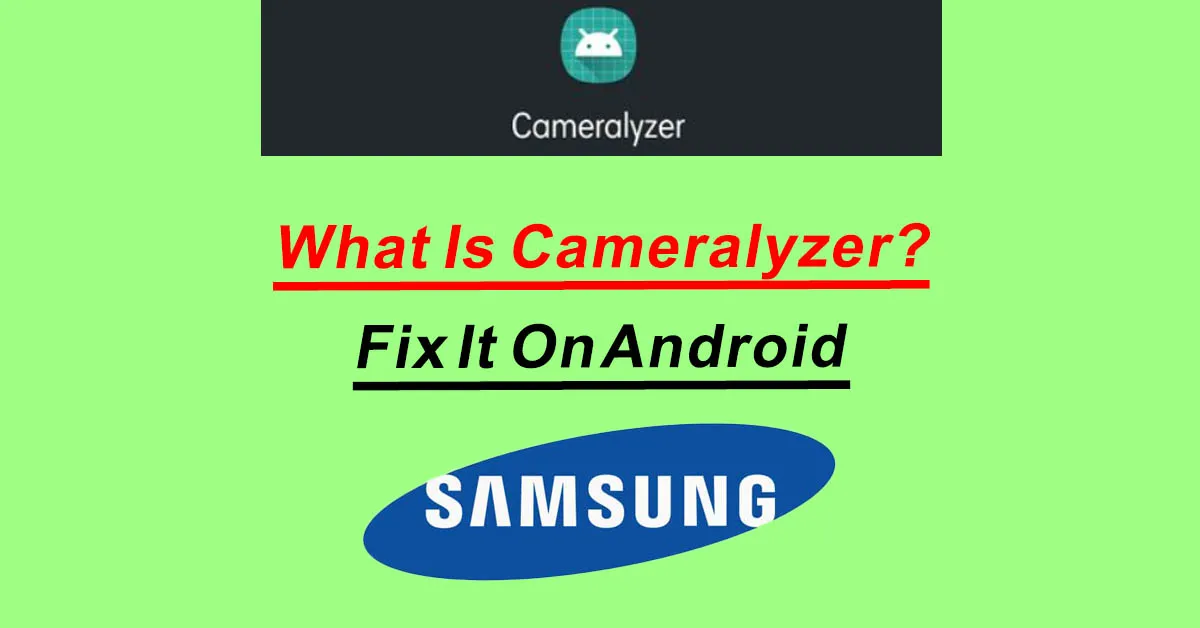Are you worried about an unfamiliar app Cameralyzer installed automatically on your Android Samsung device? How to fix and remove it?
Now, what is Cameralyzer, and why is it present on my device? How can I ensure that it is disabled permanently or inactive with simple steps?
What is Cameralyzer Android?
Cameralyzer is an Android app specifically for Samsung devices. It is used to test multiple camera functions and features. So, in short, the Cameralyzer app has a lot of purposes and key features.
Cameralyzer introduces a suite of tools that elevate your Android camera experience. It is an excellent app for manufacturers to test any kind of malfunction in the device.
It’s also possible that this app is not available on your device when you buy a new smartphone, because manufacturers uninstall it after testing it. While, it’s normally visible on the repaired devices, and using package disabler on a device.
Cameralyzer Samsung App on Android
Cameralyzer App Samsung allows developers to analyze problems or issues on your phone’s camera. Usually, all apps are shown on the app manager, but Cameralyzer is unfindable on most devices. Only on Android 9.0 or above Samsung devices, you will find this app.
Moreover, it takes permission to use the microphone and media to record videos during various tests. During the test, it allows the camera to run through different situations without actually taking pictures. There are some more details in the table which will be quite helpful:
| App | Cameralyzer Android |
| Minimum Requirement | Android 9.0 (Pie, API 28) |
| Latest Version | 3.4.22.8170 (342208170) |
| Languages | In 72 languages |
| Target | Android 12 (API 31) |
| Package | com.sec.factory.cameralyzer |
| Permissions | 13 Features |
| Latest Update | September, 2022 |
Cameralyzer App SVE-2020 Issue
A problem was found in Cameralyzer that allowed attackers to save files on the SD card without permission. This issue, known as SVE-2020-16830 with the Samsung ID, was identified in July 2020.
Protect Samsung Device from Attack
The vulnerability made it easier for attackers to carry out attacks. So to save a device from an attack Samsung released an update, and you should make sure you have the latest version of Cameralyzer.
Cameralyzer App Pros and Cons
This app has significant benefits as it’s a brand company application. From analysing camera software to hardware it’s an excellent way to find out perfection.
Pros:
- Determine photo quality
- Measure camera performance
- Speed tests to evaluate composition and color balance.
- Provide feedback on the results
- Runs in the background and displays over other apps
Cons:
- Few old versions are not secure
- It allows the writing of arbitrary files in the SD card area
Don’t worry at all if you already have the latest version. The latest patch prevents and restricts any kind of security risks. Now, with the latest updates chances of spyware or malware are mitigated.
How to Remove Cameralyzer App from File Manager
Step 1: Turn on USB Debugging
Go to your phone’s “Settings.” Tap on “About” and then tap on “Build Number” multiple times until you become a developer. Go back to Settings, find “Developer Options,” and enable “USB Debugging.”
Step 2: Use ADB on a Computer
Download ADB on your computer from Android Studio. Extract the ZIP file once downloaded. Open the folder where ADB is extracted, usually in the platform tools folder. Press Shift and right-click in the folder, then select “Open command window here.”
Step 3: Connect Your Samsung Phone
Use a USB cable to connect your Samsung phone to the computer. Type “ADB devices” in the command prompt and press Enter. Press OK on your phone when prompted, and your device’s serial number should appear.
Step 4: Uninstall the App
Type “adb shell pm uninstall –user 0 com.sec.factory.cameralyzer” and press Enter.
Frequently Asked Questions
Is Cameralyzer Safe to Remain in My App Manager?
Yes, but the potential risks that come with pre-installed apps on Samsung devices remain. It’s important to keep your apps updated to protect your device from such vulnerabilities.
Can I Uninstall Cameralyzer by Myself?
Yes, the pre-installed app can be easily uninstalled from the settings. If you are annoyed with the notifications and permissions then remove it from your device.
How to Fix the Cameralyzer App on Android?
You don’t need to fix it if the app is working fine. Only old versions with vulnerabilities or risk problems must be fixed as soon as possible. For fixing, update the app to the latest version from any authentic website.
Bringing It Together
Cameralyzer is typically an app for developer users. They have to test various camera-relevant functions before delivering them to the clients. A non-developer can also utilize this app to test various functionalities of a camera of a device.
This app is important for testing and that’s why it remains in the system. If this app is not slowing down your work or not causing any issues, then it’s advised to keep it on your device instead of deleting it.
Last modified: November 21, 2023