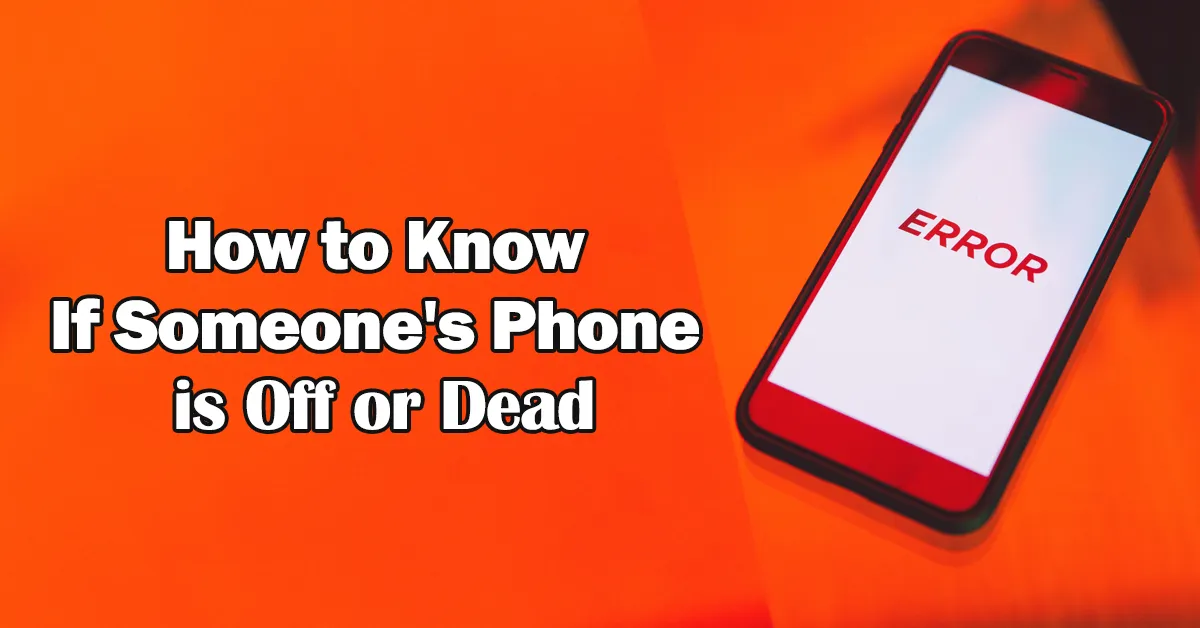If someone is not responding to your call, the number is getting out of service, or calls go to voicemail, it indicates the phone is powered off or dead!
Sometimes, you want to contact someone urgently but need help getting in touch on call. There could be two reasons: Android and iPhone are switched off, or a phone is dead.
When you call someone and within a few seconds a network company redirects the call to voicemail, it means a switched-off phone. In the case of a dead phone, a service customer will respond that the line is out of service, and there won’t be any ringing sound.
According to a communication research firm, the average person checks their phone approximately 58 times per day. With modes like airplane mode, do not disturb, and silent settings, a phone might show inactive even without being powered off.
There could be many other reasons a person is not attending your call and ignoring messages. Read all the possible issues and try different methods to contact even if the phone is turned off.
How to Determine if Someone’s Phone is Off or Dead Guide
When attempting to contact someone via their phone without success, the possibility of their phone being turned off arises. To confirm this, you can make attempts from an alternate phone or send text messages. If multiple tries yield no response and no online activity is evident on messaging apps, it is likely that their phone has indeed been powered off.
Wait, it is not limited to the two indicators mentioned above; there are other indicators to know if someone’s phone is off. Let’s dive deep to find the possible solutions for contacting the particular person urgently.
1. Status of Someone’s Phone by Direct Call
One of the initial steps to determine the status of someone’s phone is to attempt a call. Pick up your phone and dial his/her contact. If the call goes straight to voicemail without ringing, it could signify that their phone is turned off or might be on some different mode.
Direct call provides a straightforward way to gather information about their phone’s availability, offering insight into whether it is actively powered on or inactive.
2. Try Calling Them with Another Phone
After attempting multiple calls from a single number, try to reach from another mobile or another number. Employing a different phone to dial their number offers a fresh perspective and provides another clue about the issue.
In this secondary attempt, if calls divert to voicemail or persistently remain unanswered, it hints at the potential scenario of their phone being powered off or having some connectivity challenges. Now, it is confirmed that a person’s phone has unavailability due to network or battery problems.
If the phone cannot connect due to network issues or signal problems, this accounts for about 15% of calls that would not be delivered.
Then, try a different method to send your message, i.e., through text or a voice message.
3. Try Sending iMessage on a Phone
iMessage, working since 2011, is an instant messaging service. Utilize iMessage, a widely used messaging platform with over 1.5 billion active users globally, to increase the probability of re-establishing contact with a switched-off phone.
Moreover, if their iMessage account displays an absence of online activity for an extended period, it aligns with an 85% probability that their phone is inactive or facing disruptions. If the iMessage window doesn’t show as delivered or remains unanswered, leave a note and try another method.
4. See how Long it Takes for Texts to Send
Normally, the other person receives an SMS in a few seconds. But, if there is any network issue, it takes some time, which can vary based on the specific circumstances and the network in use. The weak signal strength of a particular network is also responsible for delayed SMS.
Moreover, if the issue is on the mobile, it can take a few minutes. Usually, a modern smartphone takes around 30 seconds to 2 minutes if it is restarted for some reason. Older or less powerful phones may take slightly longer. Hence, if a person doesn’t reply within 3-4 minutes, then the possibility is the phone is powered off.
5 . Check if the Call Goes Straight to Voicemail or Not
As we mentioned earlier, calling through another number is a good choice to check the recipient’s status of activeness. Let’s clarify it a little more! It’s all about probability. When you call, there are a lot of chances, just like when a dice in a game. There are two options in our case: the first call will be attended, and the second will go straight to voicemail.
In addition, voicemail allows callers to leave a voice note for recipients when their phone is unavailable or switched off. This recorded voice note will blink on the phone automatically when the recipient’s phone is back on or has regained network connectivity. Hence, your important message will be delivered instantaneously when the recipient’s iPhone or Android phone is turned on.
6. Check Social Media
We all know that to be active on social platforms is essential daily to share current happenings. It becomes an integral part of our lives to share experiences so that others benefit from them. Moreover, social media can be used by approximately 3.6 billion active users on mobile or a laptop.
When a phone is powered off for several days, one of the best methods to reach a person is through social platforms, i.e., Facebook, Instagram, Whatsapp, etc. It is not limited to these applications; you can approach according to the person-to-person.
Most of such applications are also very well on a laptop. If the phone is switched off, a recipient can check messages on the office desktop or a laptop, as 72.6% of internet users are active on their social accounts daily. Hence, check their WhatsApp last seen, Facebook Messenger last seen, Instagram posts and stories, latest comments, etc.
7. Hide Phone Number
Sometimes a person might not be interested in picking up a call from a known number. In this scenario, it is better to mask the number; which means that the actual number will be hidden thereby individual’s private contact will be changed into a new number.
In addition, it was found in a survey, that 68% of people are more likely to answer calls from unfamiliar numbers. This is how you can easily contact a person who is not picking up your call. But, this is only possible when the phone is not powered off.
8. Try to Call Their Family or Friends
I know you tried your best to reach out to the recipient’s phone through calls, texts, social media, and different methods. If you are still unable to contact then this method is the most is going to be most effective. Contact the family members or close friends of an individual.
Moreover, Studies suggest that approximately 80% of people consider contacting family members or close friends when they’re unable to reach out to someone. Not only that, in 70% of cases, family or friends provide valuable information that why someone’s phone is turned off or dead. Hence, this is the most efficient and authentic way to approach someone in a short time.
Why (reasons) The Person’s Phone is Off
It is totally normal, that a phone is being powered off for a while due to some hectic routine in a life. Might be someone turned it off to save the battery or needed to restart it again to clear RAM memory for fast working. Moreover, it is found that approximately 15% of individuals turn off their phones at least once a day for some reason.
Furthermore, around 40% of people like to switch off their phones during meetings, while sleeping, during papers, and other important tasks. Along with this, it is also common to watch changing modes during flights, during attending any training session or a lecture, during an afternoon nap, etc.
1. The Person’s Phone Has No Service
It often comes in the experience that a person’s phone displays “No Service” due to a lot of factors i.e. traveling in remote areas, working in the basements, network congestion, and technical issues. According to the research in Google Scholar articles, 13% of smartphone users experience instances of no service at least once a day.
In addition, 18% of mobile users face “No Service” in rural areas due to limited network facilities. In some areas, the weak signal issue creates delays in receiving urgent messages. Hence, you will hear a voice from the company “Your dialed number is not reachable at the moment”.
In such kind of situations, the best option is to leave a voicemail. As soon as a mobile connects to a network a person will definitely respond to you.
2. The Person’s Phone is on Do Not Disturb
All the incoming calls, notifications, and alerts are turned off on do not disturb mode. The recipient might want to focus on some work, taking some rest, or having sleep. Hence, when the person’s phone is in that mode you won’t be able to contact a person.
Moreover, around 66% of mobile users like to change mode to do not disturb mode Android and iPhone at important meetings, and at night for uninterrupted sleep. But, the main issue for the person who wants to contact as soon as possible. Hence, it’s better to change it to silent mode, so the phone shouldn’t remain turned off or dead.
Turning this mode on or off depends on the person’s choice. You can notice the schedule of a person when he/she is busy. This mode can be changed from do not disturb settings.
3. The Person is Ignoring Your Calls
It is possible that a respondent is choosing not to answer your calls. There might be other reasons; busy watching YouTube videos, attending some online Zoom lectures, or not being in the mood to talk.
It is also being observed that some people don’t want to attend calls but respond only to messages. Moreover, in workplaces professionals ignore a long call that is irrelevant to work. Likewise, 60% of professionals also don’t want to attend work-related calls outside of working hours.
4. You Have Been Blocked
In most smartphones there is an option for contact block or call screening. In this feature of Android phones, all the blocked contact numbers go into the blocked contact list. Hence, it allows users to restrict incoming calls to specific contacts.
In such a case, contact the person with another number. You can also try a masked number to talk urgently.
5. Airplane Mode Is Turned On
There are no network signals when airplane mode is turned on. Even cellular data, Wi-Fi, and Bluetooth are temporarily disabled in this mode. It is used during flight as well as in situations when someone wants to save battery life and restrict incoming calls.
Hence, all the outgoing calls will be diverted to voicemail and you won’t receive any response until mode is switched.
6. How to Know If Someone’s Phone Died on iMessage
The messages won’t received or opened in iMessage of the recipient’s iPhone if the phone battery has died. There will be no “Read” or blue text receive tick on the sent iMesseages.
In such cases, there are multiple ways to contact i.e. send an email, try social media, or another phone number. Moreover, it is observed that around 18% of smartphone users experience battery depletion before the end of the day. Hence, keep calm and try different approaches.
Frequently Asked Questions
How Can I Tell If Someone’s Phone is Off or Dead?
Signs include calls going to voicemail (around 100% when the phone is off), lack of response to messages (approximately 25-30% of users ignore calls occasionally), and missing read receipts on messaging apps.
Can I see If Someone’s Phone is Off Through Messaging Apps?
Indicators like lack of response, absence of read receipts (used by around 73% of users), and undelivered messages might suggest a potential phone-off situation.
What Does It Mean When a Call Goes Straight to Voicemail?
This could indicate the phone is off (100% in this case), out of network coverage (varies by location), or in Do Not Disturb mode (used by approximately 65% of users for focused time).
How Reliable Are Read Receipts on Messaging Apps When Phone is Off?
Read receipts are dependent on internet connectivity. Around 67% of users value read receipts to confirm message delivery.
Can I Track the Last Known Location of a Phone When Phone is Dead?
If location sharing is enabled, apps like Find My iPhone can show the last location. This doesn’t confirm if the phone is off (which could be around 10-15% of users occasionally).
How Long Should I Wait Before Assuming the Phone is Off?
Waiting several hours or even a day without a response might be reasonable given the potential circumstances.
Bringing It Together
It concludes a person can easily verify How to know if someone’s phone is off or dead by the analyzing above-mentioned points. There can be a genuine reason behind not answering or might be a mobile charging issue.
In fact, sometimes a person gets frustrated with a hectic routine and needs some escape from the routine work. Smartphone causes a lot of distractions in the mind. Hence, fewer people are likely to leave smartphones off for some time.
If a person does it often then it is a normal activity. But when the phone is powered off for a longer period then you must take a charge and figure out the main cause as soon as possible.
Last modified: October 15, 2023