How to Jailbreak iPhone Without Computer
Do you want to install apps, themes, and modifications that are not directly available on the Apple App Store? That is only achievable with iPhone Jailbreak.
IPhone jailbreaking is easy, but without a computer, it’s a very tough and sensitive action. With some precautionary measures, you can successfully jailbreak your iPhone without a PC.
Now the question arises of how to jailbreak iPhone without computer with safe methods. Is it possible to jailbreak iPhone for free with the least effort? Yes! Simply follow the steps, and you’ll be able to install any kind of app on your iOS device.
Note: Violating App Store guidelines can potentially harm your device. Apple provides excellent device security and protects mobiles from unwanted malware. So read the complete article (guide) to jailbreak an iPhone safely.
How to Jailbreak iPhone Without Computer Methods
IPhone updates its features with time, so old iPhone versions are unable to support the latest apps. Therefore, jailbreak tools are mandatory to unlock some important software services and updates.
Now our main question is how do you jailbreak an iPhone? There are several methods for jailbreaking iPhones. Some are effective with jailbreak on a computer, while sometimes you can directly take action with a third-party app.
Untethered jailbreak, which doesn’t need a computer for jailbreaking, provides the most seamless and persistent jailbroken experience to the users. It also provides permanent jailbreak with a third-party tool on iPhone, and iOS devices remain jailbreak even after a reboot or power cycle.
In contrast, tethered jailbreak needs a computer connection, and provides temporary iOS jailbreaking, and it is a very hectic experience. You need a specific jailbreaking tool every time on rebooting iPhone. On restart, the iPhone reverts to its standard position if the smartphone connection with the computer is suspended.
There are several jailbreak apps for iOS that support jailbreak iPhones without computer. Install any of these apps according to your ease, and complete your task. Moreover, we are explaining five different methods, choose any of them and apply them:
Method 1: Unc0ver Jailbreak
Uncover jailbreaking tool, compatible with various iOS versions, is specifically designed for iOS devices. The uncover tool is the best way to jailbreak an iPhone. There are a few steps involved in jailbreaking an iPhone. So apply each step carefully to avoid bricking the iPhone.

Step 1: Back Up Your Device Data
Before you start jailbreaking, make sure to protect your important stuff. Use a trusted tool like iTunes or iCloud to create a backup of your device. Or, if you have a different favorite backup app, that’s cool too. Jailbreaking can be tricky and sometimes things can go wrong. By making a backup, you’re being super smart and safe.
Step 2: Download the Unc0ver Jailbreak App
Make sure to use the Safari browser on your iOS device for this purpose. Now, it’s time to download the Unc0ver Jailbreak app. Reputable sources i.e. Tweakbox or unc0ver.dev are excellent for the latest version. Moreover, AltStore, Sideloady, and Xcode are also authentic to install .ipa files on your iPhone.
Step 3: Follow On-Screen Directions
Once you’ve downloaded the Unc0ver Jailbreak app, the next step is crucial: follow the step-by-step instructions that the app provides right on your screen. These instructions are like a roadmap, guiding you through the jailbreaking process. Follow the guidance carefully to make sure everything goes smoothly.
Step 4: Access iOS Settings
Open the iOS Settings app on your device, and then tap on “General.” This is where you’ll manage profiles and device management settings.
Step 5: Navigate to Profiles & Device Management
Inside the “General” settings, tap on “Profiles & Device Management.” This section allows you to manage app profiles and permissions on your device.
Step 6: Trust the Unc0ver Jailbreak Profile
In your iPhone, there is an option of “Trust” in the settings section. In the General section of the setting, you find Profile i.e. Settings > General > Profile > Trust. Tap on trust which means that this app is trustworthy. Furthermore, you can also enable Airplane mode to ensure no incoming calls.
Step 7: Return to the Home Screen
Now you are almost done with settings after tapping on the Trust. Get back to your home screen. Now you safely proceed with the jailbreak process.
Step 8: Launch Unc0ver and Tap Jailbreak
Open the Unc0ver Jailbreak app by tapping its icon. Once the app is launched, tap on the “Jailbreak” button within the app. This initiates the jailbreaking process. The “Go” button appears if your device is compatible.
Step 9: Allow the Jailbreak to Complete
Leave your device undisturbed for a few minutes while Unc0ver works its magic. During this process, your device will go through a respring, and when it’s finished, you will find the Cydia app icon on your home screen.
Step 10: Utilize the Cydia App
Cydia, a leading-edge software, installs unauthorized apps, tweaks, and many more modifications while jailbreaking an iPhone. It was initially released in 2008, 15 years ago. It’s just like an alternative to the Apple App Store where you can cut corners much modifications in iPhones and iPads.
Note: While using the Unc0ver app one thing must be cleared in mind once you reboot the iPhone it’ll be back to its original condition, and you need to reactivate it on an iOS device because Unc0ver is a semi-untethered jailbreak.
If you face any problem in unc0ver installation, you can utilize other methods as an alternative.
Method 2: Electra Jailbreak
Electra was initially released on February 26, 2018, for iOS devices up to the 11.0–11.1.2 version. Gradually, its updated versions were released for higher versions i.e. 11.0–11.4.1 version. This tool is the best alternative to any jailbreak software available online.

Moreover, from the iPhone 5s to the iPhone X, 1st and 2nd generation iPads including iPad Pro, iPad mini, iPad Air, iPod touch, etc. effectively support Electa jailbreak. All these variations of iOS devices can easily jailbreak for free without a PC.
Electra jailbreak without computer is one of the easiest methods on iOS devices. You don’t need any access to a Windows PC or Mac computer. Furthermore, You won’t be required to enter your Apple ID credentials during the jailbreaking or app installation process, which means it remains confidential during the app sideloading process.
The Electra app saves your precious time to download and install the Cydia Impactor software. It provides a smoother and error-free experience due to the lack of Cydia Impactor error messages.
Follow these simple steps like a cakewalk to jailbreak your iOS device by using Electra jailbreak in no time!
Step 1: Download Electra Jailbreak Untethered
First of all download Electra Jailbreak from the Electrajb website, an authentic platform to download various versions by using the iPhone / iPad Mobile Safari browser. Here, you don’t need to download Cydia Impactor, which is normally used when jailbreaking on a PC.
Step 2: Mobile Setting Before Installing App
After downloading the app make sure to convert mobile to Airplane Mode, go to Siri & Search in the settings, and turn Siri off. Also, make sure that iPhone or iPad Wi-Fi is disabled. Moreover, save your complete data somewhere as a backup.
Step 3: Install Electra on iOS Device
This is an important step. Click on the Electra icon. Once the app is opened, you’ll find a few options i.e. enable jailbreak, tweaks, credits, and set nonce. Click on the enable button to start the installation. This is the time for patience for a while, as you’ll see 1/2, let it 3/3 for complete installation. Finally, you’ll be back to the home screen, which means that your iPad is jailbreak without computer.
Step 4: Use Cydia Instead of the App Store
For using Cydia you need an internet connection. Disable Airplane mode and enable Siri, so you’ll be able to download all kinds of restricted liabilities, tweaks, and modified themes.
Note: Likewise unc0ver, Electra is also a semi-untethered jailbreak tool. Once you restart your iPhone it’ll be back to its original condition. Hence, for permanent jailbreak, you need a computer with some permanent tool i.e. checkm8 jailbreak.
Moreover, it is also possible your iOS device is not compatible and encountered an “Electra Error Exploit”, which means jailbreak my iPhone is not succeeded. In such a case, restart your smartphone and try again. Still all in vain! Then you need an Apple developer account, and you need a computer.
How to Jailbreak iPhone with Computer
In contrast, jailbreaking with a computer is somehow more difficult and complex. To gain root access and remove iPhone restrictions you need software or a tool. For this purpose, you can also use an app named Electra with IPA and Cydia Impactor.
First of all, download the Electra app for Windows and the Cydia Impactor for Windows. As we already know Apple App Store doesn’t allow third-party apps, so we need to sideload. To sideload IPA files, connect an iOS device to a computer.
Use the downloaded Cydia Impactor in which the IPA files will be dropped. In this case, you also need a developer account, where you have to enter your Apple ID and password. After tabbing on the start button, sideloading will be started. In the end, Tap “Trust” to allow the app to run. This is how to jailbreak the iPhone with a computer.
Disadvantages of Jailbreak
There are a lot of benefits of jailbreaking iPhones, meanwhile, there are also a few risks of Jailbreaking iPhones as well. With having access to a lot of new features after jailbreak, your device can be at a higher risk.
Failure in Jailbreaking
It is noticed that 25% of people are unable to achieve success due to limited knowledge of the complete process. Hence, it is advised to do a jailbreak from some experienced person.
Unauthorized Apps Cause Issues
After installing unauthorized apps, such apps are a cause of mobile hang problems. It causes instability when even using authorized apps. 20% chances are increased that the system crashes. Hence, choose wisely which tool is best with limited issues.
Device Firmware
During updates, chances are increased up to 40% that jailbreak users face problems due to depletion in the overall iOS security.
Personal Data Breach
Apple is famous due to its security concerns. While, after breaking malware can be entered into the mobiles. Hence, it is always advised that don’t keep personal data in a jailbreak device.
Void Warranty
Applecare provides excellent services for the iPhone users. But there are a few limitations, as it doesn’t offer an iPhone warranty claim for jailbreak new iPhones. Hence, jailbreaking your iPhone, scratching off the serial number, and third-party repairs will instantly void the warranty.
Frequently Asked Questions
Is Jailbreaking Safe With or Without a Computer?
Legally, no, because it breaches Apple’s security measures. Such kind of actions can cause iOS devices to encounter malware. So, if you’re an expert and well aware of such things then it should be safe.
Is Jailbreaking an iPhone Illegal?
Yes, in the USA and other countries, it is legal for personal use until it doesn’t violate the copyright rules of a specific country. In contrast, fewer regions don’t allow such activities. Anyway, you can jailbreak at your own risk because it can void your device’s warranty.
Can You Un-jailbreak an iPhone?
Yes, you can un-jailbreak an iPhone and return it to its stock, non-jailbroken state through reverting to stock. Connect your mobile with your PC. Go into the recovery mode and click on Restore. Through iTunes erase all data on your iPhone and install the latest official iOS firmware.
How to Jailbreak iPad Without Computer?
The process of iPad Jailbreaking is the same as we discussed for an iPhone. Follow the same pattern. Just ensure that always use up-to-date and reputable sources for that purpose.
Bringing It Together
In conclusion, iPhone users desire different apps that are not available on the Apple App Store. Therefore, they ask the question of how to jailbreak an iPhone. Users want a safe method with simple steps. Anyhow, there are some pros and cons of jailbreaking.
There are a lot of benefits to jailbreaking iPads or iPhones. You can easily customize specific default apps, download paid apps free, unlock carrier settings, use iOS Airpods, get unlimited tweaks from the tweak box app, and much more.
There are different platforms that provide tools for jailbreaking but use authentic updated tools. It would be much better to use Unc0ver, Electa, Chimera, and Pangu8 Jailbreak tools. Before installing any of the tools, make sure to check the relevant version according to your device.




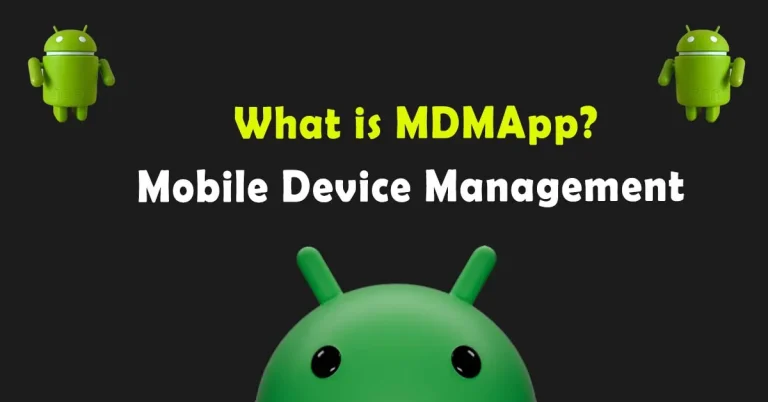

Wonderful web site. Lots of useful info here. I’m sending it to a few friends ans additionally sharing in delicious. And obviously, thanks to your effort!