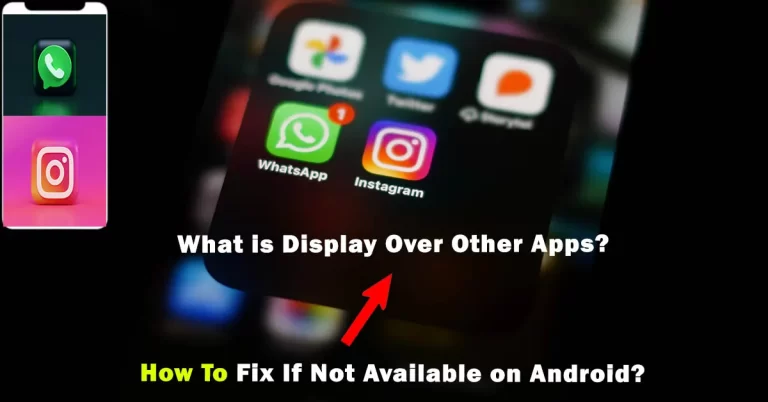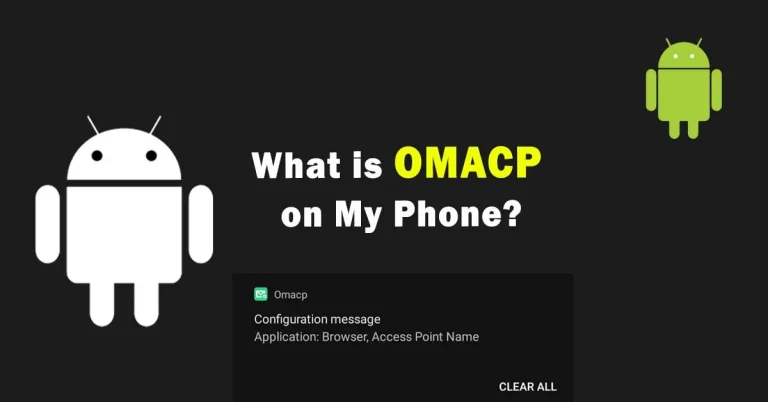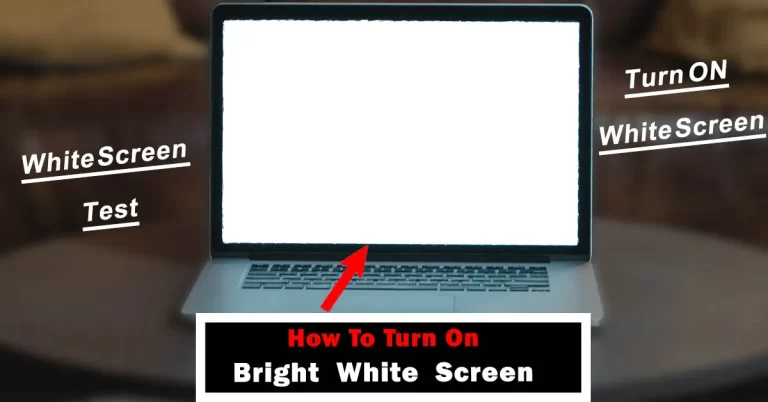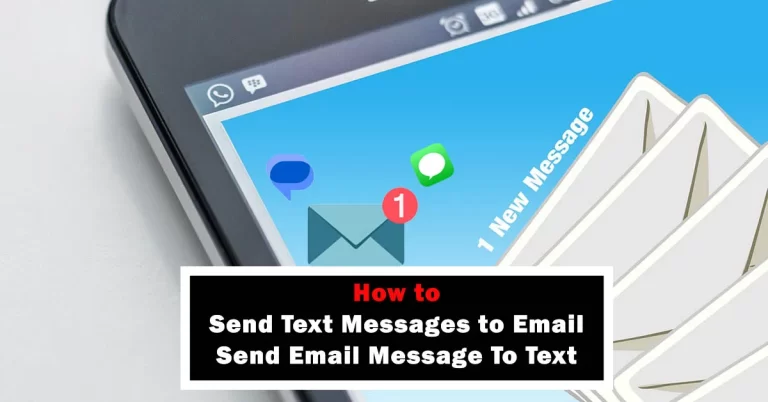What is Basic Daydreams Android? Ultimate Features Guide
Do you have a screensaver on your phone named Basic Daydreams? Do you desire an aesthetic look on the screen during charging and docking? With a single app, the screen visual experience is enhanced when a phone is idle. Isn’t it amazing!
Basic Daydreams is a pre-installed app on the latest Android phones. It has a lot of features that are related to the display of a phone. After a tough routine, you would love to view customized screensavers. The phone’s interactive display can be overwhelmed with favorite images and news headlines.
If you have this Daydream App on your phone, you would love to know more about it. How do we utilize its features in a better way? How can you turn it on and off in different situations? Let’s set it up, and enhance UX.
What is Android Basic Daydreams?
Basic Daydream App is like a tool on your Android phone that turns On screensaver mode. This mode can transform into a visually engaging and interactive display when a phone is idle or charging. It is different from the standard lock screen because it offers a variety of features.

The advanced features keep its users updated with new messages and important news. Instead of a single photo, users can add multiple photos that switch on the mentioned time. A user can be fascinated by unique animations and custom views. In short, to create an ambient presentation on display Android Basic Dreams is an ideal app.
What is Com Dreams Basics?
Every application has a unique package name and this app’s package is com.android.dreams.basic. It is the main component of the app that contributes its part to running the dream app perfectly.
Perfection of basic dreams is necessary because screen-saver functionalities and features provide an immersive idle screen experience. Functions like a slide show of images create an amazing view of a display when you’re charging up your device.
Android Dreams Basic a Google App Compatibility
Google launched this app for Android users that is compatible with 5 OS or higher versions. This app is mostly available on Samsung devices. If you’re unable to find a separate app in your app manager then try to use its features from display settings.
Open your phone’s settings, tap the display section, and turn on the feature. Once you enable Daydream Mode, it automatically activates when the phone is idle, dock, or on charging. If you’re unsatisfied with the features, download any other Daydream app with other features.
Basic Daydreams App Key Features
There are many features but some are very useful for the users. A digital Clock on a display screen shows the current time & date. Battery level, current weather & humidity level, new SMS texts, unread GMails, alarm, and many more features you can add to a display. It is not necessary to add all the features at the same time, instead, it’s upon your preference and choice. These features and functions ensure quick access to essential information without unlocking the device.
Android Dreams Phototable
One of the key features is the phototable dream with a package named com.android.dreams.phototable It allows to turn the user’s idle phone screen into a personalized photo slideshow. This feature draws from the device’s gallery, creating a visually appealing and sentimental display of cherished memories.
Frequently Asked Questions
What is Dream App?
A Dream App, in the context of Android, refers to an interactive screensaver or daydream that activates when the device is idle or charging, providing visual appeal and information. A few MB-size app provides you with an aesthetic and pleasant view.
Is Dream Android available on all Phones?
Most Android devices support the Daydream feature, but the availability may vary based on the device’s manufacturer and the Android version it runs. Normally, Samsung phones have a built-in dream app that runs exceptionally.
Which are Some Free Dream Apps?
Several free Daydream apps are available on the Google Play Store, offering features like photo slideshows, digital clocks, and interactive backgrounds. Moreover, plenty of third-party apps that are not available on the App Store, so download them from any external source.
Bringing It Together
In Short, Basic Daydreams on Android is an exceptional app with outstanding features. It transforms your phone’s blank screen into customizable visually appealing displays. Might be it drains your phone’s battery more than normal, but your phone looks super cool. Android Daydream screensaver offers a variety of functions like viewing your favorite shots on a display that unconsciously mesmerizes you at idle time.
For more amazing topics on Android like OMACP, ScameraXservice, and many more. Keep in touch with TechWiti and share it with your friends and family. Thanks