Are you facing Android Shared Library errors on your phone? What is the role of this app on the phone? How to fix the issues like “keeps stopping”?
Android shared library is a system app on Android that utilizes shared libraries for various functionalities. An app is assembled with coding, and for seamless functioning of codes, this system app is necessary. Moreover, multiple Android app programs are loaded by this app.
Sometimes, errors can be caused when a phone is rooted. The Android library app is unable to work well after rooting. Furthermore, some users still looking for this app in their app manager. Is there any alternative to this pre-installed app? Let’s find it!
What is Android Shared Library on My Phone?
Shared Library on Android phones is an application. It allows to load codes into memory when an application starts. It enables multiple applications to share the same code without duplication. Moreover, it enhances the operating system’s performance, security, and compatibility.
It runs in the background without showing any sign of an icon. It plays a crucial role in supporting system-level functionalities and services on your Android device. At the back end, it ensures that applications run efficiently. Many other services are linked with this app like the Android services library, and perform long-running operations.
Device functions are connected with operations and codes. This system app is a collection of precompiled code and data that multiple applications can use simultaneously. Hence, this app is mandatory for the efficiency, modularity, and functionality of the Android system.
Android Shared Library App Errors
If you are using an old version of Android OS then you might face some errors. Old phones need updates, and without updates leading to compatibility issues. Sometimes, it needs to be loaded correctly and pops up an error message. But, normally users don’t find errors because it’s a Google-made app and runs fine on the latest Android phones.
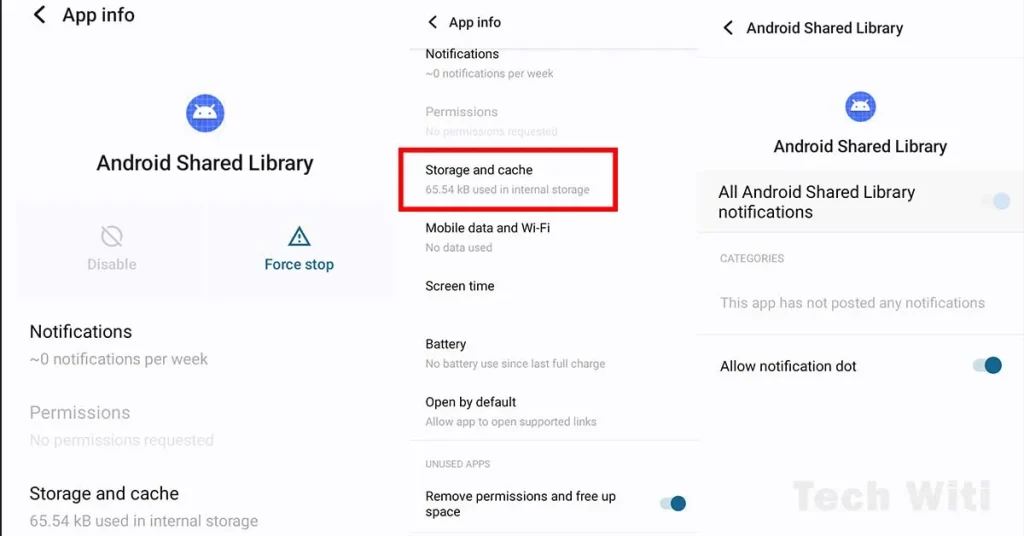
If the app lacks the necessary permissions to access certain resources or functions the shared library requires, it can result in runtime errors. To solve such kinds of issues grant the required permissions in the app’s manifest file.
Should I Remove Shared Library Android?
No, to remove the app in any way is not recommended. It’s a system app, and can’t be uninstalled from a phone without ADB. You can simply disable or force stop it that is a temporary option. For permanent deletion, you have to use a shell command or debugging. Permanent deletion can be a serious problem because you need an alternative app. It’s a Google app and its alternative is difficult to find on Play Store.
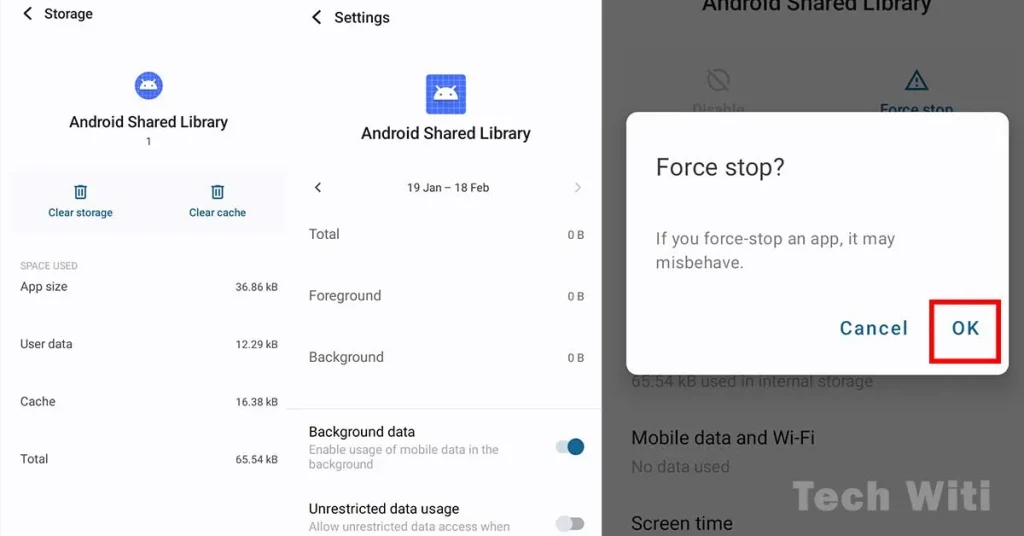
Frequently Asked Questions
What is Android Libraries List?
Various libraries are available for Android development in the app. These libraries cover diverse functionalities for advanced UI, networking, databases, and more. The Android Library app is built with these libraries.
How to Install Failed Missing Shared Library?
This error occurs during application installation due to issues like incorrect dependencies or library paths. To solve such issues while using a device ensure version compatibility, attempt reinstallation and confirm permissions.
Bringing It Together
In Conclusion, Android Shared Library is a Google pre-installed app on Android phones. These shared libraries denoted by the .so extension, allow efficient code reuse and contribute to the modularity and optimization of the device. It enhances the overall performance and functionality of the Android system. It is like other system apps like OMACP, IMS Services, and many more. It’s not a virus or malware so don’t try to delete it from a device.
Last modified: January 23, 2024


