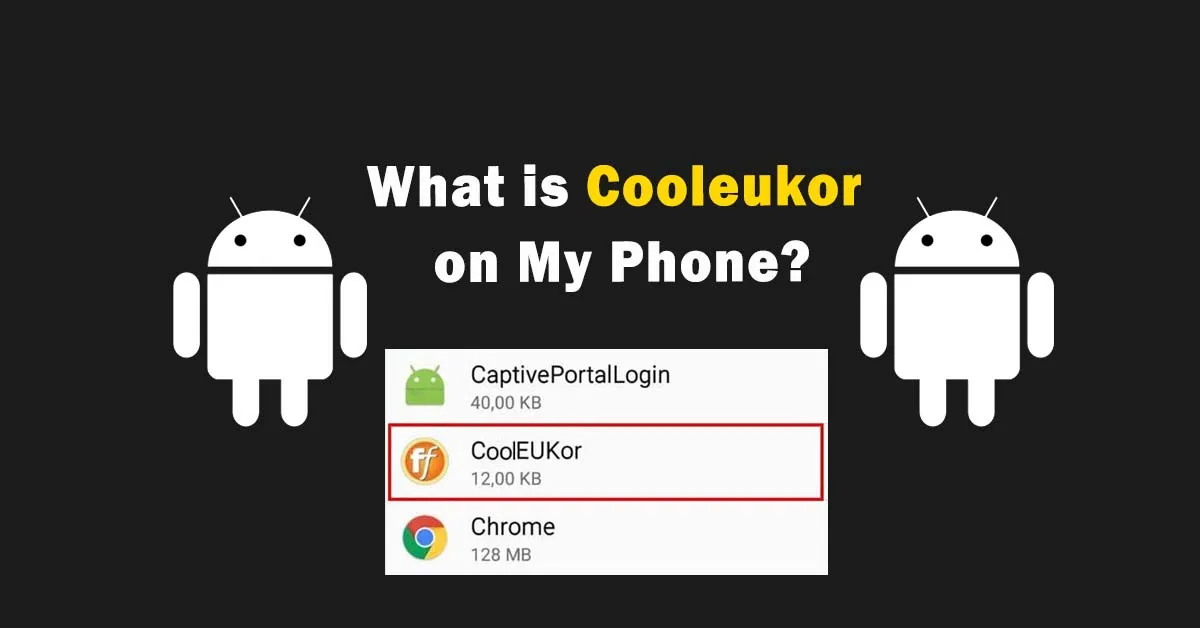Are you an Android user and found a mysterious app, Cooleukor, on your Phone? Is it draining your phone’s battery? Is it Bloatware or Virus? What should you do now?
Cooleukor is like a demon app in App Manager, running in the background and consuming battery. It’s malware and keeping an eye on location. It succumbed to the power of the uninstall. Disabling this app is a temporary solution. Wait Wait! All these rumors aren’t true!
Most Android phones have various apps that are necessary to perform specific functions. Google is trying to give its best services to its users. However, users found many apps unsafe because users have nothing to do with these apps. These apps look like a headache on the device, and so does the Cooleukor App. What is this app for? Let’s explore!
What is Cooleukor on My Phone?
Cooleukor is a system app, especially on Samsung phones. It is available in the App Manager, only consuming a few KB of storage. Its major purpose is to provide Samsung Uers with different non-English fonts. Hence, this app is very beneficial for non-native English users because it converts fonts into their native language.
This pre-installed app is primarily useful for non-English natives. It offers alternative fonts in many other languages, especially Korean language. It’s a single alternative to various well-known fonts like Font Fix, Ifont, Stylish Font, Font Changer, and many more. Hence, if you’re using Korean or any other language except English then this app is best to use various font features.
What is Cooleukor App and Its Features?
This app was developed by Samsung Electronics Co., Ltd. Its package or ID name is com.monotype.android.font.cooljazz. It converts text input in different languages and different fonts. These fonts help in creating and customizing letters of languages. In short, Samsung ensures that a user customizes their device’s appearance, in its native language anywhere in the world.
Usually, the default font on Android devices is Roboto since 2013. You can change fonts afterward from the device’s settings. But, it’s very difficult to find fonts of various features in different languages. So Cooleukor App comes pre-installed on the latest Samsung device to solve the fonts issues. Now, a user has access to a wide range of font options.
Cooleukor App Samsung Compatibility
This app is highly compatible with Samsung’s latest devices. It allows you to change the default font to a variety of different language fonts. A user doesn’t need to download another app from an app store or external source. Change it from the display section in the device’s settings. Tap font size and style then choose Samsung’s pre-installed font or download the new one from the Galaxy store.
Is Cooleukor a Malware or Virus?
CoolEUKor is not a virus, considering it as a malware is rumor. It’s just a pre-installed app on Samsung phones. It runs in the background if the default font is changed into a different language font. If you don’t need alternative fonts then remove this app from your device, otherwise keep it in your phone. It doesn’t try to harm your device until you download it from any unauthentic external source. If you are using a built-in version then it’s safe for your device.
How to Remove or Uninstall CoolEUKor?
This app might not be easy to remove from your device, because it’s a system app of Samsung. Anyhow, you can remove it through ADB Debugging from a PC or use any app remover from the Play Store. It’s not recommended to remove this app from your device. Just disable it from the settings, and remove cache and data if you are just using English fonts. While, for non-English users, this app is quite helpful for reading and writing unique fonts.
Frequently Asked Questions
What Cooleukor App Android Do?
It’s a factory-installed tool in the latest Samsung phones, especially those that are designed for various non-English countries. It accommodates its users with many alternative fonts. In case, you are unable to find this app then download any other font from the Google Play Store.
Cooleukor App is Secure for My Data?
Yes, all information and data remain secure while using this app for changing fonts. Normally, it runs in the background without notifying a user. Anyhow, there is no need to worry about it because it is not a bloatware that keeps an eye on your data and location. It just consumes a few MB of storage on your mobile and facilitates Samsung users.
Bringing It Together
In Conclusion, Cooleukor in Samsung phones enables switching distinct fonts for fluent reading. Roboto (Android’s default font) might not be comfortable for French or Korean users so non-English natives can redirect to better font options. There are a few reasons i.e. storage and battery drainage, that make to think users to removing it from the phone. Otherwise, this app does not consume the ROM and RAM of a device. Anyhow, it’s all about your choice. For more interesting topics on Apps, keep in touch with Techwiti and share it with your friends.
Last modified: January 11, 2024