Are you an Android user and found ANT Radio Service in the app manager? Is it consuming storage and data? Why do you need an Ant Radio App? Which permissions is it using? Can you disable it? How can you connect your devices with the app under the latest updates? All your such issues will be discussed along with solutions!
ANT Radio Service is a wireless technology that connects your Android with your devices, like watches and other monitoring devices. It only pairs the compatible devices to your Android. Some devices are unable to pair because these are outdated or need another software for the connection. Ant+ is an amazing app that ensure to deliver the best results during connectivity.
What to do if your phone doesn’t have this pre-installed app? Is there any alternative app for utilizing the pairing service? Let’s find out everything about it!
What is ANT Radio Service App?
ANT Service is a system app on Android that works like a Bluetooth connection. The app’s major concern is to build a secure connection with a paired device and transmit data from your device to your phone. For example, if you are walking or running, you can easily monitor your details on your phone by using the device.
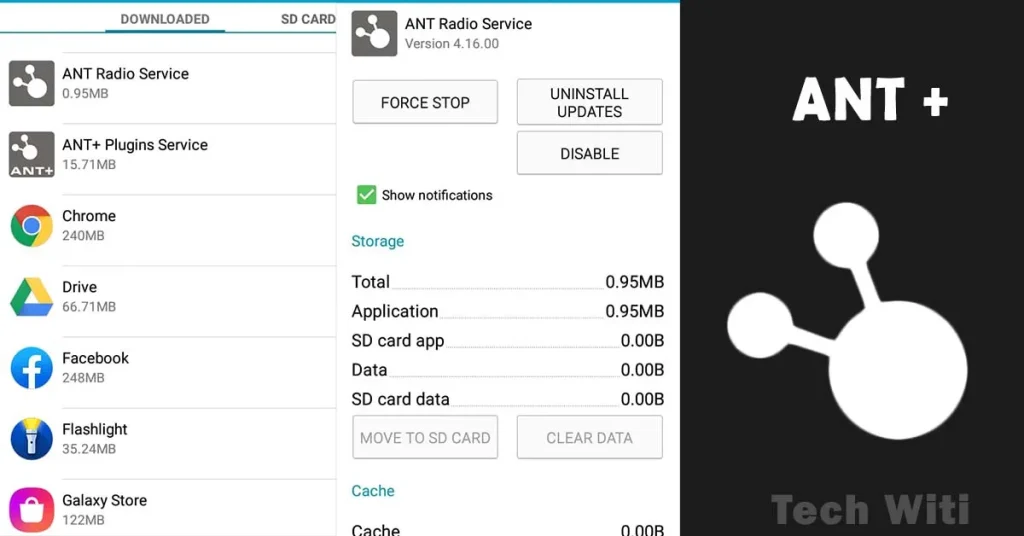
Some devices have both the connecting options i.e. Bluetooth and ANT+, while some have only depended on Bluetooth connection. Connecting Bluetooth with the tracking device is a little concerning because Bluetooth consumes more of the phone’s battery. Moreover, Bluetooth broadcast is maintained at 1 Hz, unable to transmit at a higher rate, and also has to be enabled every time for a smooth connection. While ANT+ operates on 3-4 Hz and is never turned off so works more efficiently.
ANT Radio Service Permissions
The ANT radio services app consumes only a few MB of your phone’s storage. In my phone, it’s only consuming 0.95 very little MB. The major concern is that the app has permission over the phone’s settings. The application can access some settings which are the following:
Full Network Access
Full network access allows the app to create network sockets and enables to use of custom network protocols. Network access doesn’t mean that it would allow us to send data to the internet. But, it means that the app uses the network to link with network protocols for fast connectivity.
Access Bluetooth Settings
Bluetooth allows the app to configure the device Bluetooth for connectivity. Moreover, it allows them to discover all nearby devices and then pair them only with the selected devices. It has default access but only if your Bluetooth is turned on.
Control Vibration
Vibration is used to confirm that the connection is built up with the paired device. The app has access to control the phone’s vibrator. When the connection is built between Android and a device, a light-intensity vibration is felt on the phone.
Modify System Settings
The app is only allowed to configure the ANT radio settings. The app doesn’t allow malicious devices to modify system settings. As different apps may corrupt your system configurations, ANT itself protects the device from external changes.
ANT Radio Service Android Features
ANT Radio Services for Android provides many features. Some features like wireless connectivity, real-time data transmission, background operation, low power consumption, compatibility with ANT-enabled devices, and automatic configuration are beneficial for ANT device users. Easily connect ANT and ANT+ devices to Android and monitor your device data on your phone. Isn’t it sound Awesome!
ANT Radio Service Samsung Compatibility
Usually, the ANT Radio app is available on all Samsung devices. But, some latest phones don’t have this app on their phone because Samsung moving towards more advanced technology. Xiaomi, Nokia, Oppo, and Huawei are also compatible with or have availability of this app on their phones. All the brands ensure their data remains secure and protected when connected to various devices.
Is ANT Radio Service spyware?
No, the ANT Radio Service is not spyware. ANT app is a service by Garmin Ltd. The app facilitates communication between ANT-enabled apps and ANT-compatible wireless devices without any spying. Showing device data on your phone doesn’t mean that it’s spying data or it’s malware. Instead, it builds only a secure connection. If you think anything suspicious then limit access permissions for particular devices.
Frequently Asked Questions
What is ANT Radio Service on My Phone?
It’s a system app on Android phones that transfers workout data from a device to a phone. The app only pairs with ANT+ supported devices. The app can show walking footsteps and fitness details like heart rate and user’s speed. Indeed, it’s very beneficial for smart device users.
Can I Disable ANT Radio Service?
Yes, you can disable the service app. Disabling wouldn’t cause any issues to the Android phone. If you don’t use any kind of smart device then disable it. When you have to use a heart rate monitor or any other relevant features, turn it on.
Is ANT Radio Service Necessary?
If you use ANT-compatible wireless devices then the ANT Radio is necessary because it allows you to monitor and analyze fitness data. However, if you don’t use ANT+ compatible devices, then the ANT App may not be essential for your needs.
Bringing All Together
In Conclusion, ANT Radio Service is a handy app for Android users. ANT+ service quickly connects with ANT Garmin devices for smooth ANT wireless communications. If you are facing any issues during connectivity then update the app from Google Play Store. There are also some more built-in apps by ANT on Android phones like Hal and Plugin services. These service apps are user-friendly so don’t try to remove it from your device.
Moreover, there are some more services apps like Carrier Hub, Carrier Services, Private Compute Services, and many more that are advantageous to remain in your App Manager. Removal of system apps can cause problems for the phone. Hence, read more about system apps on TechWiti before doing any action with system apps.
Last modified: March 12, 2024


