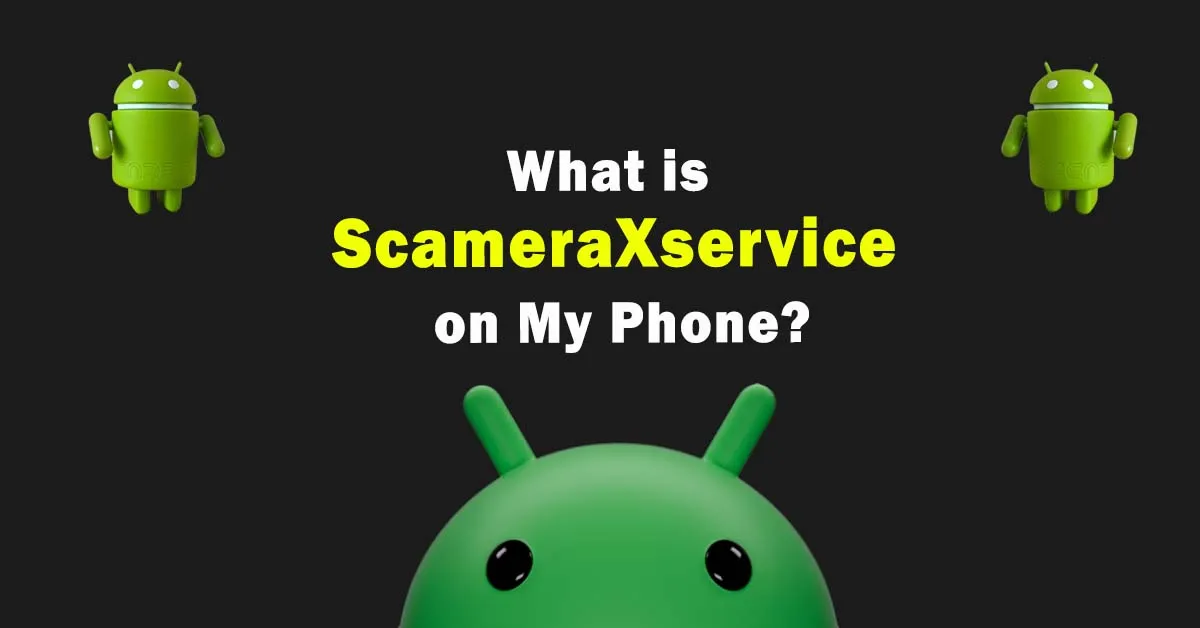Do you find ScameraXservice in your phone’s apps? Why is it on your phone? Is it beneficial for phones’s camera or a Virus? Should I remove it or keep it?
ScameraXservice is a system app mostly found in all the latest Samsung phones. This app has only a few benefits, but it has permission over my camera that automatically changes without user consent. What are the benefits of this app?
Some of the key benefits include screen preview, rotation of images, and much more. It automatically resumes you back to where you switched the camera app. Indeed it’s a great app with a lot of functionalities. Let’s find out more about this mysterious app!
What is Scameraxservice Android on Samsung?
Scameraxservice Android is a system app on Samsung phones. It was launched in 2019 and supported on 9 or higher OS versions. Its major function is to handle complex things of Samsung Camera to provide better results of photos and videos.

Users are fond of taking the best shots on their phone’s camera. CameraXservice ensures that the phone’s camera captures the best photos and videos. Portrait, HDR, night mode, etc. are captured in fine quality when this app service running in the background. Moreover, it also helps the Samsung camera to better analyze the object and target resolution through the camera lens.
All the advanced features can’t be handled manually by a user so Samsung made it easy with a service app. This app is like other service apps like Carrier Services, Compute Services, and many more that are pre-installed on Android phones to provide ease while using a phone. In short, it’s an advanced app with advanced features that are configured through different APIs, sets of packages, and classes.
What is com.Samsung.Android.CameraXservice?
Every app has a specific Google ID or a Package Name. This Camera service app package name is com.Samsung.Android.CameraXservice. This package uniquely identifies the app on the device, in the Google Play Store. You can search this app from both either a package name or an app name. If you find this app or package name on your Samsung phone then don’t worry as your phone will not be harmed by it.
Features of Scameraxservice App on Samsung
Samsung Electronics Co., Ltd. added this app to their phones in 2019, and it is now available in all the latest phones i.e. S series and Z series smart mobiles. It provides some unique features. It helps to stop or resume the camera screen. Moreover, it also accelerates the speed of saving a photo in the storage.
In the back end, this app assists the phone’s camera when delivering high-speed and slow-motion video as per the user’s instructions. It displays a live preview of a captured image. It also rotates the image preview if a user has to capture it in the landscape. In short, this app is valuable, and calling it a spy app is just a rumor.
Is the Scameraxservice App Safe or Dangerous?
No, this app is not dangerous for your Samsung mobile, but it’s safe. It runs in the background without the user’s knowing when you open your phone camera. It has permission over location, call, storage, and a few more. You can disable these permissions, but some permissions are necessary like phone storage, because it allows you to save audio and video files on your phone.
In addition, permission can be disabled along with the app. If you’re feeling unsafe with this app then you can disable this app anytime. Go to your phone settings, search for this app in the app manager, and disable it. Sometimes, this app is not located in the App Manager, so try to find it in the camera app. Tab on it, and disable it. You wouldn’t be able to remove it from your device because it’s a system app, and permanent deletion requires some extra effort through ADB by connecting it to a PC.
Frequently Asked Questions
What is Meant by Scameraxservice?
It’s a service app that comes pre-installed on Samsung phones. It has multiple features and functions which are related to the camera. It runs in the background of the camera app and ensures easier and more efficient use of the camera on Samsung.
Is Scameraxservice App Available in All Phones?
No, it’s only a Samsung app. You wouldn’t find it on other Android phones. If your phone doesn’t have this app, download it from the Google Store or any authentic external source. Before downloading it make sure to check the latest version and it is supportable on your device.
Bringing It Together
Let’s wrap up the article, Scameraxservice is an advanced app launched by Samsung. It assists the camera app with many functions, like fast processing of images. It’s not recommended to remove this app from your phone because it’s a safe app. If this app not working well then test it with the latest update, and clear the cache along with storage. If still draining the battery and causing camera issues with so many notifications then disable it or uninstall it.
For more interesting hot Tech topics like Cooleukor and OMACP keep visiting TechWiti; an amazing platform for Android Apps. If you have any questions in mind regarding this app ask in the comment section.
Last modified: January 15, 2024