Are you getting an error about IMS Service Android? Do IMS Service requesting location permission? Is it safe, or can I clear cache and data on IMS service? What is it doing on my phone, and what are its functions?
IMS Service is a system app that plays a vital role in phone communication while delivering voice messages, text messages, and much more. It works as a bridge between a device and carrier-provider. Anyhow, sometimes it causes problems in a few Android devices.
It’s one of the best services provided by Android to its users for many years. Listeners are used to hearing a perfect voice when communicating through other service providers because of this service app.
What is IMS Service on Android Phone?
IMS Service (IP Multimedia Subsystem) is a pre-installed system app in OS 9 or higher versions. It allows a device to deliver advanced multimedia services over IP networks. It enables the best and fastest communication services with the help of bridging a framework between carrier services and devices.

A device is nothing without communication. Communication builds up over a device through a network. Network carrier enables to sending of text, voice, and video messages. IMS service along with any network service creates a perfect connection and boosts the process of seamless communication.
IMS Service Android Features
IMS Service on Android has cutting-edge or advanced communication features. IMS Service along with VoLTE (Voice over Long-Term Evolution or Voice over LTE) ensures crystal-clear voice calls over 4G and 5G LTE. Seamless and instant connectivity is the priority that is immensed by Android IMS.
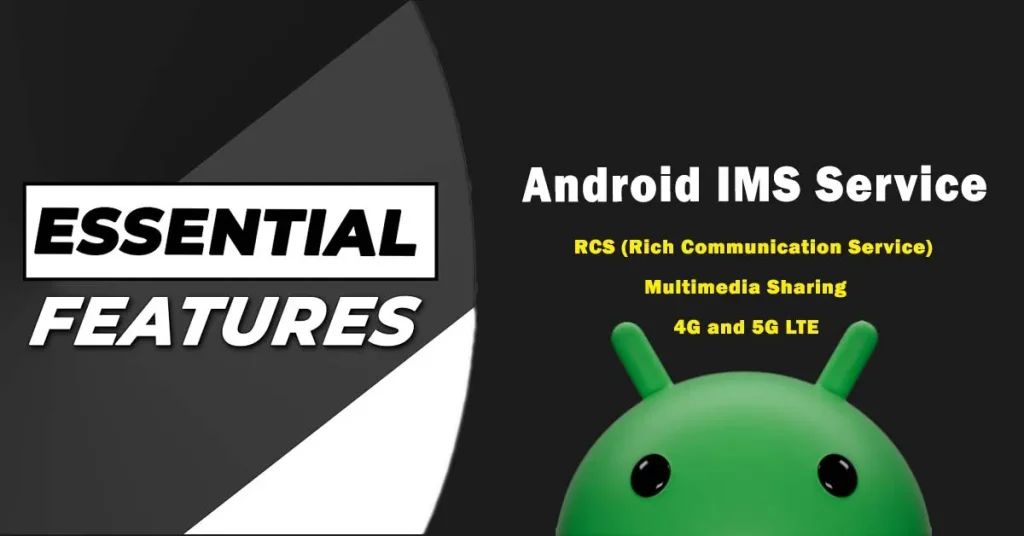
Android IMS Service enhances connectivity availability along with RCS (Rich Communication Service) that allows smooth forwarding of multimedia sharing. Moreover, video and voice calling over the internet is also seamless and keeps users enriched with the best features.
IMS Settings Android
IMS Settings on Android devices are available in App Manager. If you are getting an issue of more data consumption then you can manage it in the settings. Moreover, settings also display many other options that can be selected according to the user’s choice.
Android IMS settings allow a user to customize IMS-related features. You can grant permission for relevant apps like Call, Messages, Whatsapp, and many more. Network data can also be enabled or disabled for these apps accordingly. Moreover, for the best communication experience users can test VoLTE and RCS features on their personal preferences.
IMS Service Samsung Availability
All the latest Samsung phones come up with this service. When a user connects a service provider SIM with an Android phone it gets activated. It delivers its services to process fast and seamless connectivity. Some Samsung users got an issue with a pop-up notification “Unfortunately, com.sec.imsservice has stopped.” Many Samsung users were notified of this issue.
Usually, Samsung Galaxy, S Series, and Note users point out this app’s stopping issue. This issue mainly comes due to installing the latest update. The latest updates come up with many changes to remove bugs. But sometimes during updating it affects the pre-installed app, and the user gets a notification of an app error. In this case, wait for the next update, or clear the App Cache and restart your device.
Summit IMS Service on Android
Summit IMS service app is like the IMS service app and IMS logger app. These apps are system apps. You may not find all these apps on your device. Your device may have one or all apps. Their major purpose is to elevate Multimedia and Video forwarding services. It also helps to sync messages in your apps and open even older messages instantly.
Syncing older messages and continuously running in the background consume storage, and drains battery. It also consumes network data and seems very frustrating when a user has limited data or data only for social apps. In this case, you can temporarily pause until your Wifi gets reconnected.
IMS Service Keeps Stopping Error
Yes, it’s true IMS service enhanced security and privacy during communication. It also safeguards the user’s voice and video calls, messages, and multimedia content with its encryption protocols. But, along with protection sometimes it causes an error “IMS Service Stopped”.
To ensure your communication is private and protected, the app must run well in the background. Otherwise, your data might be at risk. To resolve the “stopping” issue update the IMS Service app. If the app is already updated keep checking for system updates. Moreover, you can try to force stop and disable it for some time for testing purposes.
How to Disable IMS Service Android
To disable IMS, open device settings and directly search IMS, or tap on Apps. In App Manager click on Android IMS Service. All the details will be displayed i.e. permissions, storage, data and cache, etc. Here, at the top, you will also see force stop and disable. Disabling or force-stopping doesn’t mean permanent deletion. You can’t remove it from your device.
In the permission section, you can also disable granted permission for Calls, Logs, Contacts, Location, Camera, Phone, Storage, SMS, etc. These permissions are granted for the best user experience during video and audio connectivity. So, it’s better not to disable it until you have a solid reason.
Last but not least, it is not recommended to disable system apps as it can impact advanced communication features. Hence, keep it running, download the latest version, and update it from the Google Play Store.
Frequently Asked Questions
What is IMS Service on My Phone?
It’s an Android App that is known as a system app, pre-installed on a phone. It is fundamental for the smooth working of communication systems like forwarding messages, HD video conferences, and seamless connectivity with other devices through different carrier service providers.
What is IMS Service Android?
In phones, Android introduced this service to enable advanced communication services. This service is connected with other services like carrier service and rich communication services. Mobile carriers control this service when you allow features in the app settings.
Is IMS Service Necessary?
Yes, it is an essential service app for your device. Many important features are directly linked with it like VoLTE, RCS, and video calling. In any case, if this service app crashes, these features won’t work properly. For the best user experience keep it in your smartphone.
What is Summit IMS Service?
It is an app that provides some additional functions as compared to other IMS Android Services. It forms a framework that connects IP multimedia services to Android mobile. Only on fewer mobiles, this service is available. You can check more details when you open it from the app manager.
Bringing It Together
In Conclusion, IMS Service Android is an app that works like a silent hero in the background. Sometimes, it causes fewer issues that are easily solvable. Don’t panic if you get a notification about an app stoping error as it’s normal on Android devices. Install the latest update and reboot your device. If you are still facing any issues then write your issue in the comment box. Our team will try to solve this as soon as possible.
Last modified: December 24, 2023


