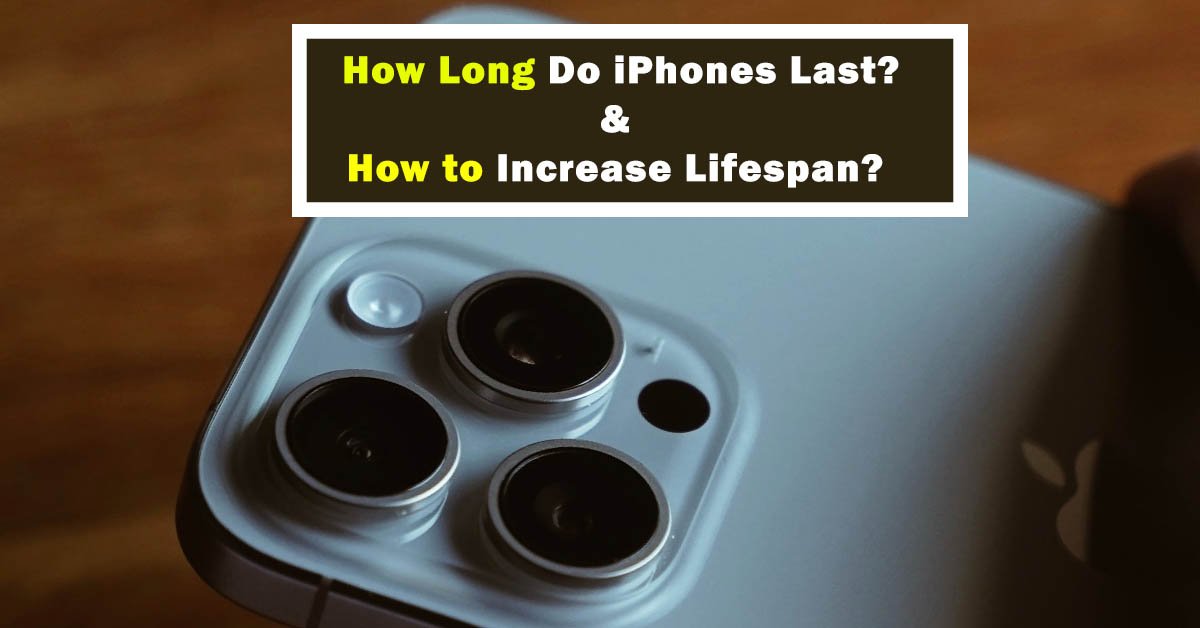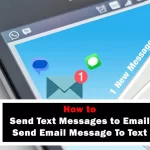The iPhone 15 came recently, but people can use their old iPhones smoothly. Users are curious about how long do iPhones last. Can the iPhone lifespan be increased up to 6-8 years? Let’s dive deep into it!
Keeping an iPhone for a longer time decreases battery health. If the phone is not well-treated, it decreases durability and affects iPhone hardware. Moreover, the latest models have unique features that don’t run on previous versions. Anyhow, its life is not limited to 2-3 years.
An iPhone over time decreases battery lifespan. Meanwhile, with proper care longevity can be enhanced. The usability of it is a major factor in calculating the average Apple lifespan. Moreover, regular maintenance significantly impacts your iPhone’s longevity.
In this article, we’ll figure out how to increase the life of an iPhone and which time is suitable to switch your smartphone.
How Long Does an iPhone Last?
It is a fact, that the new iPhone’s performance is far better than an older one. But still, older iPhones are far better than new Android phones. Due to the best build quality, Apple has an upper hand over Android smartphones. Meanwhile, mistreatment with over-usage surely decimates its longevity, as well.

Normally, iPhones last at least 3 years, which can be further extended to 6 years with extra care. Even with great care, you may have to replace the battery, because after 800 cycles of charging battery drainage exceeds too much.
The iPhone software, hardware, and battery are three primary elements to estimate how long the iPhone lasts. Maintaining primary elements with the care of an Apple smartphone prolongs its lifespan. Additionally, there are also some other secondary factors i.e. access to support, availability of parts, and much more.
Apple showed amazing results in providing software and security updates. Security is one of the main concerns of reliability for Apple’s users. Such security and frequent software updates extend iPhone life.
Some more factors can affect its life, but with proper care, undesirable effects can be mitigated. Let’s explore these factors:
Important Factors Affecting iPhone Life
The iPhone’s lifetime decreases due to several factors. Most are related to how to use your smartphone, while some are linked to internal software or hardware problems.

1. Limited Software Updates
Every year, Apple releases new models with the latest software updates for old phones. Older phones i.e. below X models, are unable to support newer updates. The chances of security breaches get higher, so iOS phones become slower. Moreover, older phones get limited support services from Apple company.
2. Hardware Damage
Any kind of iPhone hardware damage, including camera, screen, port, battery, etc, impacts the functionality of a smartphone. Although Apple manufactures durable hardware, the probability of damage remains at the user’s end. Aluminum, glass, and steel mobile are also vulnerable if dropped hard. Otherwise, its components are built to last longer, even more than 7-8 years.
3. iOS Jailbreak
Apple provides amazing strong defense with security layers. It protects devices from hacking and malware. For using tweaks some users install iOS jailbreak apps, which modifies iOS. Hence, Apple strongly condemns such activity and doesn’t provide service anymore.
4. iOS Battery Drain
Over time, iPhone batteries naturally drop from 100% to downwards. Constantly using different apps and playing online games affects the battery. Moreover, outdated software also plays a vital role in the drainage of batteries.
Tips to Increase iPhone Lifespan
To extend iPhone life you need smart usage practices. The iPhone remains in good condition and continues to perform well for an extended period if you follow some tips. If you follow these tips, you don’t need to change your mobile for 7-8 years. Here are some tips to help increase the longevity of your iPhone:

1. Software Updates Regularly
The average life of an iPhone is normally 2-3 years without any problem. Soon after new models come into the market, and most advanced apps publish on App Store. To run such apps smoothly and keep phones up to date it’s better to update built-in software when a new version comes.
2. Avoid High Temperature
While creating videos near a fire i.e. during making a meal or bonfire, there is a chance that mobile temperature goes high. I’ve got a personal experience in both cases, even in the winter season. In summer direct sunlight and leaving mobile in a hot car increase temperature. Measure the temperature of the mobile in such cases, and ensure it remains normal.
3. App Cleanup Regularly
Over time, apps accumulate data and can consume storage space on your device. Regularly clean up your iPhone by deleting apps you no longer use or need. Also, clear cache and temporary files within apps to free up storage. Turn off Location, as most apps use current location and overheat mobile. This not only improves performance but also extends the life of your iPhone by reducing the strain on storage components.
4. Use a Screen Protector and Case
Protect your iPhone from physical damage by using a screen protector and a durable case. Accidental drops and scratches can significantly reduce the lifespan of your device. A quality case and screen protector act as a shield, preventing damage to the screen and the device’s body.
5. Avoid Over Charging
Overcharging your iPhone can lead to battery heatover. To prevent overcharging keep your maximum 80% in summer and 90% in winter. Once it reaches 100%, one cycle will be completed, so save your cycles to use your mobile for an extra 1-2 years with the same battery. Additionally, avoid charging your iPhone overnight, as this can contribute to long-term battery wear.
Understand iPhone Batteries
As we know the iPhone battery is directly linked with the lifespan of an iPhone. Most users change their smartphones due to battery issues. Their mobile battery does not even last for a day and is limited to a few hours. A sudden battery-down notification can definitely swing the mood to anger. Hence, understanding battery is a good option for increasing life and lifespan.
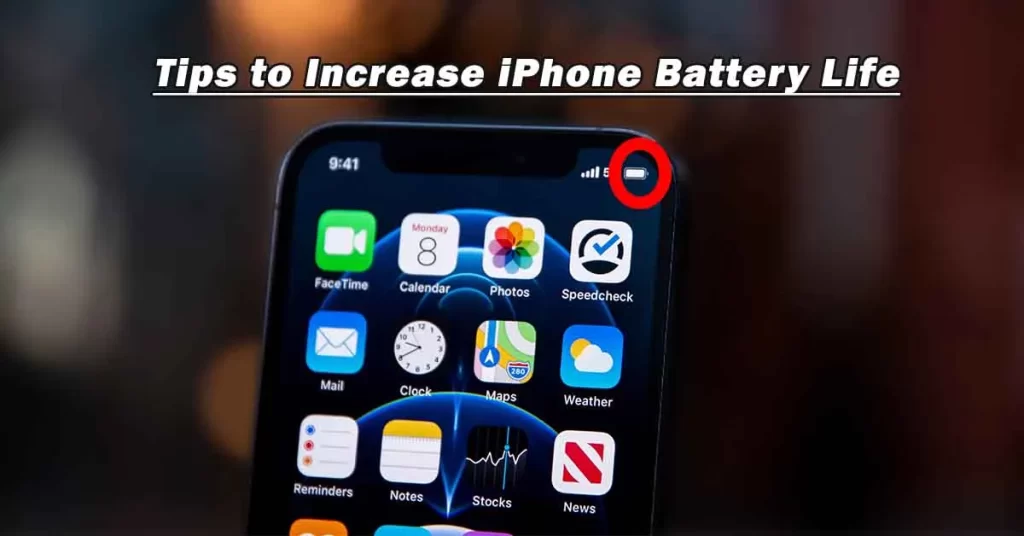
1. Maximize iPhone Battery Life
In the first place, it’s essential to follow some best practices while dealing with charging mobile. Second, don’t use your mobile while it’s on charging. Third, after charging adjust settings i.e. turn off map location or GPS, manually adjust the screen brightness, and turn off different app notification pop-ups.
2. Battery Longevity Strategies
Several factors can affect your iPhone battery’s longevity. Overcharging, liquid contact, too high or low voltage, and continuously using for several hours are some key factors. Maintain a healthy battery for as long as possible by focusing on good usage patterns. Take proper care while charging, don’t contact your mobile with oil smoke, use genuine chargers, and charge under 80% in a normal routine are the best strategies for longevity.
3. Efficient iPhone Battery Charging Tips
Charging your iPhone battery is a routine task, but there are ways to do it efficiently and safely. In the first place, put the phone on charge when the battery is under or at least 30%. Second, charge a phone at a cooler place, because charging heats the mobile, 16°C – 22°C is normally a good temperature for charging. Third, plug off the charger if it gets too hot.
4. Optimize Average Battery Life
As we know iPhone battery capacity varies according to the model. Normally, the average is more than 2000-3000 mAh for the latest models, which provide more than 24 hours of standby. To optimize Apple battery life use Wifi instead of network data, turn on Wifi when required, use the app cleaner app to clear cache, set auto-lock of 20-30 sec, and turn airplane mode while sleeping.
Frequently Asked Questions
How Long Does iPhone Battery Last?
The typical lifespan of an iPhone battery is approximately 2-3 years with regular use. After this period, you may notice a decline in battery performance, such as reduced capacity and shorter usage time on a single charge. The actual duration is based on how you take care of your mobile.
How Long Does it Take an iPhone to Charge?
In general, it takes around 1-2 hours to fully charge an iPhone using a standard charger. However, fast-charging methods, such as using a higher-wattage adapter, can significantly reduce this time. But, it’s better to use only genuine chargers.
How Long are iPhones Supported?
The duration of support can vary slightly between different iPhone models. After 5-6 years of their initial release period, your device may not receive the latest iOS updates, which can impact its security and compatibility with new apps and features.
How to Preserve iPhone Battery Lifespan?
To preserve your iPhone battery’s lifespan avoid fully charging, don’t charge again and again after a short while but wait for a battery to touch at least 20%, and turn off background apps.
Bringing It Together
How long does an iPhone last is an initial question asked by its users. Some users don’t want to change their mobile for a longer period. This is quite possible by simply following the tips which are recommended in this article.
The iPhone lifespan which is normally from a few years to four years is accelerated up to 8 years with proper care. Don’t use third-party apps and software that can breach your security and shatter your mobile performance.
Indeed, battery performance declines from 100% to below 80% with time, and then you need to replace it. But, iPhone battery life and lifespan can be increased by avoiding overcharging, smart usage, and decent smartphone handling.
Last modified: November 19, 2023