Do your eyes feel strain while using your phone, tablet, and computer display excessively? Do you want to feel your eyes comfortable while using the phone during bedtime? This is possible only with a blue light filter!
People spend over 7 hours a day staring at electronic displays. Moreover, it’s estimated that 68% of people have trouble sleeping after using electronic devices due to disrupted sleep patterns caused by blue light exposure.
Blue light emits constant exposure that can cause adverse effects on the eyes; low vision is a typical result. Spending a lot of time in front of a screen is also a reason for headaches and insomnia.
Oh, wait, do you have to work at night on the screen? Luckily, the digital world also creates a solution for you! For better eye protection, smooth working, and productivity during late-hour work on the screen, you can use blue light filter apps.
Best Blue Light Filter Apps
According to the American Optometric Association, up to 90% of people use digital devices for more than two hours daily. Spending that much time watching the screen emitting blue light exposure causes eye discomfort.
Moreover, in the evening, blue exposure light drains a person’s energy more rapidly, leading to sleep disturbances at night. Hence, blue light filters can lead to a 10-15% increase in productivity using smartphones, laptops, and tablets.
Many blue light filters on phones offer customization options, i.e., the iPhone blue light filter is already in the built-in setting, and the blue light filter Android is only functional in high-quality mobiles. Hence, a person might need an exceptional result at night, which is only possible with blue light-blocking apps.
Blue light filter apps are an excellent option for Android, iOS, and Windows users to reduce the intensity of blue light exposure. Therefore, the blue screen filter apps are available on Google Play Store and Apple App Store, which can be set according to the user’s requirement.
Its clear blue light filter apps protect the eyes and provide excellent results when watching smartphones. Here are the best blue light filter apps for iOS, Android, and Windows.
1. Blue Light Filter – Night Mode
Night mode blue light filter app, with a 4.8-star rating and over 10 Million downloads, is considered the best filter app for Android. It was released in July 2016. Its updated versions require Android 4.4 and up. In short, this application is best for Android users to protect their eyes while using phones.
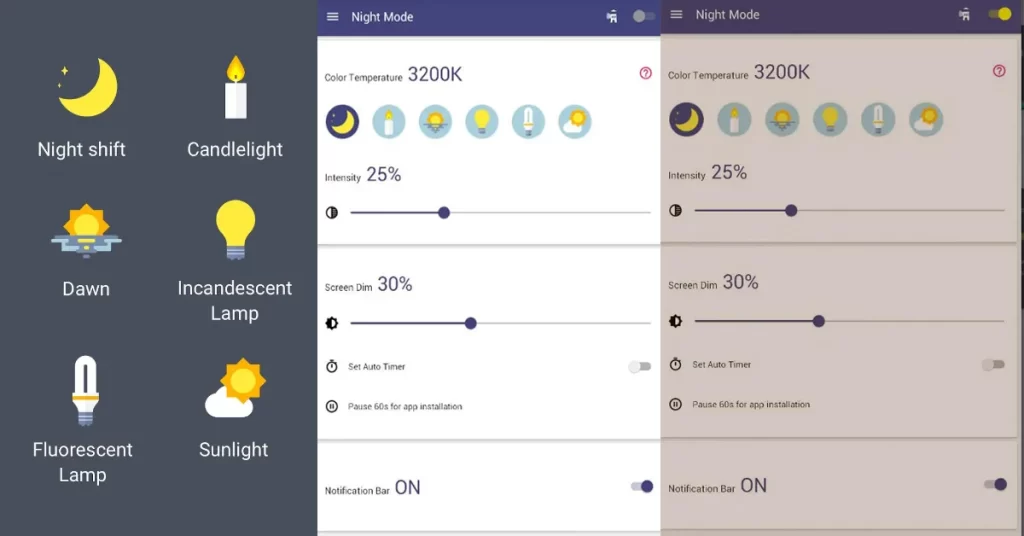
This light filter reduces the Intensity of blue light emitting from the mobile screen into soft, natural sun color. After installing this app, you’ll see a sliding button. Swipe to adjust the filter intensity according to eye requirements.
Moreover, night mode adjusts your screen brightness, and you can use your smartphone for hours. In addition, it has an auto timer that helps you adjust the time limit. Such handy options are very productive while using.
While using this app, battery health reduces very slowly because natural light uses very little power of the battery. Furthermore, the built-in screen dimmer controls the brightness accordingly.
Distinctive Features:
- No need for an extra anti-glare screen filter
- Provides an amber color for comfortable sleep
- Adjust the brightness and color temperature easily
- Turn on and turn off the app in one second
2. Bluelight Filter for Eye Care
This eye care app, with a 4.5-star rating and over 500 Thousand downloads, is designed to provide customized settings for eye protection. It was released in February 2017. Its updated versions require at least Android 4.0.3 and up.
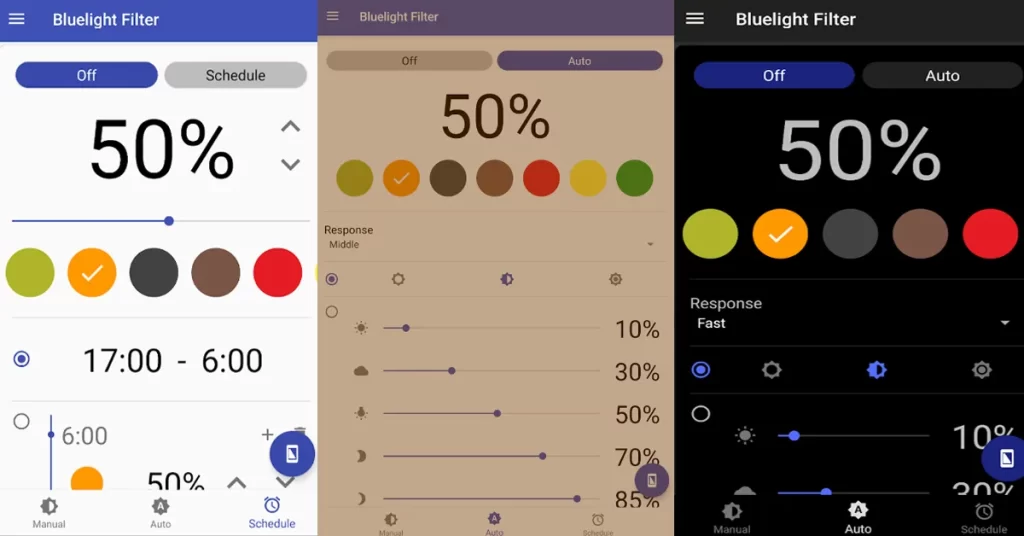
It reduces eye fatigue with a natural and comfortable eye strain filter. In the dark, eyes focus more on the screen, causing harsh effects. Once this app is turned on, it automatically detects the environment’s light Intensity. Hence, it adjusts to yellow light in the dark to resist blue light.
Moreover, natural brightness reduces the power consumption of the battery. All these features run behind the screen; no app logo will appear in the screenshot.
Distinctive features:
- Various color schemes, i.e. Gold, Pink, Macaron Green, Mystic Purple
- Low glare without squinting eyes
- Run multiple apps in the background and complete tasks
- Please turn it off in the morning in a single swipe
Download: Android | iOS
3. F.lux
F.lux app, with a 4.1-star rating and over 1 Million Google Play Store downloads, is designed to remove bright blue colors for Android 4.0.3 and up. It was released in March 2016. At the same time, it works more effectively on the computer with its amazing features.
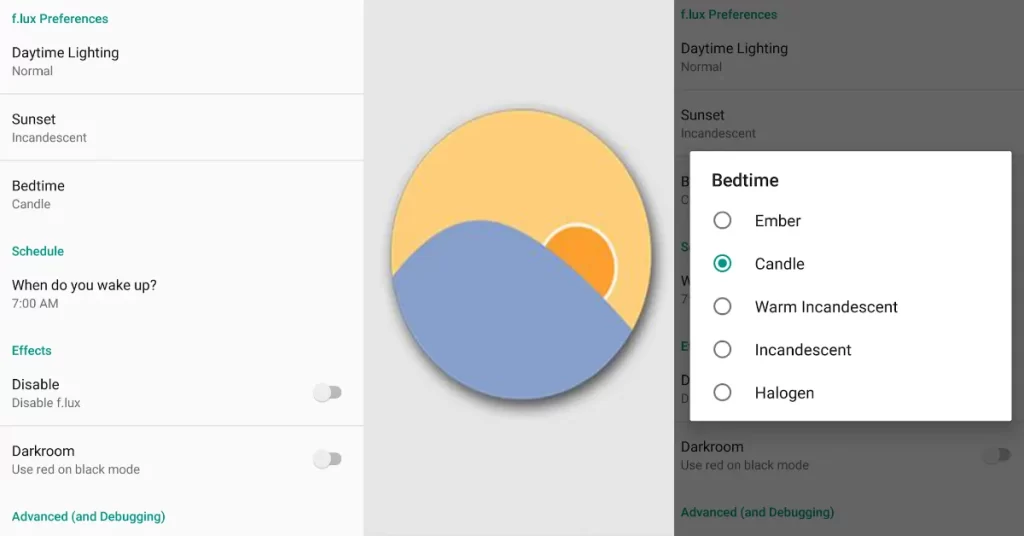
F.lux Blue Light offers bundles of temperature variations. The best variation is warm light and sunlight during the day that doesn’t hurt the eyes. It’s automatic, as the color gets warmer at night, which makes you sleep better after staying up for too long on screen.
The major drawback of this app is that it requires a rooted phone. Moreover, it also needs to work better on Samsung’s old models. F.lux android has only a preview version, and f.lux for iPhone also has limitations, while f.lux window works fine on all Windows computers.
Distinctive features:
- Lollipop and Marshmallow devices are easily supported
- Kitkat version devices will also work if rooted properly
- Automatically back to normal in daylight
4. Twilight: Blue Light Filter
Twilight Night Light app has received thousands of positive user reviews, with an average rating of 4.5 stars on the Google Play Store and over 10 Million downloads. Such positive feedback underscores its effectiveness in reducing blue light exposure and improving eye comfort.
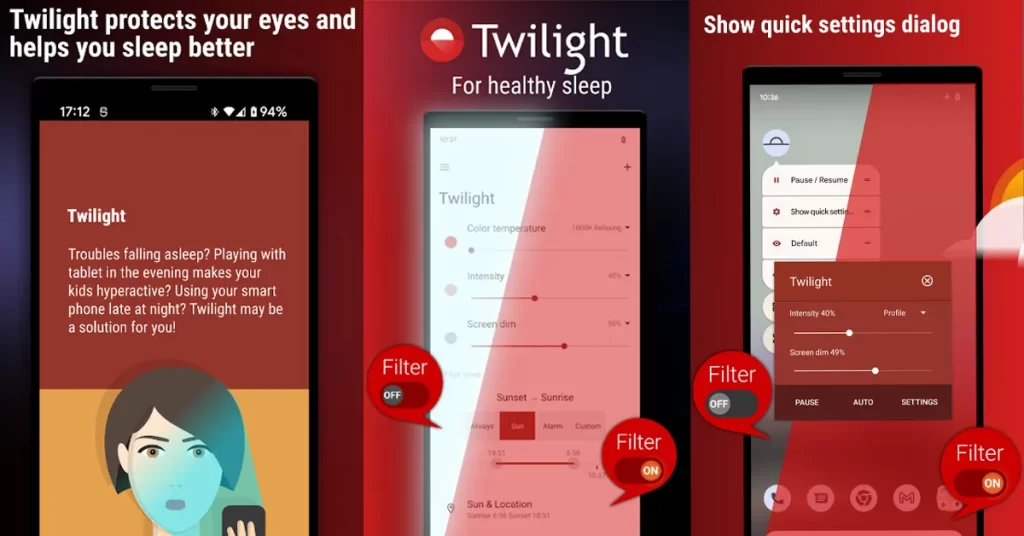
The Twilight app offers red light, which has a larger wavelength and lower energy and is very good before bedtime. In contrast, eyes are very sensitive to blue light that has a higher energy, so reading before bedtime for a couple of hours causes a sleep delay. Hence, a soft and lighter red filter is best for the eyes.
Moreover, brightness is adjustable and fits your eye’s requirements. Light Intensity is automatically adjusted according to the setup schedule and smartphone time. Therefore, the best blue light filter app runs according to sleep-wake cycles.
Distinctive features:
- The app doesn’t collect any personal information
- Increase AMOLED screen life
- The screen remains cool due to low red energy
- It is pleasant on the eyes for night reading and watching movies
Download: Android | iOS
5. Blue Light Filter and Night Mode
This light app has received thousands of positive user reviews, with an average rating of 4.5 stars on the Google Play Store and over 1 Million downloads. This app is best for reading, playing airplane mode games, or reading the news with different color modes.

The luminous flux of this app varies from a higher to a minimal range. Different soft colors with dim light are very good for the optic nerve. Screen dimmer has no negative effects on the eyes. This blue light app is advanced from other apps because it has RGB customization; red, green, or blue are adjustable according to your eyes’ comfort zone.
In addition, bright, medium, dark, ultra dark, and no tint options are available to save battery. Automatic turn on/off option rollover on the notification bar to save time. Design your night shift that will automatically start and end according to the designed schedule.
There are many apps to filter blue light, but I found it best among all others for the Android phone due to its overwhelming features.
Distinctive features:
- Create your own filter and save
- Battery saving up to 15%
- Support 7 and 10 inches tablets as well
Download: Android | iOS
6. HALO – Bluelight Filter
Halo app for blue light filter, with an average rating of 3.8 stars on the Google Play Store and over Half Million downloads, supported on 7.0 and up versions. This app has unique features which are not available in any other blue light phone filter app.

One of the fantastic options is turning on/off the mode with the rotation of mobile i.e. rotate upside down (180˚) to shift to night mode. It also turns on when you are lying on the bed at a custom-scheduled time.
Moreover, in any case, the app runs automatically with saved settings after the restart of a mobile. Four filter colors work efficiently at the night shift on Android. To protect the eyes, the reddish color effectively blocks the blue light.
Distinctive features:
- The top bar has an option for turning On/Off
- Quick to the setting with a single tap from the notification
- The right side (90˚) or left side (270˚) also shifts to night mode
Download: Android | iOS
7. Eye Protect: Blue Light Filter
Eyes Protect app, with an average rating of 4.5 stars on the Google Play Store and over 100 thousand downloads released in 2020, is supported only on 5.0 and up versions. This app is well-known among Android and iOS users due to its multiple filters and comfortable display settings.
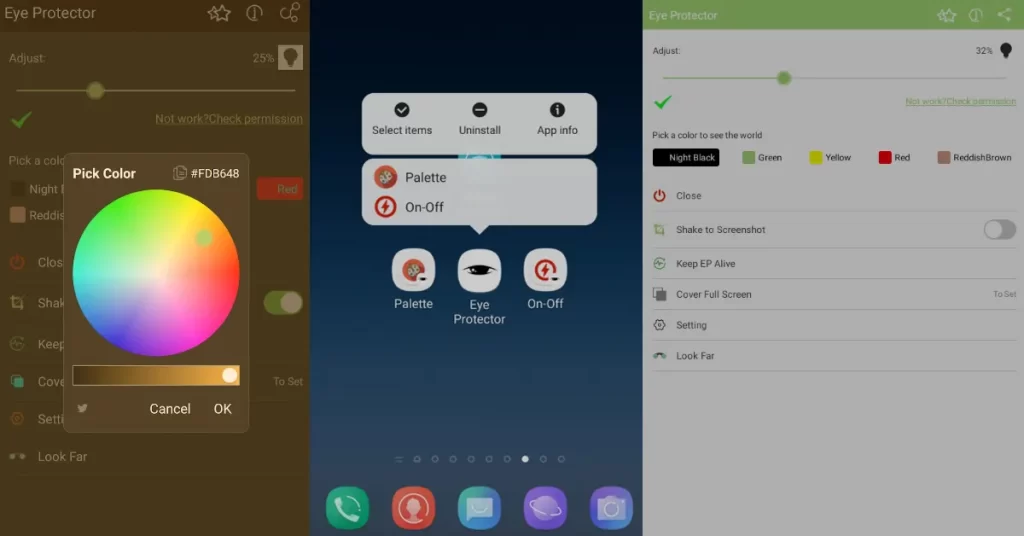
This app has so many advanced functions unavailable on eye protection apps for PCs. Its simple & efficient eye protector withholds blue light radiation emitting from the screen. It is a strain-free app, which is one of the major benefits.
Moreover, its blue screen filter provides 10- 20% better sleep during the night. Some of the other features are listed below.
Distinctive features:
- It has a stress mode filter
- Eyes will feel at ease after hours of reading
- Overlay filters can be applied
- Rest light mode with lower intensity of soft light
Download: Android | iOS
8. Night Shift Automatic
Night shift is typically made only for iOS and macOS users. It was added to iOS devices back in 2015 onwards iOS 9.3 versions. Later on, it was further added to Mac in 2017. Millions of Apple users are availing of this technology.
Simply from the setting, turn it On/Off in the display section. Input specified requirements, including schedule, i.e., automatically works all day by fetching location and time details or put it on a manual mode.
Moreover, tap the color filters section and choose any suitable color for eyes in the tint section. In addition, you can increase or decrease the warmth of the desired color just with a slide. In this way, warmer or lighter shades can be selected from in-build settings.
I think you don’t need any Apple blue light filter in the latest smartphones because built-in filters have outstanding results. Hence, a blue light filter for iPad and other iOS devices is not recommended when you already have built-in advanced features.
Distinctive features:
- Automatic switching mode from sunset to sunrise
- Manual switch mode option for a single-day
- Easy access to turn On/Off with Accessibility shortcut
- Various color combinations, i.e., orange, green, yellow, red, brown, pink, etc.
Download: Android | iOS
Frequently Asked Questions
How to Reduce Blue Light on iPhone?
Open Settings > Click Display & Brightness > Click Night Shift > Enable Night Shift > Screen becomes warmer in color > Adjust Color Temperature > Drag Slide for Changing Intensity. This is how to block blue light on an iPhone.
Does the Night Shift Block Blue Light?
Yes, this is one of the best features for the night reader. The red light filter iPhone enables this feature, and then the iPhone turns off blue light emission.
Should I Use a Blue Light Filter All the Time?
Using a blue light filter can be helpful during evening and nighttime screen use to improve sleep quality and reduce eye strain. Some users prefer to use it all day for added comfort, but it’s advisable to temporarily turn off the filter for tasks requiring precise colors.
Bringing it Together
In the end, it is concluded that you must download a blue light filter to protect the eyes. Now the question is, which is the Best Blue Light Filter App for Android and iOS?
As a suggestion, the best blue light filter app for Android is Blue Light Filter – Night Mode, which has amazing reviews and ratings. In contrast, for iOS devices, night shift and flux iPhones are great options.
Moreover, there are also so many options for blue light filter software for PC, i.e., blue light filter Linux, computer screen blue light filter, chrome blue light filter, flux for PC, etc.
All the above-mentioned apps are discussed in detail. Now choose any of them for your Android, iOS devices, and Windows accordingly. Install them to protect your eyes from strain and tiredness.
For More Interesting blogs keep in touch with techwiti,and learn about Windows, iOS, Android, and much more.
Last modified: December 1, 2023


