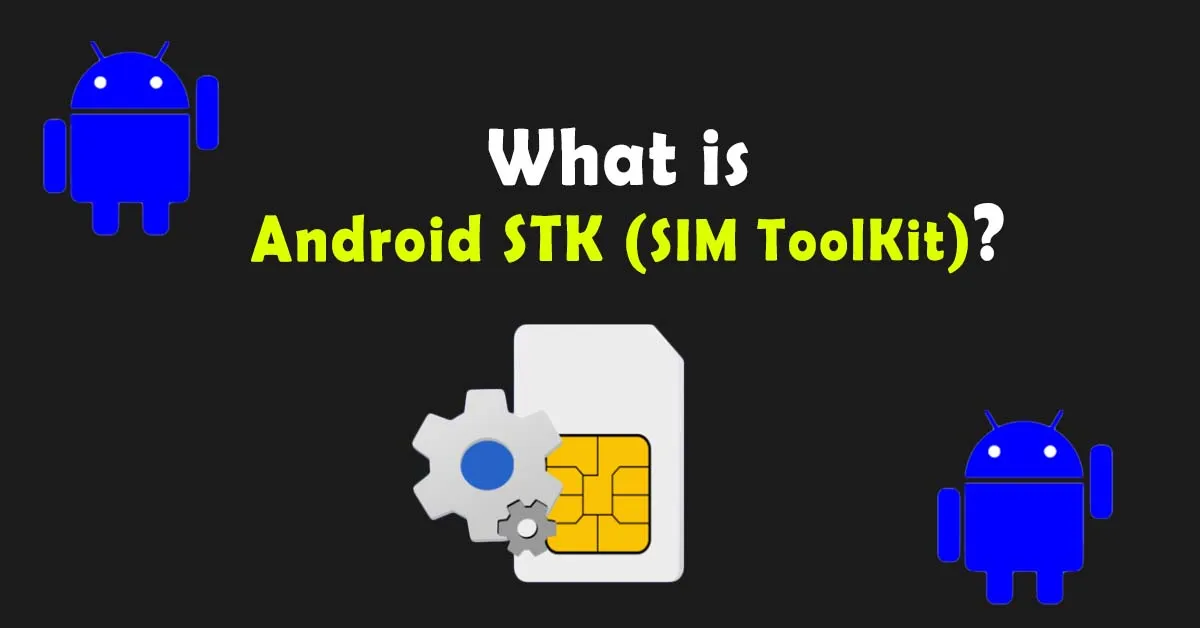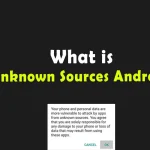Do you want to know why Android SKT is on your phone? How to fix the SIM Tool Not Ready or Unsupported problem? How to use STK mobile features? What to do if the SIM Toolkit missing on the Phone?
Android STK is a system app on all the latest Android phones. Phone STK is enabled when SIM is inserted into the phone. Its major functions are related to performing various carrier services. After SIM insertion, the app auto-detects the service provider and displays all details on the screen.
STK Android shows subscriptions and package details of the current SIM card. Sometimes SIM STK shows a null problem and is unable to connect with the server. What to do in such cases, and how to fix SIM Kit Tool problems? Let’s find out!
What is Android STK on My Phone?
Android STK is also known as SIM Toolkit App Android. It’s like software that is installed on the carrier provider’s SIM card. When a user inserts SIM in the phone it automatically installs STK software on the phone. It allows a user to check various available network plans and subscriptions.

The Com.android.stk is a package of the app. It is available on all Android phones if the app is available. On the old phone, STK came with a different name. Now, it comes with advanced features like enabling higher levels of security and much more. In the latest phones, it comes as a SIM ToolKit App.
What is SIM Toolkit App and Its Features?
SIMToolKit application that allows access to various services and information provided by the mobile network operator through the SIM card. Information includes call packages, SMS packages, Utilities that display call & SMS alerts, and much more. Different networks show their company relevant menus.

Toolkit (STK) based menu on the sim is used to run some features. These features are based on the provider’s SIM. If you switch SIM, menus will be changed accordingly. Menus also provides information about SIM numbers, New & Weather reports, Entertainment, Sports Information, Horoscopes Details, Menu Prices, and many other features.
Usually, all these features are paid for. Network companies charge a few cents for daily subscriptions and a few $ for monthly subscriptions.
How to Open SIM Toolkit?
To open the SIM Toolkit on your phone, open the phone’s settings and click on Apps or App Manager. Search toolkit app, having an SIM icon or Android shape icon. Select the app, and tap on ‘open’. A list of menus comes on the screen. Choose any of them according to your requirements. Once you choose a desired package, the carrier network on your SIM card will automatically activate it.
SIM Toolkit is Not Ready or Unsupported
Sometimes, your device may get an issue “SIM Toolkit is Not Ready or Unsupported.” This message pops up when your phone has compatibility issues with the network or some restrictions imposed by your provider. Even if you turn off flash messages, it’ll come when you restart your phone or change your SIM card. It shows a notification that it’s needed to register on UPI apps. In such cases, it’s better to call the helpline to the network carrier so they can manually check and resolve the issue.
Is SIM Toolkit Spyware?
No, thinking SIM Toolkit spyware is somehow wrong. The app might use your data and storage, but it’s quite safe on your device. If the app is consuming more data, the best option is to disable the app. Instead of malware, it’s a tool that provides ease to access various SIM card services. However, make sure some other suspicious apps don’t affect your phone’s privacy and security.
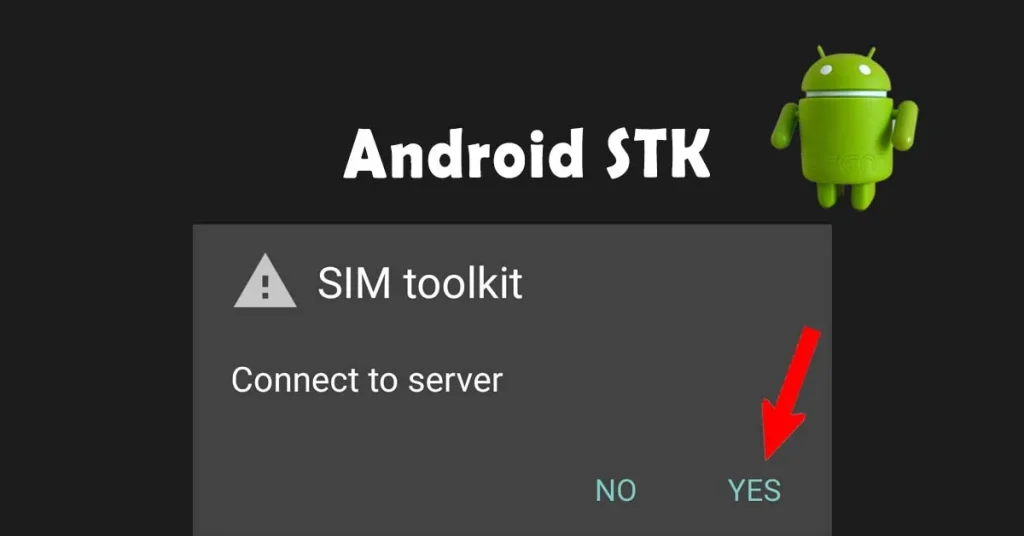
SIM Toolkit App Download
In the first place, STK is automatically installed on the device when SIM is inserted. Anyhow, if the app is missing in your phone then download it from the Play Store or any third-party source. You can also install SIM Tool Manager from the Play Store. It has multiple features like displaying contact numbers and providing detailed information about your sim card, device, and network operator.
How to Disable SIM ToolKit?
Uninstalling or forcibly removing it from a device is strongly not recommended at all. However, you can disable it for some time which would be temporary. Sometimes a user gets a lot of notifications as well. These notifications come from the system when the network is not aligned with a phone. You can easily turn off notifications by settings. In the settings, turn off network alerts for a particular app.
Frequently Asked Questions
Do I Need SIM Toolkit App?
No, the Android Toolkit app is not a necessary app for your phone. Instead, it’s a helpful app that gives you access to extra features and services provided by your phone company, like checking your balance or subscribing to new services.
How to Restore SIM Toolkit?
If you accidentally deleted the SIM Toolkit app or can’t find it on your phone, don’t worry! You can usually restore it by going to your phone’s settings or app store. Look for the option to download or reinstall the SIM Toolkit app, and you should be good to go.
How to Access SIM Toolkit Android?
Accessing the SIM Toolkit on your Android phone is easy! Just go to your phone’s settings or apps menu and look for the SIM Toolkit app. Once you find it, tap on the icon to open it up, and you’ll be ready to explore all the cool features it has to offer!
Bringing It Together
In Conclusion, Android STK is a supportive app for users that provides all details without an internet connection. STK SIM works on all Android phones like the SIM toolkit in Vivi, Samsung, Oppo, etc. It also supports caller tunes and manages mobile data settings. Moreover, customer service information is also available on the menus.
In short, Android STK is a handy app for the smartphone. Its presence facilitates you, so don’t disable it until it consumes too much data or storage. For more interesting topics on apps like Meta App Installer, Cooleukor, and Carrier Hub keep visiting Techwiti, an amazing platform for Technical Information.
Last modified: February 10, 2024