Not only me but many other users still facing ‘DQA Android keeps stopping error messages’ when connected to Wi-Fi. Can you fix it yourself? Yes, of course, let’s find the way out!
DQA is a system app found on some Android devices. DQA monitors the device’s network quality and indicates issues during Wi-Fi connectivity. Sometimes, network connection fluctuates and needs immediate remedy to retain connection in a flow. Here, DQA automatically diagnoses network issues.
What is DQA Android on My Phone?
DQA stands for Device Quality Agent, an agent that builds network connections without user intervention. It runs in the background and keeps fixing poor signal connections. It processes accessing unknown internet connections with great care. So, users don’t need manual intervention to fix connectivity errors.
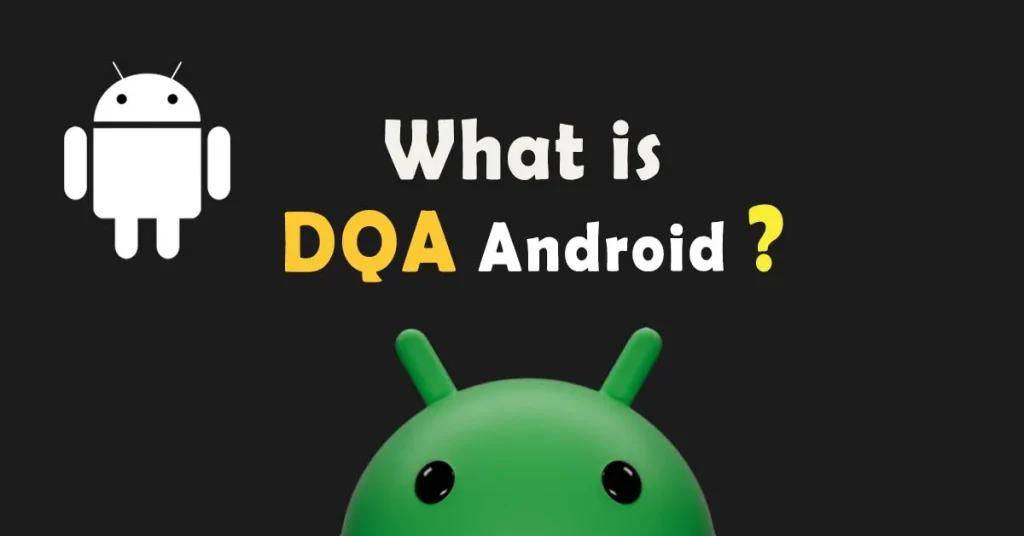
In addition, the Device Quality Agent detects all kinds of network connections and pops up notifications on the screen. These prompt notifications provide instant alerts so a user take action. To resolve such issues a user has to move to a location with better network coverage or reset network settings. Most Android phones have this app while few phones have an alternative to it.
Features of the DQA Android App
DQA app is a system application, mostly found on Samsung smartphones. The app retrieves Wi-Fi data and network data connections. The app detects issues such as overheating and crashes of a modem. The app also helps in auto-switching connections between Wi-Fi & mobile data networks.
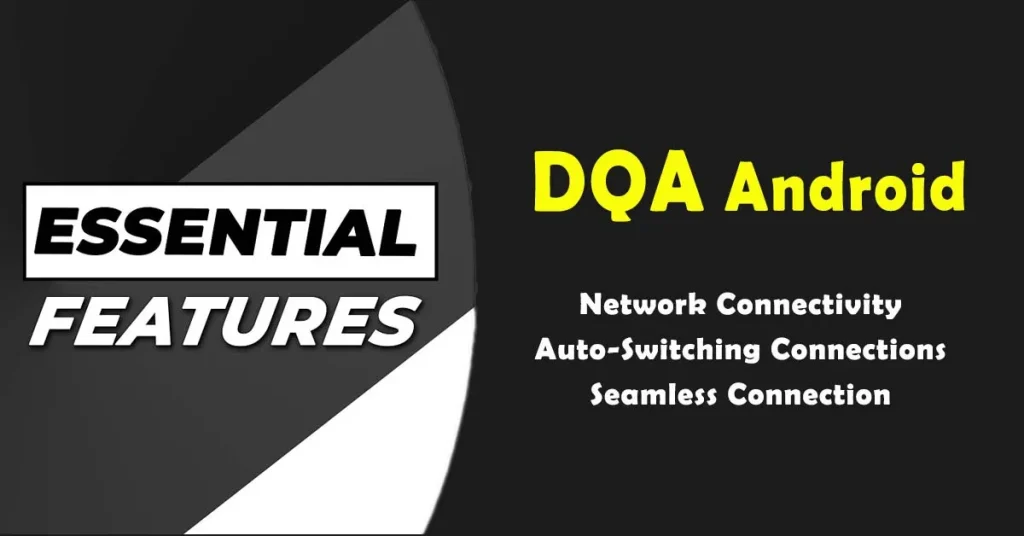
Usually, Verizon and T-Mobile network users face these notifications due to low signals or poor connectivity. DQA App is directly linked with the network data and wireless connection. Any delay in responsiveness and speed of Wi-Fi may frustrate a user, hence the app tries to manage all the soft issues and provide a smooth and seamless connection.
DQA App Samsung Settings and Bug Notifications
A Bug Notification displays on the screen when a seamless connection is interrupted by poor signals, network error, slow data speed, or any Wi-Fi connection issue. The app generates a notification to inform the user about the device’s low performance due to network access issues.
In Samsung phones, DQA comes with a package name com.samsung.android.dqagent. It’s available on the latest Android versions as well as downloadable for older OS versions. Regardless of soo many features it sometimes frustrates Android users due to constant notifications.
How to Fix DQA App Android Notifications Error?
Fixing notification errors related to the DQA (Device Quality Agent) app on Android devices can be fixed by a few methods. Here are some steps to troubleshoot and resolve DQA app notification errors:
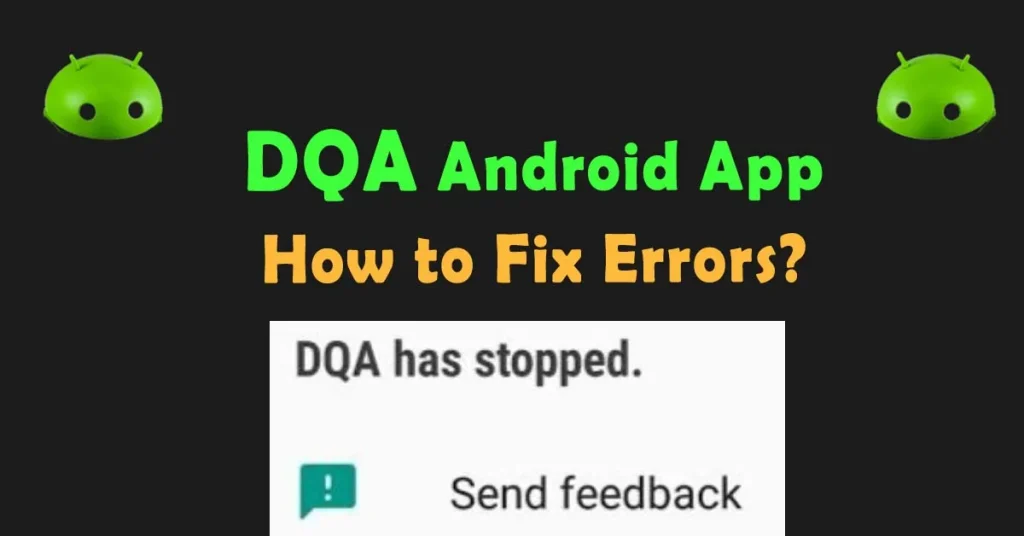
- At first place, try to turn off and on Wi-Fi for a few times
- Check notification settings and turn off all its notifications
- Open the app from settings and clear the cache along with the storage
- Simply restart your phone which may resolve notification errors and DQA app glitches
- Update DQA Android from the Google Play Store or any external source
- Reset App preferences from settings by clicking app in the app manager.
- Factory reset your phone but it erases all your data.
- Simply apply ADB and remove the app from the device.
By following these methods, you can troubleshoot and resolve notification errors related to the DQA app on your Android device. If the issue persists after trying these methods, you should try to remove or switch SIM cards. Last, but not least, try to get technical support from nearby franchises of the manufacturer company.
Frequently Asked Questions
What DQA Android Is Used For?
The DQA (Device Quality Agent) app on Android devices is primarily used for monitoring and assessing the quality of the device’s network connection. It collects data related to network performance, such as signal strength, data speed, latency, and stability, and provides feedback to the user or system about the status of the network connection.
Is DQA App a Malware or a Virus?
No, the DQA app is not malware or a virus. It is a legitimate system application found on some Android devices, typically those manufactured by Samsung. DQA is developed and distributed by the device manufacturer as part of the device’s firmware and it is not intended to harm or compromise the device’s security.
Bringing It Together
In Conclusion, DQA Android is a system app developed by Samsung Electronics Co., Ltd. The app runs in the background to keep an eye on the network and its performance. It troubleshoots the problem with a notification so a user changes a few settings to run the network seamlessly. It’s like other system apps like Configapk, Cooleukor, and IMS Service. It’s a safe app on your phone hence keep Android DQA on the phone.
Last modified: February 18, 2024


