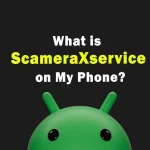Do you get a notification from OMACP? What to do with the silent notification of configuration messages? Is it a virus or a normal app? What do Android users do if they get into an OMACP message?
OMACP is a system app, especially for Android phones i.e. Vivo, Oppo, etc. Its function is about network-related configurations. Disturbance in the network settings might cause serious issues during connectivity.
Indeed, this app is helpful, but what if it is malware? May this app create a lot of bugs and vulnerabilities? Should I remove this app or not? All your questions will be answered in this article. Let start!
What is OMACP on My Android?
OMACP is an Android system application that ensures the automatic configuration of a mobile network operator. It ensures that a user’s network connects with the right APN (Internet, MMS), without manually inputting APN details. In short, this app is necessary to configure cellular activity in smartphones.
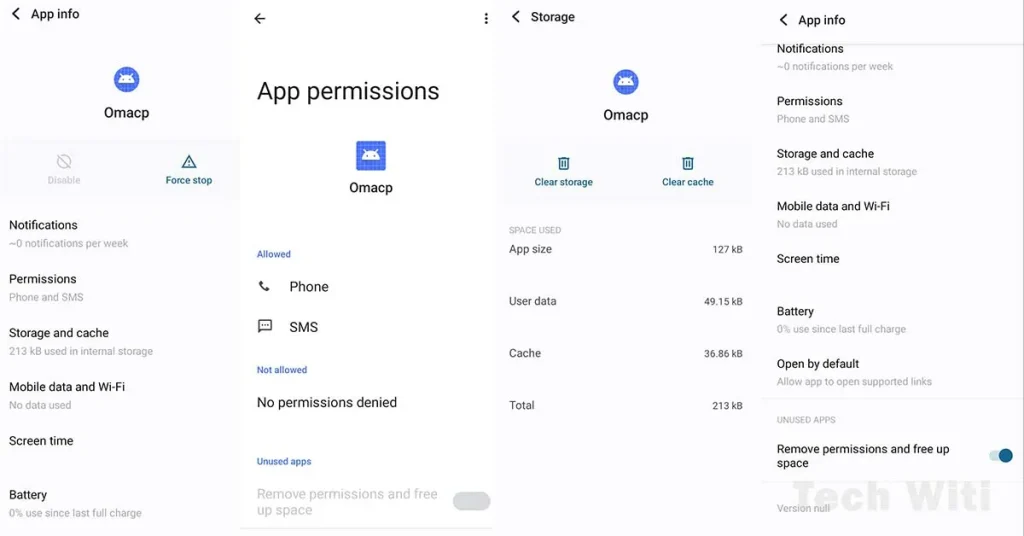
Cellular activity of all the latest Android phones is linked with MediaTek processors that allow smooth wireless communications. When a SIM is installed in a smartphone this system app detects the networks and automatically configures settings to access the internet and MMS.
OMACP Configuration Message
Usually, OMACP configuration starts when SIM is inserted in a phone, or a phone restarts. Configuration message displays on the phone’s screen if the app detects some issues during configuration. These issues are usually generated due to poor signals or problems in internet settings.
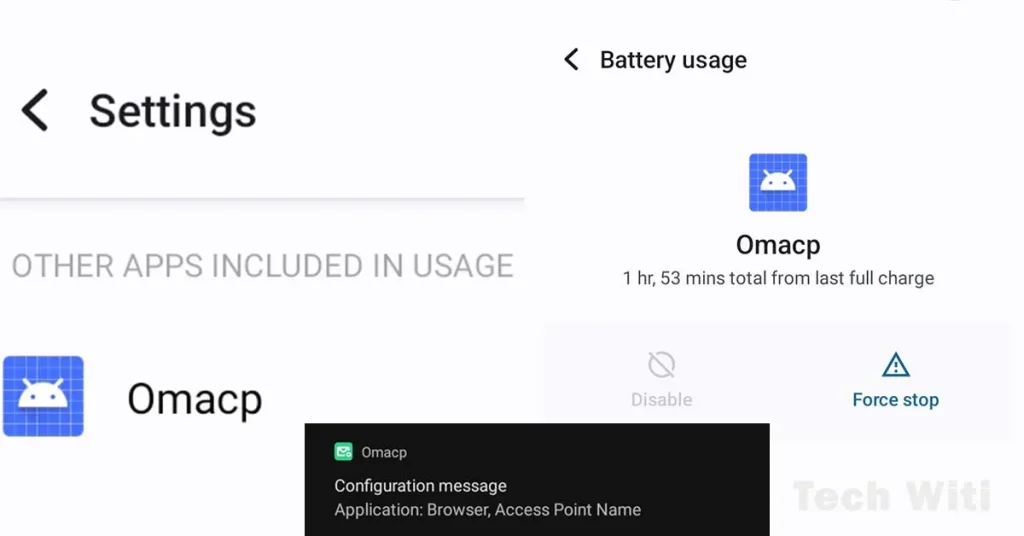
When a network is untraceable then this preinstalled app pops up a message by an SMS. Usually, the Access Point Name is detected automatically and that’s why no message displays on the screen. But, when the app is unable to detect the APN or the user trying to access the wrong APN then suddenly an SMS comes on the screen. This message is invoked as a notification so you should fix it manually.
OMACP Notification on Screen
The notification of the Browser and Acces Point Name issue is normal. Normally, the carrier network sends APN settings for accessing the Internet and MMS. These settings are automatically installed in the device when a user clicks on it. These settings allow SIM cards to make calls, access the internet, to send text messages or MMS. If a device detects any configuration error then triggers a notification through OMACP App.
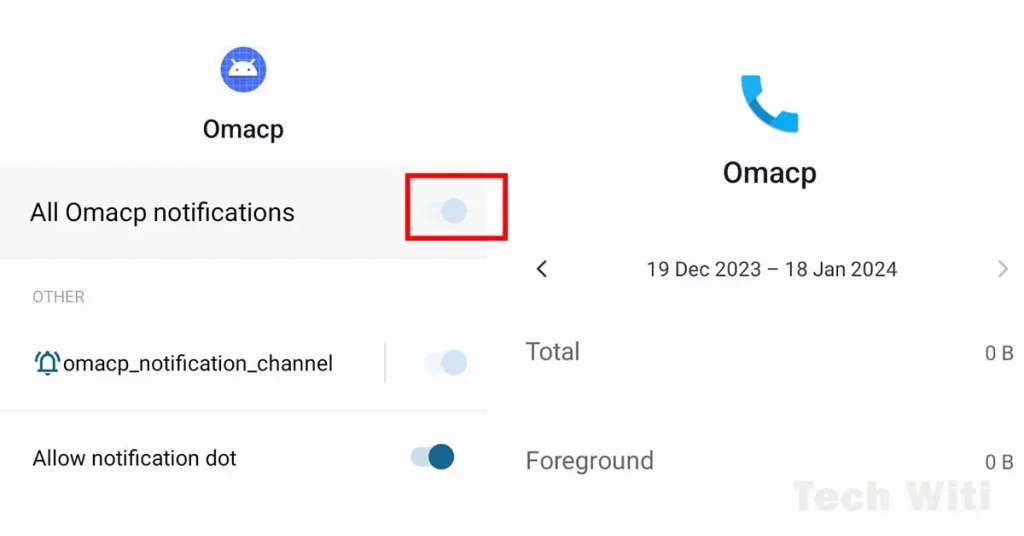
The notification pop-ups let a user know about network setting details. A device after rebooting acts like a new device that tries to turn on a network. GPRS Settings, SIM Toolkits, MMS Server, Browser Homepage, etc. are also trying to be resettled with the network. However, any error during its configuration or operation triggers this notification, but some users think this notification is an indication of a malware attack on their phone.
OMACP App is a Virus or Not?
No, it’s not a malware or virus. If this app is pushing notifications and opening the browser then it doesn’t mean that it is a virus. It’s just a service app on Android phones that accelerates the automatic detection of APNs. Inserting a new SIM in a phone or SD card along with a SIM might be the main cause of notifications and all relevant stuff.
Anyhow, some attackers use this app protocol to exploit the device. If you are facing more issues like draining battery and misbehavior by the device then you should uninstall it. Otherwise, it’s a safe tool on Android devices.
How to Delete OMACP?
In the first place, it’s not recommended to remove this app from your device. But, if this app frustrating you with a lot of notification messages then its simple solution is to turn off the notifications of this particular app. In the second place, disable this app from the settings.
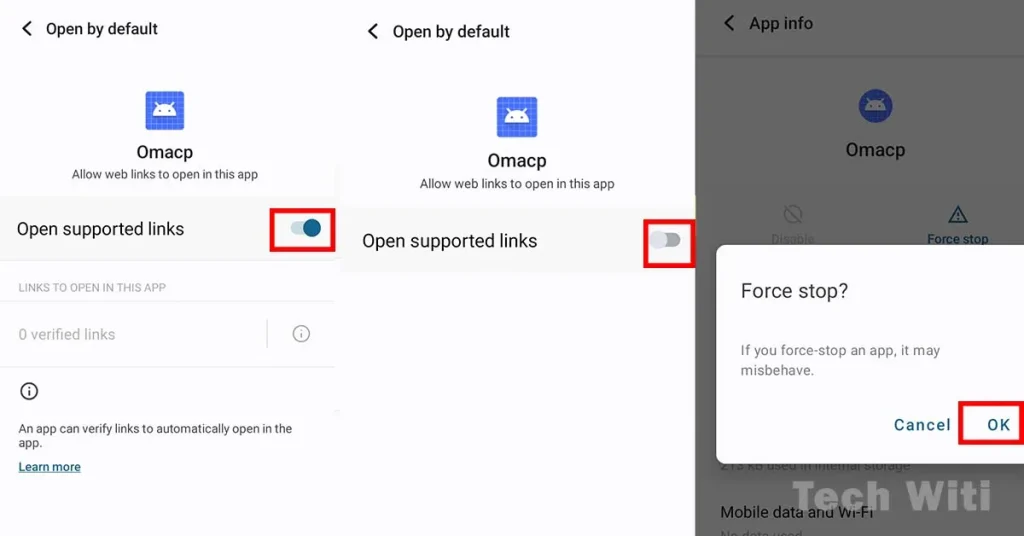
In case, you feel that the device is behaving very irregularly after the notification messages then go for the third option i.e. remove it permanently from the device. To uninstall you have to follow the ADB method. Anyhow, it’s a better approach just disable it for a while or restart the device.
Frequently Asked Questions
What is OMACP on Android?
It is a standardized protocol app used on Android mobile devices. OMA client provisioning facilitates the automatic configuration of device settings, such as those related to network, messaging, and internet connectivity. It ensures seamless access to network services without manual configuration.
Is OMACP Dangerous?
No, this app itself is not dangerous. However, like any system or protocol vulnerabilities can be exploited by some attackers. If the notification coming from a carrier or any authentic source then it is safe. However, if it tries to sync contacts and confidential data then it could be dangerous for your device.
What is OMACP Notification?
The messages or notifications indicate a configuration error. It also indicates to users that some manual changes are required or pending in the device settings. Once a user changes network settings these notifications go away from the display.
Bringing It Together
OMACP system app is available in Vivo, Samsung, Oppo, Xiaomi, and other Android smartphones. It is specifically for automatic network configuration for the users. OMA CP enables many functions to access the network. Without this app, you have to manually add the details to run the internet, and it would be quite difficult for new users.
In addition, OMA CP messages are an indication that your device setting is not up-to-date. OMA CP application then notifies a user, so a user can make essential changes in the settings. Sometimes, this app has stopped and its removal is the best option. Anyhow, this app is safe for your device, and there is no need to worry about it.
To know more about interesting system apps like Wssyncmldm, Digital-wellbeing, Device Health Services, and many more keep in touch with TechWiti and share it with your friends.
Last modified: January 13, 2024