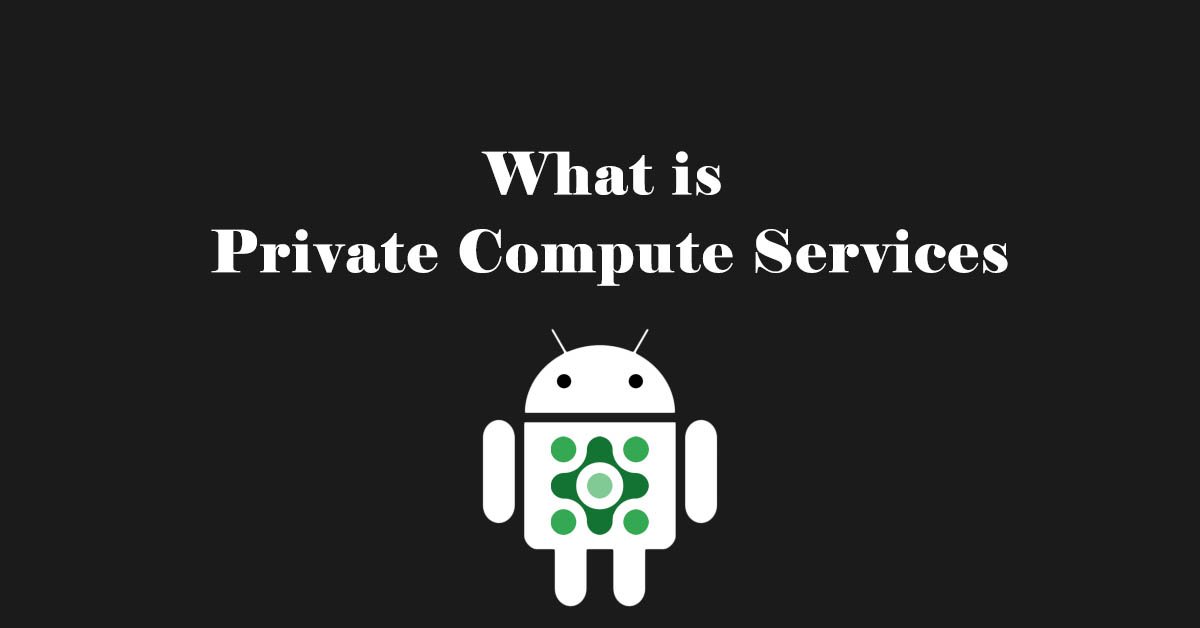Do you find Private Compute Services (PCS) in your device’s settings? You should know about this service if you have an Android 12 or above version device!
In this article, you’ll learn everything about the Google PCS along with a detailed relationship with Private Compute Core (PCC). Both PSC and PCC terminologies have significant usage in your device security or privacy system.
What is Private Compute Core (PCC)?
Before understanding Android PSC it’s necessary to know about Private Compute Core. Android PCC was introduced in Android 12 Beta in 2021. This is one of the Google key tools in Android phones with many features.
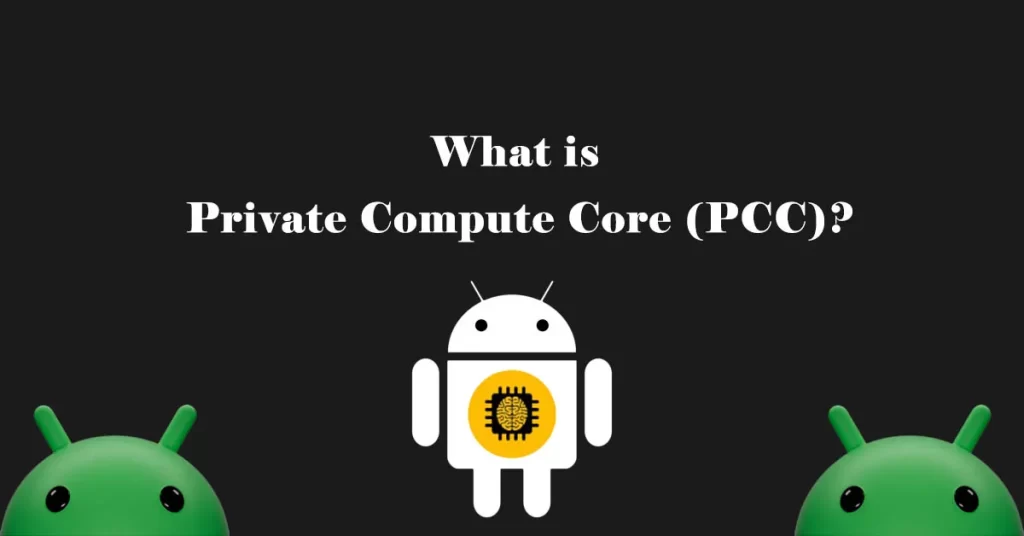
Some of the key features include keeping data private, Live translating the language, and Smart replies while writing something. This update ensures that the user data remains secure while using many apps. Are you wondering how it’s possible?
In simple words, Android PCC separates apps from other processes and the internet. For example, while using your camera, your data would not be fetched as a live stream until you approve some action. The overall system of PCC makes your Android experience more private and secure.
Now, you might be thinking if PCC provides so much security then what’s the need for PCS? Let’s explore it deeper!
What is Private Compute Services (PCS)?
Private Compute Services is an Android tool that works as a bridge between Private Compute Core and the Cloud. Its major function is to provide long-lasting secure connection by using the latest technologies like Federated Learning, Federated Analytics, and Private Information Retrieval.
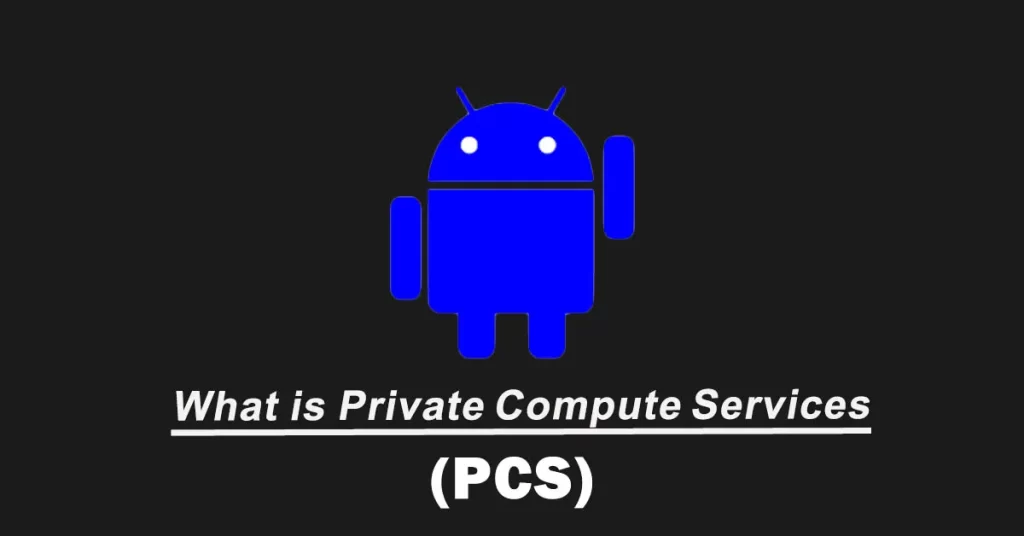
Over time Android is trying to build more secure connections. Therefore, after launching the PCC tool they developed Android PCS, and it is now pre-installed in the latest Android phones. It enhanced user privacy by using machine learning.
Private Compute Service uses a machine learning feature that prevents third-party apps from getting direct access. In simple words, it means PCS processes the data through machine learning, and delivers the required results without saving. In short words, it’s a secure path for Android users.
Private Compute Services App Availability
The PCS app is available only on the latest Android phone, with 12 forward versions. It’s pre-installed in the smartphones without any icon on the home screen. Old phone user don’t find it in their Android app manager. As it’s a new tools app developed by Google LLC, so unable to find it on the old phones.
In the Google Play Store, you may not find this service app. In this case, you can download this app from any authentic website. As it’s an open-source API app, most of the developers formulated the best version for safety and security. Only Android 12 or later smart users can avail of this offer.
Private Compute Services Android Features
Android private compute services are based on machine learning and AI-driven features. It works on new AI models to work side by side with a private compute core. It works in a path and connects with PCC and Cloud in a perfectly integrated way.

Even though it is integrated with the previous tool and cloud, it doesn’t share data with other apps. For example, if a suggestion comes of smart reply on Facebook then it wouldn’t share that information on another app i.e. Twitter. Hence, data remains in the sandbox or isolate apps data from each other.
Moreover, inside Android PCS strengthens privacy protections. Smart intelligence and Machine Learning are increasing day by day. So PCS also helps the Android OS continue to innovate in machine learning. Meanwhile, such innovation in ML also provides the highest standards of privacy and security.
In short, just like other services that always run in the background like Meta Services, Keychain Services, Dirac Services, and many more. Keep it in your smartphone, and let it secure your data.
Frequently Asked Questions
Is Private Compute Services App Installed in Every Mobile?
No, it’s available only on Android devices including 12 or later versions. It performs well on the latest Android smartphones. In these mobiles it is pre-installed, and no need to uninstall this app.
Do Google Private Compute Services Android Linked Other Apps?
No, it doesn’t link one app with another app. It keeps one app’s data safe from another app. When this app is connected to a network its major function is to keep isolating all the apps with proper AI-driven features.
Is PCS a Hidden App?
Yes, you can say it is a hidden app because it runs in the background. It allows only a secure path without showing an icon or notification. In the background, it protects all of our data and works under the instructions of PCC.
Bringing It Together
In Conclusion, Private Compute Services is one of the best security tools working under Android and Google instructions. Its working is based on Machine Learning and acts as a protector of third-party apps. Sometimes, apps want to get access or permissions for camera, mic, etc. so this tool helps to keep an eye to safe our data. In short thanks to Android and Google for such amazing and advanced technology to secure our privacy.
Google revealed very brief information about this topic. Soon latest Android phones will be on the market, then hopefully more information will be revealed to the users. We hope you would like to read more informative and unique articles so keep in touch with techwiti. Thanks.
Last modified: February 21, 2024