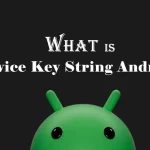Why is something called “Meta Services App” running on my Android in the background? This App drains the battery and is unable to remove from a phone! Let’s find out everything about it!
In addition, almost over 3 billion people use Facebook and believe me it’s a huge number. As this app is getting advanced day by day, so provides more services to its users.
If you are a Facebook, Instagram, or WhatsApp user then Meta Service App tracks your data and you will never know it. Hence, it’s better to know about this topic. Let’s start!
What is Meta and Its Meta Services?
Meta is a company name that was renamed in October 2021. Mark Zuckerberg changed the former name Facebook to Meta. Now, multiple Meta Platforms are working under this Company, which are known as meta-services.

Services including Facebook, Messenger, Meta Business Manager, Instagram, Threads, workspace and Whatsapp. These apps act as the backbone of empowering billions of people.
What is the Meta Services App?
Facebook has the most number of users among all apps under Meta. Messenger which was launched in 2011 also connected with Facebook. To provide the best results Meta created an app named “Meta Service App”, that runs in the background.
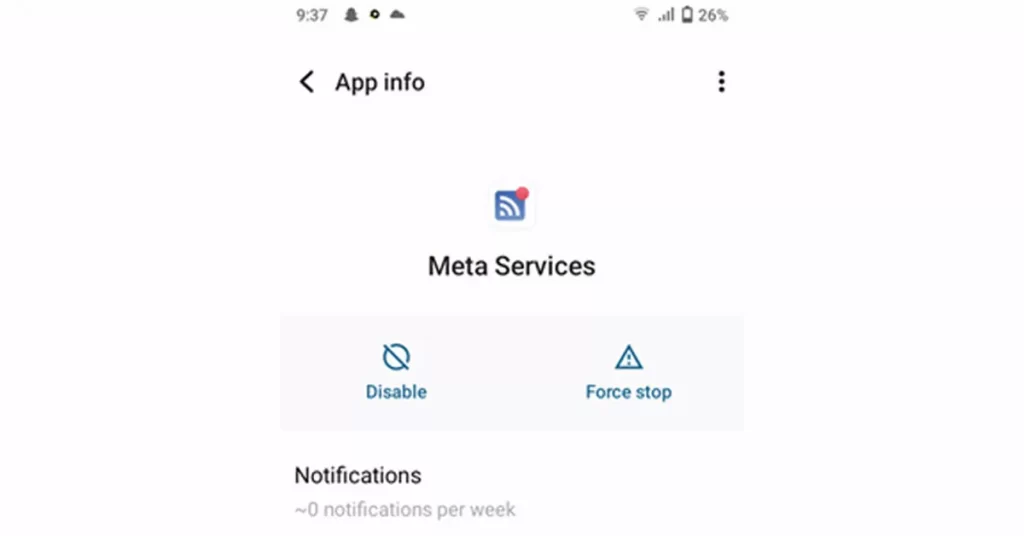
Normally, the users are unable to see any footprints of this app on the home screen. But, while using Facebook it starts working at the back end, tracking what you are looking for or searching for, and then shows relevant content of your interest. In simple words, fetch what you like to see on an App.
What if you don’t want to use these services and don’t want them in your Android anymore? Can it cause any consequences on my phone? Such questions arise at the user end, and we are here to provide you with the relevant answer!
Meta Services Android Installed Automatically
If you never installed this app, but it’s still on your Android then don’t worry. This app is automatically installed on the phone while installing the Facebook app.
Mostly, new Android smartphones come with the built-in Facebook app, and hence the Meta Services Android App. You can’t do anything in such a case. The only thing you can do now is to disable or force-stop this app!
Meta Services Samsung Availability
In the all-new Samsung Androids especially the Galaxy series, you’ll find this services app. This is pre-installed in the smartphone along with its parent app. Even if you delete a Facebook app, this app will not be deleted until you root the phone.
Not only Samsung, but other Android smartphones i.e. Vivo, Oppo, etc. are coming with service apps pre-installed. Now one of our major concerns is security. Does this app take permission from us while tracking our information, or in simple words is it safe?
Is the Meta Service App Safe?
Meta is one of the biggest digital Companies globally and is very concerned about security matters. Even if this app is syncing your data from FB, it is completely safe and secure. It provides services to us without any spyware or malware. If you think you’re not safe then you can disable it from the app manager in the phone settings.
Fix Issues of Meta App Services
To fix any kind of issue related to this app we must know what are some problems that it can cause. Let’s discuss the pros and cons of this app, and then how to fix these cons.
Pros:
- Provide user-focused content
- No need to update again and again
- Runs at the back end, no need to turn it off
- Fetch only limited information
Cons:
- Data usage at the back end
- Use RAM and slow down Android performance
- Drain Battery and heat mobile if over-usage
- Collect advertising and marketing data from FB
- Use ROM or Memory with Cache files
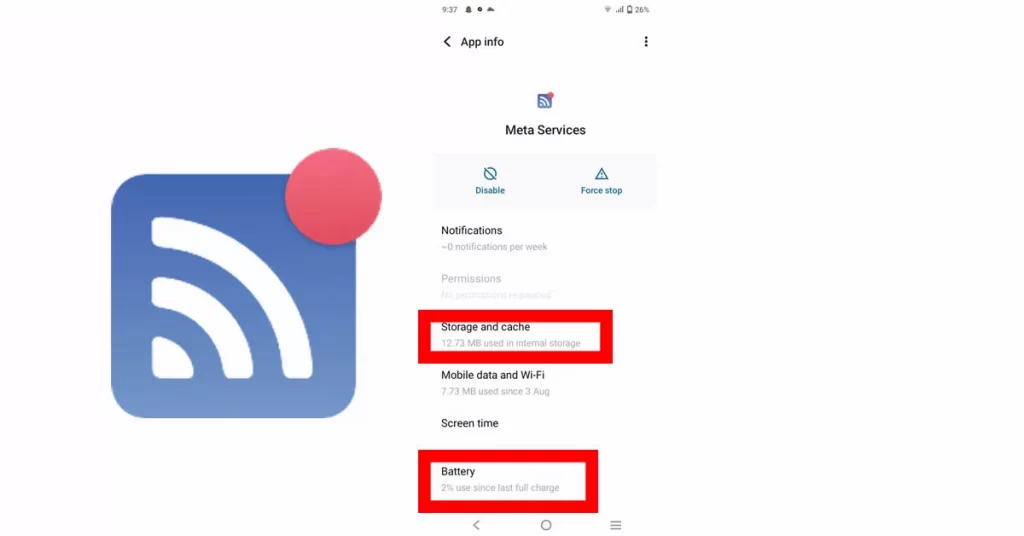
Usually, we notice that FB and Instagram consume a lot of battery. One reason behind this is this application that is running. To fix such problems follow these instructions:
- If you have limited data turn the service application off
- If you have Android 9 or lower with low specs don’t install
- When your Android battery is less than 20% keep it turned off
- If you don’t want relevant content of your interest disable an app
- Delete or remove Cache if the application takes more storage
Delete or Uninstall the Meta Services App
As we mentioned deleting or reinstalling FB wouldn’t help you to get rid of this meta-service app. In the first place, try to force stop if you want to turn it off for a while. Try the second option, Disable it if you don’t find it helpful anymore. The third option is deletion, try it only in special cases.
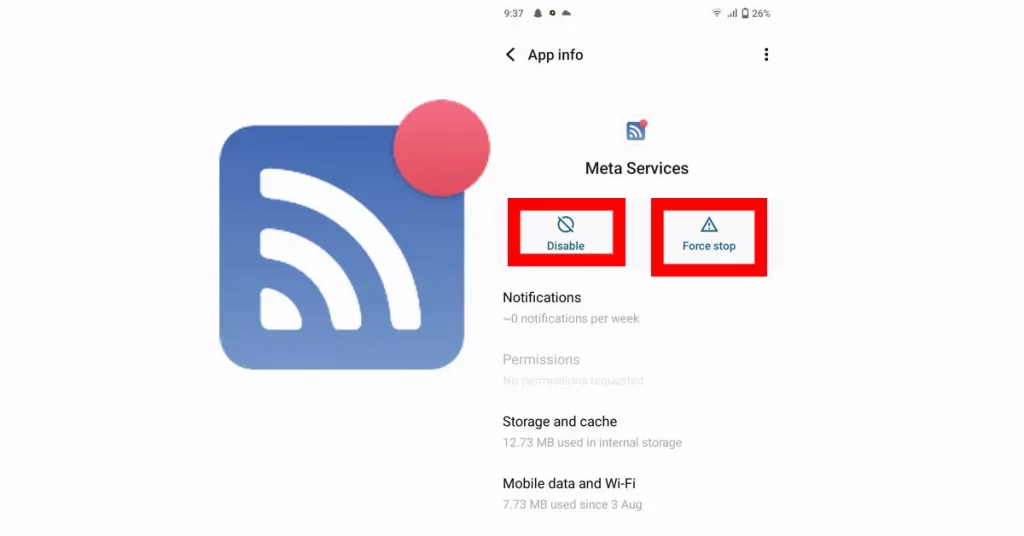
To uninstall it permanently there are two methods:
- By USB Debugging using ADB Commands
- By System App Remover Application
In the first method, you have to use adb shell commands. For the complete procedure click here on ADB Command. In the second method, install the system app remover app, and remove it from the device.
Frequently Asked Questions
What is the Meta Services Meaning?
It is an integral component of meta-applications including Facebook, Messenger, and Instagram. It creates a link between all the meta apps to facilitate the app’s users. At the back end, it provides users with an overwhelming user experience.
Can It be Useful to Disable Meta Services?
I think it is not recommended to disable the service. It is useful when you have to save battery and storage. Otherwise, keep it running in the background without any interruption, as it provides you with interesting and valuable content.
Is the Android Meta Service App a Virus?
No, it’s not malware, spyware, or a virus. It’s one of the apps of a famous Company named Meta. This app only gathers limited data from your Meta app usage and secures many things. So it’s better not to uninstall it permanently, only stop or disable it in hard cases.
Bringing It Together
In conclusion, the hidden Facebook Meta services app on Android represents Meta. Its focus is on the empowerment of social development with the best facilities. It’s an emerging technology, and it is navigating towards more innovations in the future. Indeed, it’ll foster an inclusive and user-centric approach. Hence, keep the Meta Services App Android on your smartphone.
For More Tech informative blogs keep in touch with techwiti, where you’ll find hidden gems related to Tech.
Last modified: December 13, 2023