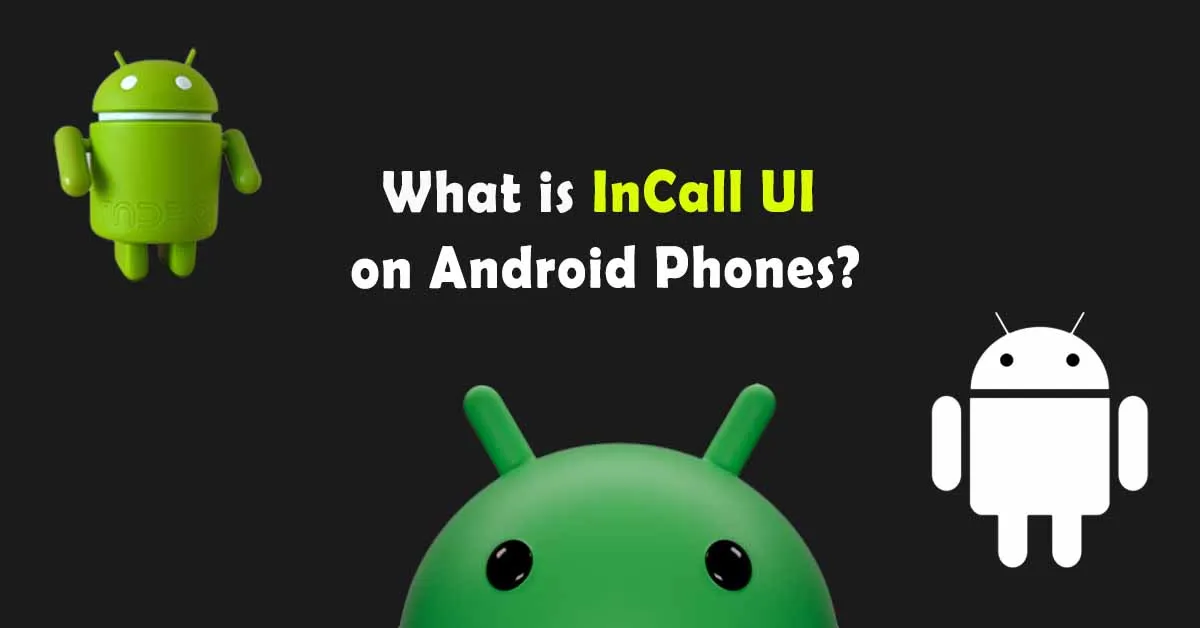Do you get a notification about Incallui Android? Does it stop, or call display is not working properly? Are you unable to see the attending and ending the call option? All such problems are due to a single app named In-Call-UI.
InCallUI stands for In-Call User Interface. It’s the interface you see when you’re on a phone call. It allows you to manage the call with options like mute, speaker, end call, hold, and more. But sometimes you may not be able to see the interface of incoming calls due to glitches in this system app. But you can fix the issue by following this guide!
What is InCallUI on Android Phones?
In-Call-UI on Android is a system app. The app is pre-installed on the phones. Whenever you try to dial a call you tap on the dialer, and instantly a unique interface displays on the screen. The display might be different for various models but your phone needs Incallui at the back end to support the dialer display.
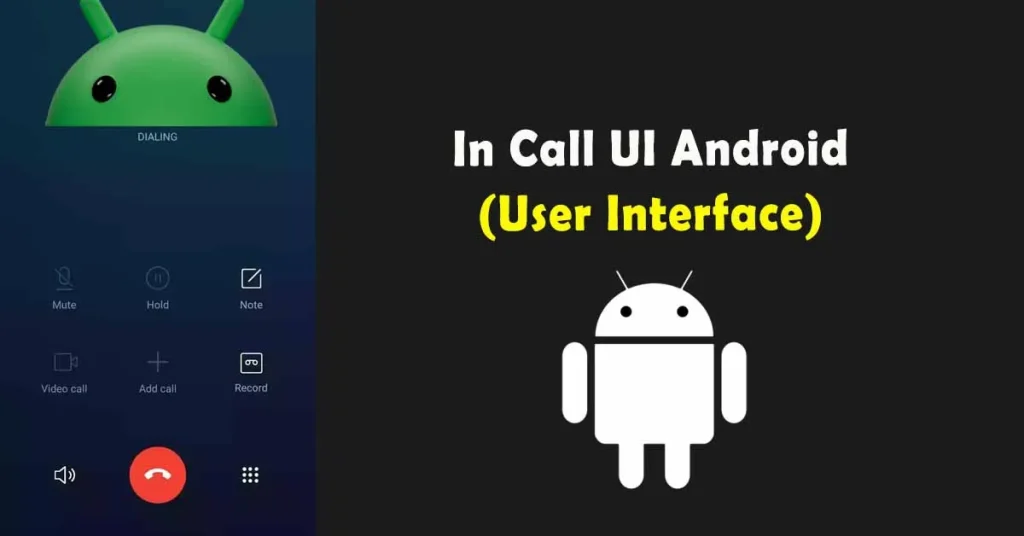
The display provides a screen interface to see the caller’s contact number or name, call duration, and buttons to control the call. You can also change the display from the setting i.e. you can add more features to the display like a call recording option. In short, it’s one of the necessary features on your Android phone that handles all the visual elements and functionality during a phone call.
InCallUI App Features and Limitations
There are many features along with a few limitations of the Incallui app Android. In the first place, the app shows the name or number of the calling person. You can tap on mute, loudspeaker, and hold call. Moreover, you can also add and merge other calls, record calls that save into a music gallery, and last but not least end calls. In addition, the app shows call duration and ongoing call status.
Anyhow, there are a few limitations, including no display customization and only adding features other than the pre-installed system version. The software version may have limited functions and features. Most important, sometimes it shows notifications or errors due to unexpected reasons.
What is Samsung Android Incallui Cheating?
IncallUi Samsung is a system app with the package name com.samsung.android.incallui. It’s an authentic app, and incallui used for cheating is not available in the settings. The app only displays the name if a contact number is already saved on the phone. Otherwise, it shows a phone number. Anyhow, some companies don’t want to show their number, and only unknown or other names are displayed on incoming calls.
Is Incallui spy app?
No, it’s not a malware or spy app. It runs in the background and remains active all the time until you switch the phone to airplane mode. The app doesn’t collect or send your data but only reads the data and shows it in front of the screen. Anyhow, if you think it is a spy app due to misinterpreting logs or usage data, you can simply force it to stop or remove it through ADB debugging from the phone at your own risk.
Frequently Asked Questions
What does InCallui mean for Android?
InCallui meaning is relevant to the User Interface of Calls. During a phone call on an Android device, you see a view that is previewed by the IncallUi Android app. It allows you to accept or decline incoming calls.
Is InCallui Used for Cheating?
No, InCallUI is not used for cheating. If Bluetooth is connected to the mobile then the interface can be different, and no one will know whose call you are listening to right now. But that may not come under cheating.
How to Disable InCallui?
To disable InCallUI is not recommended because it is used to manage phone calls. However, if you face issues, you can clear the app’s cache or reset your phone settings. Go to Settings, open Apps, and tap on Show System Apps from the right corner. Click on InCallUI, choose the app’s Storage, and click on Clear Cache.
Bringing All Together
If InCallUI Android has stopped working on your phone and you don’t know how to resolve this issue, then wipe the cache in recovery mode. Sometimes the app crashes lead dialer crashes which means the call rings out but you have no means of ending the call. In this case, try answering with the home key and ending with the power key. Anyhow, Android Incallui files are hidden in the settings so you can check it by yourself.
For reading about more apps and Android features like SCPM, Market Feedback, STK, and many more, keep visiting a tech guide Techwiti, and share it with your fellows who are eager to learn about Android advanced knowledge.
Last modified: June 30, 2024