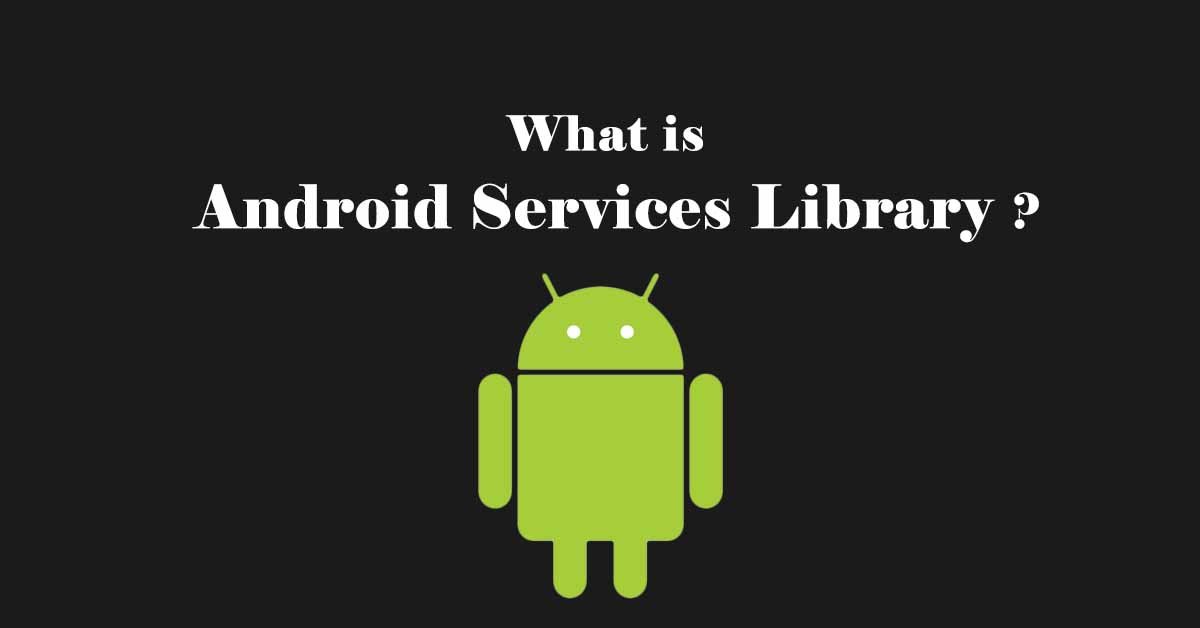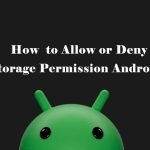Many Android users are facing an issue “Android services library has stopped working” on their smartphone. Why this issue is coming, and how to fix this? Let’s find it!
Android Services Library connects a phone to various Google services. It combines the external and internal services used for a variety of functions in a phone. It runs on Android phones as a background service and holds all services together for a common goal; to provide a seamless experience to an Android user.
Anyhow, sometimes this service causes an issue with some applications. This service may also show a notification that the service library stopped working without any reason. I know it would be very annoying for you. Let’s explore how to get rid of this problem!
What is Android Services Library?
In Android, the Android Services Library is a component that runs in the background to perform long-running operations along with various other services. It acts as an Android module for updating system components. It supervises many other services that run under this service.
This Android module runs continually to do a lot of functions including showing notifications, autofill text-matching, and much more. Many other service apps are linked with it, and the library provides classes and interfaces related to services.
The “Android Services Library” is part of the Android system. It contains C++ and Java code, resources such as asset that has a direct impact on the apps and services. Any kind of disturbance causes issues when you open a specific app that the library has stopped. It can potentially disrupt other parts of your application, in a single app as well as multiple apps.
What is com.google.android.ext.services in Android?
Google provides many services in Android mobile to keep a smooth user experience. Services are served by different APIs. These API interfaces are the embeddable library for Google services. With time, Google published many apps that are integrated with different API interfaces.
In Android, com.google.android.ext.services work as Android packages. For this app, it doesn’t provide customization options in the settings. It’s only visible in the settings but you can’t change anything from it. So, it’s better to keep it running in the background.
Should I Uninstall Android Services Library?
Android Services Library is an integral part of the Android system, it cannot be directly deleted. As already mentioned, you can’t uninstall it from the settings. It’s like a demon app that always remains on your phone until you remove it through ADB or any other method. If you try to remove it from your device, you may disrupt other parts of your Google services, so it’s not recommended.
Instead of removing this app from your device, it’s better to install the latest version or update it from the Google Play Store. The latest version of the Library can fix “Android services library has stopped working” issue. To update the latest version use any reliable external source. Once you install it, ensure proper usage and management.
Bringing It Together
In Conclusion, the Android Services Library is a fundamental part of the Android system. In Android, it is found in the settings, and unable to be deleted. It runs in the background and provides a seamless experience. It is connected with many other Google Apps and processes its services along with Google services apps like meta-services, Dirac services, etc. It has a lot of functionalities and should not be deleted.
Last modified: December 13, 2023