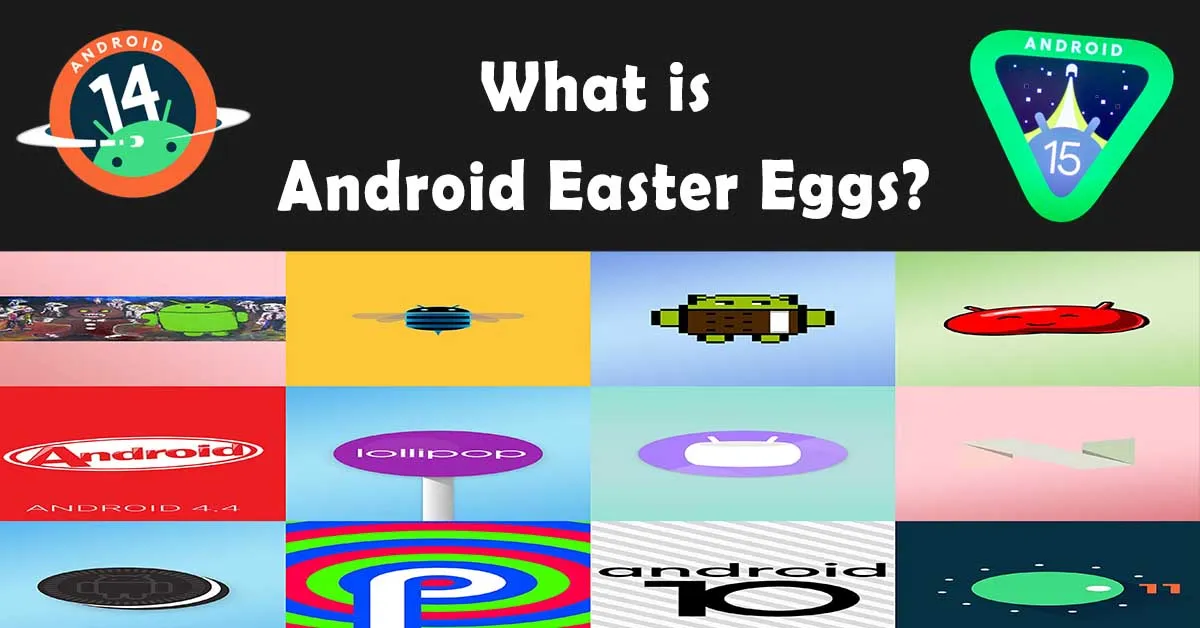If you’re an Android user, you’d love to use its amazing feature, Android Easter Eggs. Does every Android have a different display of Easter eggs? How do you play on various versions and solve puzzles? Hopefully, this guide will solve your every query about Android Easter!
What is Android Easter Eggs?
Easter egg is one of the hidden features of Android, which most users are unfamiliar with, and it is an attractive and delightful feature. Not only kids but everyone is attracted to this feature of OS. Once you know it, you’ll definitely like to play it. Usually, it’s not accessible for normal users because it’s hidden in the settings. Let’s find it out.
Mostly, on all Android phones, you’ll find easter eggs in the settings. Open your phone’s settings and tap on the About Phone section. Here, you’ll find multiple sections with details. Click on the Android Version multiple times i.e. 4,5 times. Art pictures, animations, Android images, or games will suddenly appear on the screen. Animations and images depend on the Android version you’re currently using. From 2.3 Gingerbread to, so on, all the latest versions of Android OS, you can explore and unlock easter eggs.
Android Easter Eggs App on Phone
The app is available in the system apps. The easter app allows phones to open the animations or images. This is a system app and is available on all Android phones. Anyhow, you can’t be entertained with all the collections on your single-version phone. For example, if you have the Android KitKat version, you shouldn’t be able to play the Oreo version game. However, you can download any third-party app from the Google Play Store to enjoy Easter Egg of all versions of Android on your phone.
Is Android Easter Egg Spyware App?
No, these are only Android built-in features for Android lovers that provide an aesthetic view with unique animations of images and icons. A pleasant view that’s all Android developers want to offer. Easter Eggs don’t collect or transmit any personal data or information from your device and don’t require any special permissions to run. In short, this system app is safe, and fun features designed to entertain you.
Android 15 Easter Egg (Vanilla Ice Cream)
In Android 15, the Easter egg looks like a spacecraft revolving around a planet. In this space game, plant flags kill things to get more points. The release date for Android 15 was in February, but some phones, like Pixels, are still waiting for it. According to Wiki sources, it could be released on 15 October 2024. Meanwhile, you can rely on Beta versions.
Android 14 Easter Egg
In Android 14, the easter egg is relevant to the spaceship launch. Be a pilot in this game and fly your spaceship while watching all the coordinates, speed, radius, acceleration, and much more. As a pilot, your major goal is to find a planet or star. Make sure don’t crash the spaceship while flying or landing on a star. To play you must know about its lines and coordinates.
The X and Y coordinates in the bottom left show your current position. Hold down the screen and move in any direction to steer the ship. Follow the 0,0 coordinates to reach the center of the star. Blue lines mark planet orbits and red lines indicate the gravitational pull of the planets or the star. Play this mini-game, and enjoy your time with it.
Android 13 Easter Egg (Tiramisu)
On Android 13, you can play with a colorful clock with movable hands. Change clock time according to your wish along with an enjoyable bubble view. Bubbles float on the screen, which wasn’t in Android 12, creating an amazing reflection of colors—set time to unlock the game and then play with a variety of Android-themed icons. Once icons are displayed on the screen, tap on them to reveal amazing colors.
Android 12 Easter Egg (Snow Cone)
On Android 12, you’ll see only a customizable clock widget. You can rotate the clock i.e. all the sticks of the clock. All the sticks have multiple colors which give an awesome aesthetic view. But somehow I personally do not enjoy this game even after the display of colorful bubbles that float and bounce around the screen. This display only comes when you long-press the clock.
Android 11 Easter Egg (Red Velvet Cake)
On Android 11, you can play a Cat Control game. The game allows you to play a cat collection. You can feed and collect virtual cats. Believe me, this is one of the best Android easter I found for kids, especially baby girls. Your kids can attract virtual cats by filling a water bowl, food bowl, or toys. Once they start playing, getting your phone back from the kids would be difficult.
Android Q Easter Egg
On Android 10, you can play it as a logic puzzle game. You have to solve puzzles by adjusting squares on a grid based on numerical clues. Complete a pattern for a more advanced level. This game is good for intelligent people who are willing to think while playing. Once you win, you’ll get an image that marks you as a game-winner.
Android 9 Easter Egg (Pie)
On Android 9, you can see a large white P sign or logo. Click on 9 and play a puzzle game. The game is played where you can rearrange or move the rings of various colors. In addition, you can also tap the logo multiple times to access a drawing app. The drawing app is used to write anything i.e. your kids can write their name, count, or any interesting topic. You don’t need a separate canvas, simply utilize the Android 9 easter feature.
Android 8 Easter Egg (Oreo)
On Android 8, you can play with octopus. This octopus lives underwater, and you can help it to swing all around the screen. Move it and moving animation adds a touch of underwater fun to the Android screen. Furthermore, you can also stretch the legs or wings all around the screen. If you turn your phone into the landscape, the view will be more entertaining.
Android 7 Easter Egg (Nougat)
It is also known as an Android easter egg cat because it’s a cat-collecting game. It’s the most tricky among all the Android easters as you need to add food to the plate to catch cats. You may need to wait a long time to catch a cat so it’s time-consuming. It’s advisable to turn on notifications for cat incoming and use your phone. Once a cat comes, catch it through notification. Keep this process and catch unlimited cats.
Android 6 Easter Egg (Marshmallow)
On Android 6, like the latest easter eggs, the mini-game is playable. Gather all the friends and play a small game. In this game, add more than 5 players along with you to play together. Once the Flappy Bird moves upward, save it from crashing. The player who has more score will win the game.
Android 5 Easter Egg (Lollipop)
On Android 5, there is a straight pink color lollipop on the screen. Only a little difference between the marshmallow and lollipop versions as both have Flappy Bird-style games. Here you need to save a little Android character from candy lollipop obstacles. Well, it seems a very interesting game, and no need for the internet to play this game or play offline game.
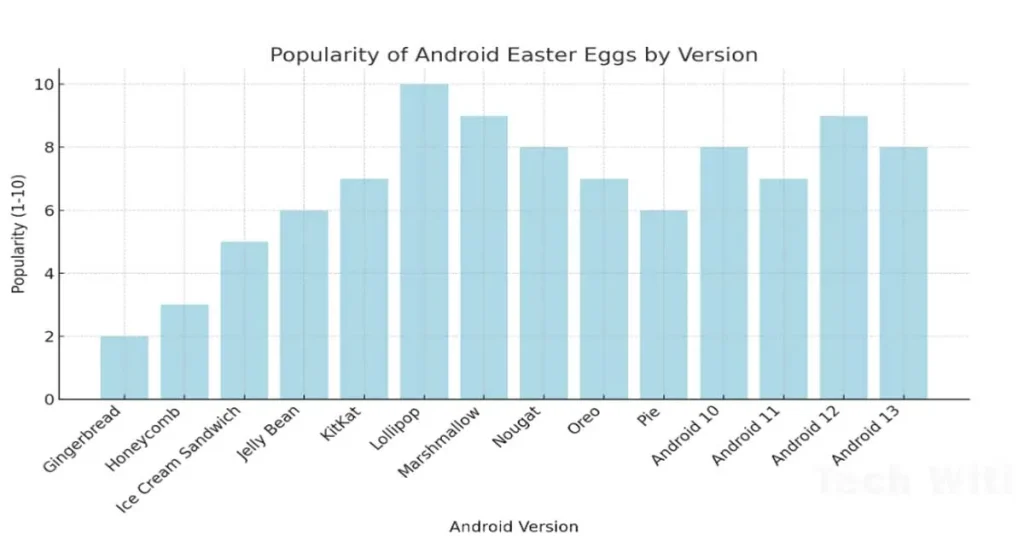
Android 4 Easter Egg (KitKat)
Kitkat is one of the prime easters by Aandroid. In this, there is nothing special to play. Simply a K logo appears that is spinable. Anyhow, it was one of the entertaining initiatives by Android. Tap, spin, and interact with a colorful mosaic on your Android 4 KitKat.
Android 3 Easter Egg (Honeycomb)
In 2011 Android released the Android honeybee version. In this version, only a few entertaining effects were added in the easter egg. The background color changes when someone taps on the honeybee. Honeybees had two colors i.e. mixture of black and blue color.
Android 2.3 Easter Egg (Gingerbread)
The earliest Android Easter egg, found in Gingerbread, is a peculiar picture of a zombie gingerbread man surrounded by monsters. This fun, somewhat spooky Easter egg reflected Android’s playful beginnings. Now, it’s outdated but still, people love to know about its features. Well, to open these animations, the process is quite simple i.e. about section in the settings.
Frequently Asked Questions
How to Use Android Easter Eggs?
To use Android Easter eggs, go to Settings > About Phone > Android Version, then tap the version number rapidly several times until the Easter egg appears. Each Android version offers a unique Easter egg, ranging from animations to mini-games or interactive elements.
Can I Uninstall Android Phone Easter Eggs?
No, Android Easter eggs are built into the system and cannot be uninstalled as they are part of the core operating system. However, they are not active apps and do not take up significant resources or affect device performance. Since they are just hidden, fun features, they don’t interfere with the phone’s operation and do not need to be removed.
Bringing All Together
All Android Easter Eggs i.e. from Android 2.3 to the latest version have various features. Android developers design these features to provide the best visual experience for users. Multicolor visuals and small fun games are key factors of entertainment when a person tries to explore the phone’s settings. Hence, if you’re getting bored, pick up your phone and try to play Android Easter Eggs games on your phone. For more interesting blogs and tech guides keep visiting TechWiti and share with your friends.
Last modified: September 28, 2024