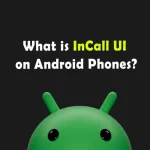Are you facing Com.Android.Vending errors like high storage consumption and stopping display on the screen? If so, then this post is going to remedy your problem.
Com.Android.Vending is an essential system app on Android phones for accessing various other apps. The app helps to split the app into multiple smaller files, while each file has specific source codes to run different apps smoothly. Anyhow, sometimes doing its work consumes too much CPU. Before solving memory and storage issues, it’s essential to have in-depth knowledge about the app. Let’s start!
What is Com Android Vending on Android?
In Android phones, vending apps scan the apps before installation. This system app manages to install, update, and check the licenses of applications from the Google Play Store. In simple words, it works in the background and automatically verifies everything about the app before installation on your Android phone.
In addition, com.vending.android package is also responsible for verifying app authenticity and ensuring secure downloads. If you have this package on your phone, you can also install third-party apps on your phone i.e. external sources. But some external apps need a rooted phone and therefore cause an error. Error can disrupt normal functioning of the Play Store and prevent users from downloading or updating various apps.
Android Vending Key Features on Android
There are so many benefits of having Android vending on your phone. Some of the features we already mentioned and some are listed below:
- The primary function is to distribute and manage apps from the Google Play Store
- Handles app downloads, installations, and updates
- Verifies app signatures to ensure they come from trusted sources
- Scan apps for potential security threats before installation
- Check app licenses to ensure users have proper permissions to use paid apps
- Handles in-app purchases and subscriptions
- Syncs app data and preferences across devices linked to the same Google account
- Allows for automatic app reinstallation when setting up a new device
These features make Android Vending an important system app for your phone. Moreover, the app runs various background processes to maintain app functionality and updates and adapt content according to your location.
Android Vending App High CPU Memory Consumption
Many Android users may notice that the folder Android data (com.android.vending) consumes much storage space, sometimes amounting to several gigabytes. This folder is associated with the Google Play Store, responsible for managing app downloads and updates. Within this directory, the dna_data folder often contains a large number of files, which can be confusing since each app usually stores its data in its own separate folder.
Additionally, some users have reported that the service com.android.vending consistently appears at the top of their device’s CPU usage list. This issue seems to have intensified during recent updates. Users observe that this service periodically activates, consuming 100% of the CPU and utilizing 2-3 GB of memory.
If you try to stop the vending or disable auto-updates, it’ll continue to restart and heavily load the phone. Sometimes, heavy loading causes storage and performance errors. Let’s discuss more about the errors and the methods to solve such errors.
Com Android Vending Errors and Solutions
Usually, Android vending errors come on display due to the Play Store. The app stopped working properly due to the removal or uninstalling of Google Play Store data from your device. In addition, if you remove packages or have some network issue while running your phone’s Play Store, you’ll get a notification of an error.
Anyhow, in any case, whatever the reason for the error you can try some methods to quickly solve the issue. For example, uninstall the Google Play Store’s latest updates, clear data & cache, and reboot your Android device into recovery mode. These methods will solve your process.com.android.vending error.
In most cases, such errors come on rooted phones. Rooted phones are not secure as many harmful threats can attack your phone from external apps. Anyhow, if you have a rooted phone then try to download some external app for clearing com.android.vending folder. But make sure to use an SD or USB card to back up data, or upload them to the cloud before doing some irrelevant activity on your phone so your data must be sure in all cases.
Frequently Asked Questions
What is Android Vending on Android?
It’s a system app linked with the Google Play Store. The app allows you to download and update apps like games, social or digital, and many more categories of apps. Any type of error due to some reason like network or wifi connectivity stops working of the app.
How to Fix Android Vending has Stopped Error?
To fix Android vending stopped error try to restart your device, clear the cache and data for the Google Play Store, and make sure you have a stable internet connection. If the issue persists, consider uninstalling Play Store updates, re-adding your Google account, checking date and time settings, or performing a factory reset (after backing up your data).
Bringing All Together
In Conclusion, com.android.vending is an important system app like framework services app on the Android handset that is linked with the Google Play Store. You may need to install various apps on your phone, so this app is a must-app on your phone. It runs every time in the background so it can consume a lot of memory and storage on your phone even up to 2-3 GB. But some system apps like IMS, KeyString, and many more are essential for every phone. Hence, smarty uses these apps and takes full advantage of them.
Last modified: July 31, 2024